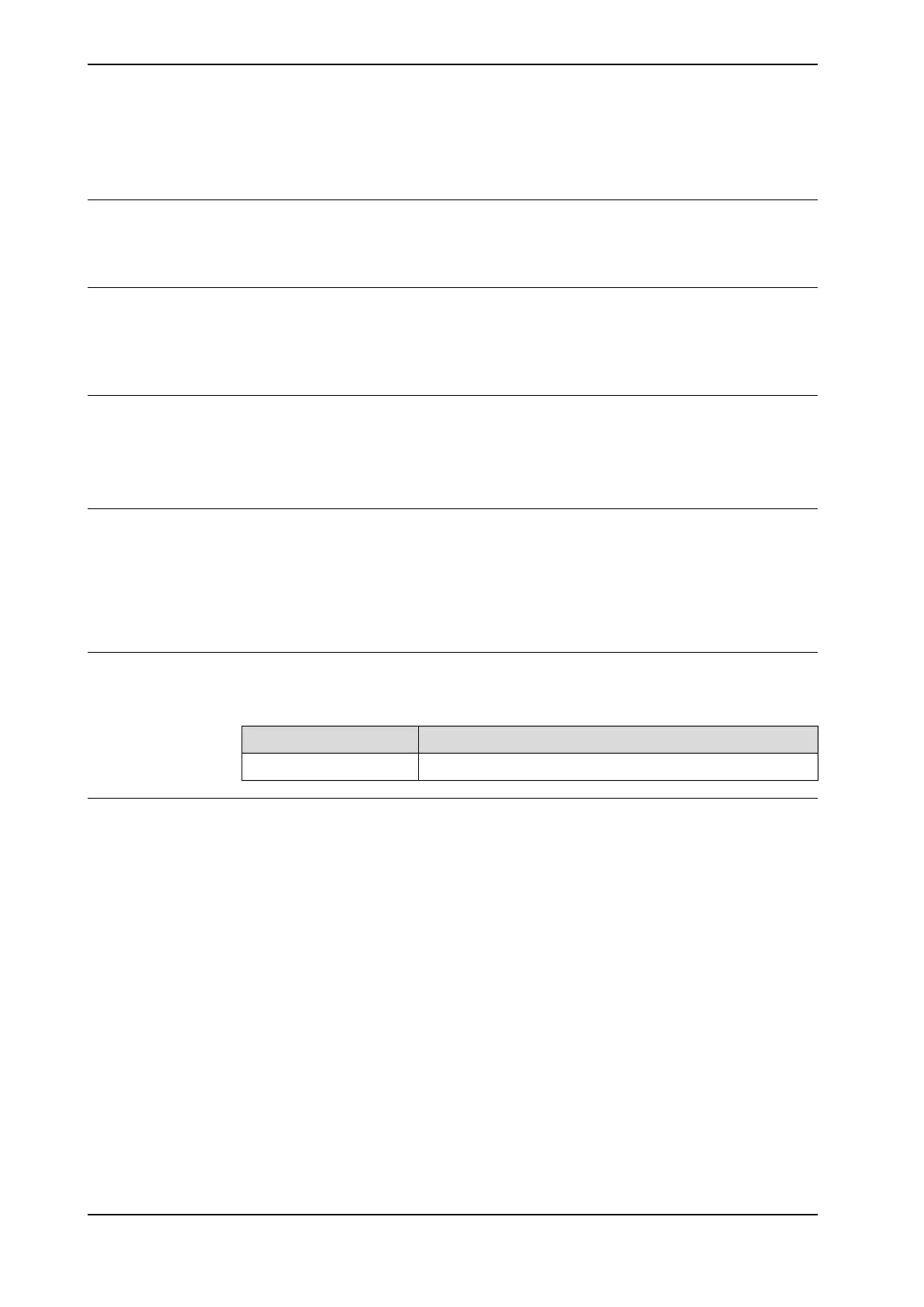6.2.3 GetQueueTopLevel - Get queue top level
Usage
GetQueueTopLevel is used to get the maximum number of item targets that
simultaneously have been in the buffer of an item source.
Basic examples
reg1 := GetQueueTopLevel(PlaceSource);
reg1 is assigned the maximum number of item targets that simultaneously have
been in the item source PlaceSource.
Return value
Data type: num
The maximum number of item targets that simultaneously have been in the item
source.
Arguments
GetQueueTopLevel (ItemSource)
ItemSource
Data type: itmsrc
The item source that the current number of item targets should be retrieved from.
Error handling
The following recoverable errors can be generated. The errors can be handled in
an error handler. The system variable ERRNO will be set to:
DescriptionError code
itmsrc undefinedERR_ITMSRC_UNDEF
Syntax
GetQueueTopLevel '('
[ItemSource ':=' ] <variable (VAR) of itmsrc> ')';
A function with a return value of the data type num.
382 Application manual - PickMaster® Twin - PowerPac
3HAC064218-001 Revision: B
© Copyright 2021 ABB. All rights reserved.
6 RAPID reference
6.2.3 GetQueueTopLevel - Get queue top level
