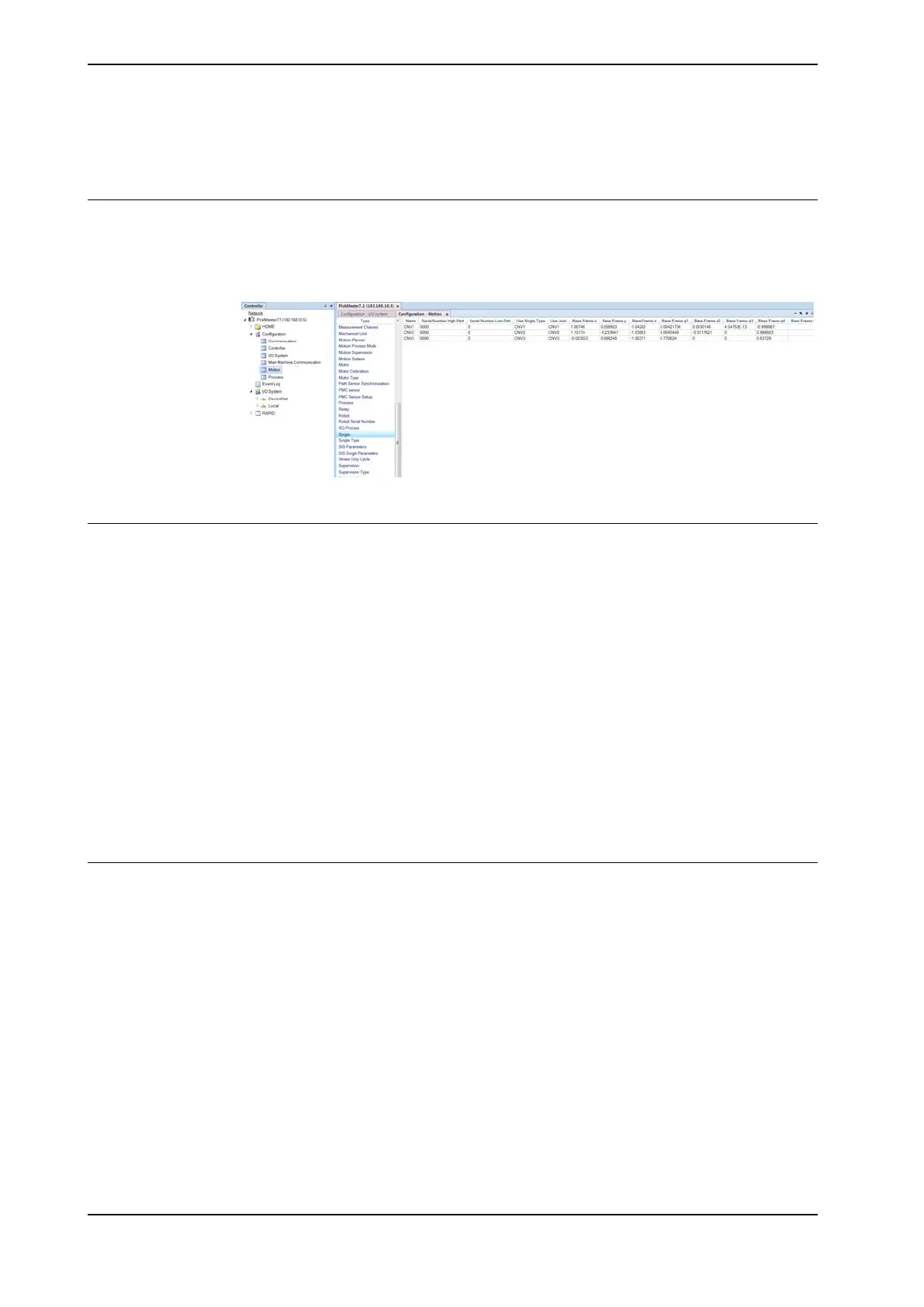4.3.5.3 Defining the base frame (IRC5)
Introduction
For each conveyor work area on a circular conveyor, a conveyor base frame
calibration must be performed. The base frame calibration gives a reference point
for the robot when a picking or placing sensor detects objects at the work area.
xx1900000592
Preparations
• Define the Counts Per Meter system parameter for each conveyor work
area. For more details, see Defining the parameter Counts Per Meter (DSQC
377) on page 208, Defining the parameter Counts Per Meter (DSQC 2000) on
page 210.
• Prepare a calibration tool that can be mounted temporarily on the robots.
The calibration tool shall have a pointed TCP. Measure the TCP offset
accurately.
• Create a tooldata for the calibration tool in the rapid program for each robot.
Update the TCP offset with the measured values. In the FlexPendant Jogging
Window, select the tooldata for the robot.
• If a camera is used, calibrate the camera, see Calibrating camera on page 234.
After calibrating the camera, keep the camera calibration pattern attached
to the conveyor.
Recommendation
This section describes how to use TCP measurements and RAPID programs to
calculate the conveyor base frame position and quaternion for a circular conveyor.
This method uses three measured points on the circular conveyor to calculate the
center of rotation. The three points should be spaced as far apart as possible
around the periphery.
Continues on next page
212 Application manual - PickMaster® Twin - PowerPac
3HAC064218-001 Revision: B
© Copyright 2021 ABB. All rights reserved.
4 Working with PickMaster PowerPac
4.3.5.3 Defining the base frame (IRC5)
