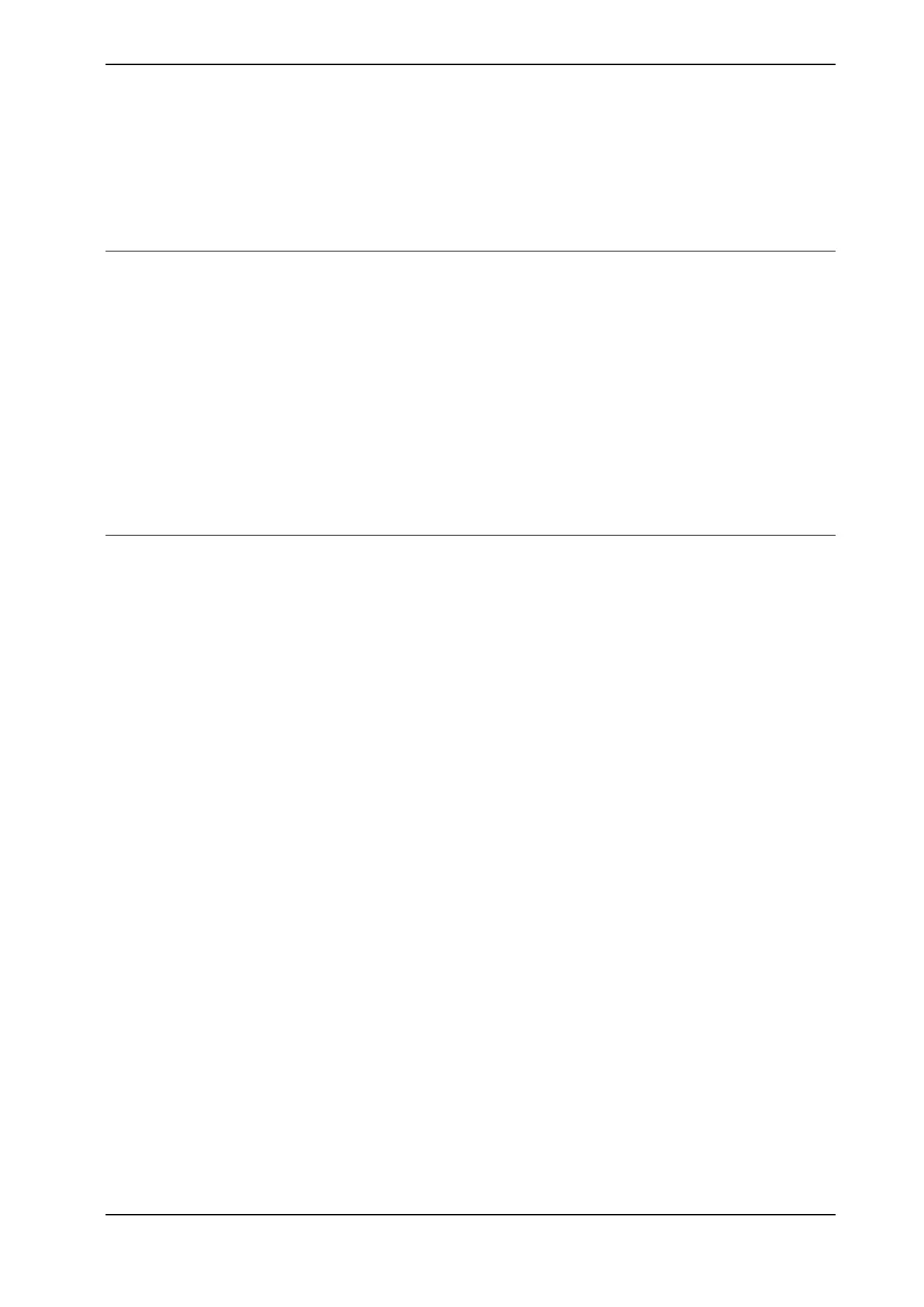7 Troubleshooting
7.1 Introduction to troubleshooting
Troubleshooting
This chapter describes some of the most common troubles known when installing,
configuring, or running PickMaster PowerPac.
A fault in the robot system first appears as a symptom, which can be:
• An event log message that can be viewed using PickMaster PowerPac,
FlexPendant, RobotStudio, or Windows Event Viewer.
• The system is performing poorly or displaying mechanical disturbances.
• The system can not be started or displays irrational behavior during start.
• Indications on the hardware, such as LEDs.
• Other types of symptoms. The robot system is complex and has a large
number of functions and function combinations.
Related information
Generic troubleshooting and all error messages in the robot system are listed in
Operating manual - Troubleshooting IRC5.
Administering the log on page 423.
Application manual - PickMaster® Twin - PowerPac 421
3HAC064218-001 Revision: B
© Copyright 2021 ABB. All rights reserved.
7 Troubleshooting
7.1 Introduction to troubleshooting
