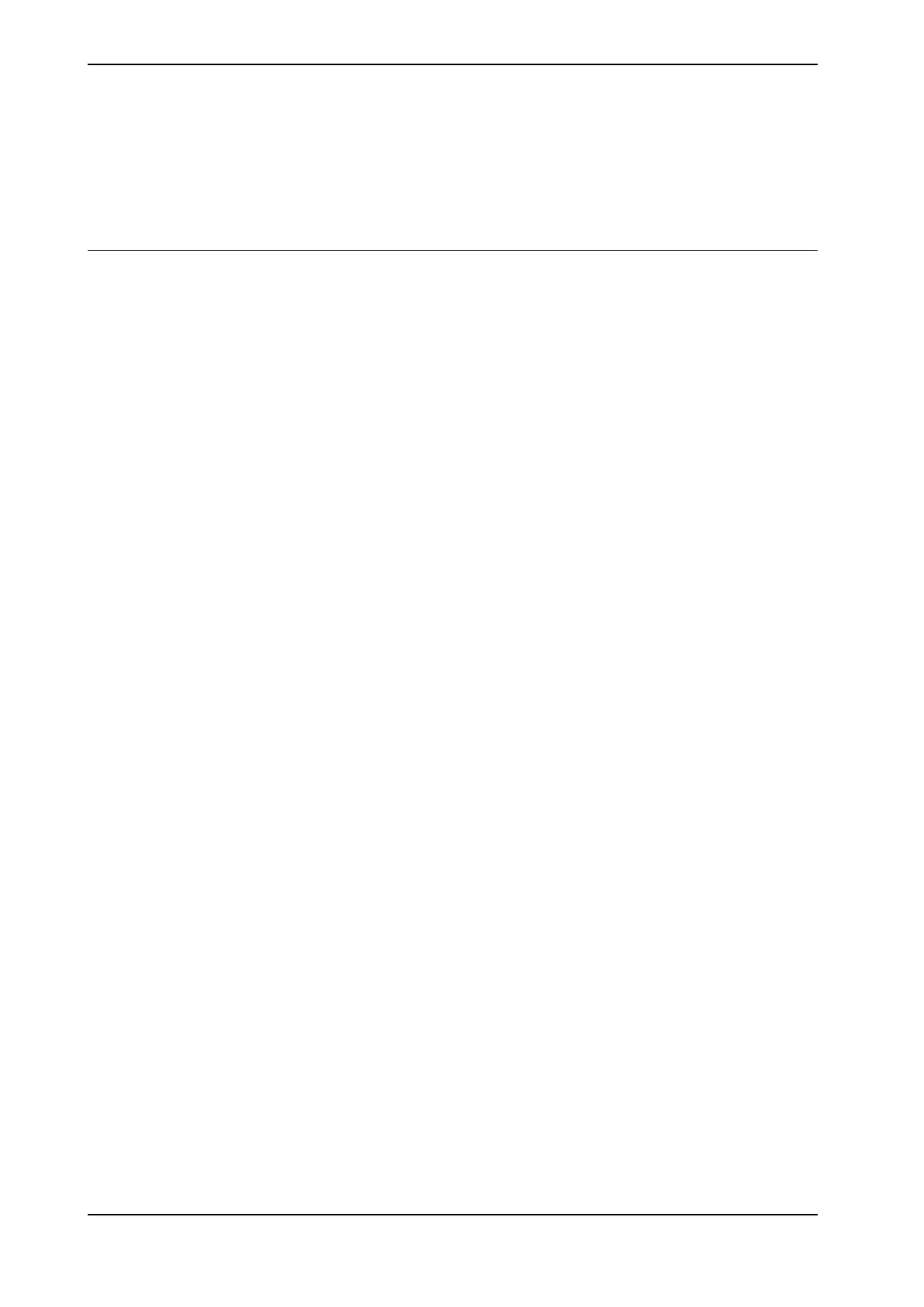7.4 Fault symptoms or errors
7.4.1 Warnings 4326 - 4329
Verification actions
The following are the general verification actions for the warning 4326, 4327, 4328,
and 4329. For more detailed explanation, see Warning 4326 on page 425, Warning
4327 on page 425, Warning 4328 and 4329 received together on page 426, Warning
4328 received without 4329 on page 427, and Warning 4329 received without 4328
on page 427.
Action 1
Check the selection of signals for trigger and strobe in the work area configuration
of the PickMaster line. Check that the I/O configurations of these signals correspond
to the wiring.
Action 2
Check all the trig/strobe wiring. Check if the trig and strobe cables are mixed up.
Make sure that the cables are shielded, properly attached and grounded the right
way. There should be no current in the shield. Make sure that sources for 24 volt
are not mixed. The controller system parameter SyncSeparation(Topic: I/O, Type:
Fieldbus Command, Name: CNVX) can be modified to filter strobe input events
from a camera or sensor.
Action 3
Check all the LAN cables on the robot network. Make sure that the cables are
shielded and properly attached. Check that the right IP address, default gateway,
and subnet mask is defined (on both PC and robot controller). Note that all three
values must be defined even if there is only one computer and one robot controller
on the network. For more information, see Configuring networks on page 39.
Action 4
See Configuring networks on page 39..
Action 5
Check that the IP address (goto File and click Options) in the field "Controller
Network Adapter" is the address of the network interface card in the PC that
communicates with the robot controller. Check if time sync service has trouble to
connect to controller. Stop the service for 30 seconds and then restart it again.
Check that there are no firewalls active that are affecting the time synchronization
services.
Action 6
Reduce the trigger frequency Sometimes the trigger distance is very short causing
the system to trigger much more often than it can handle. How often a trigger can
be handled depends on how complicated the models are that are used on the
system. Sometimes the frequent triggering can be caused by faulty trigger/strobe
wiring or electrical noise.
Continues on next page
424 Application manual - PickMaster® Twin - PowerPac
3HAC064218-001 Revision: B
© Copyright 2021 ABB. All rights reserved.
7 Troubleshooting
7.4.1 Warnings 4326 - 4329
