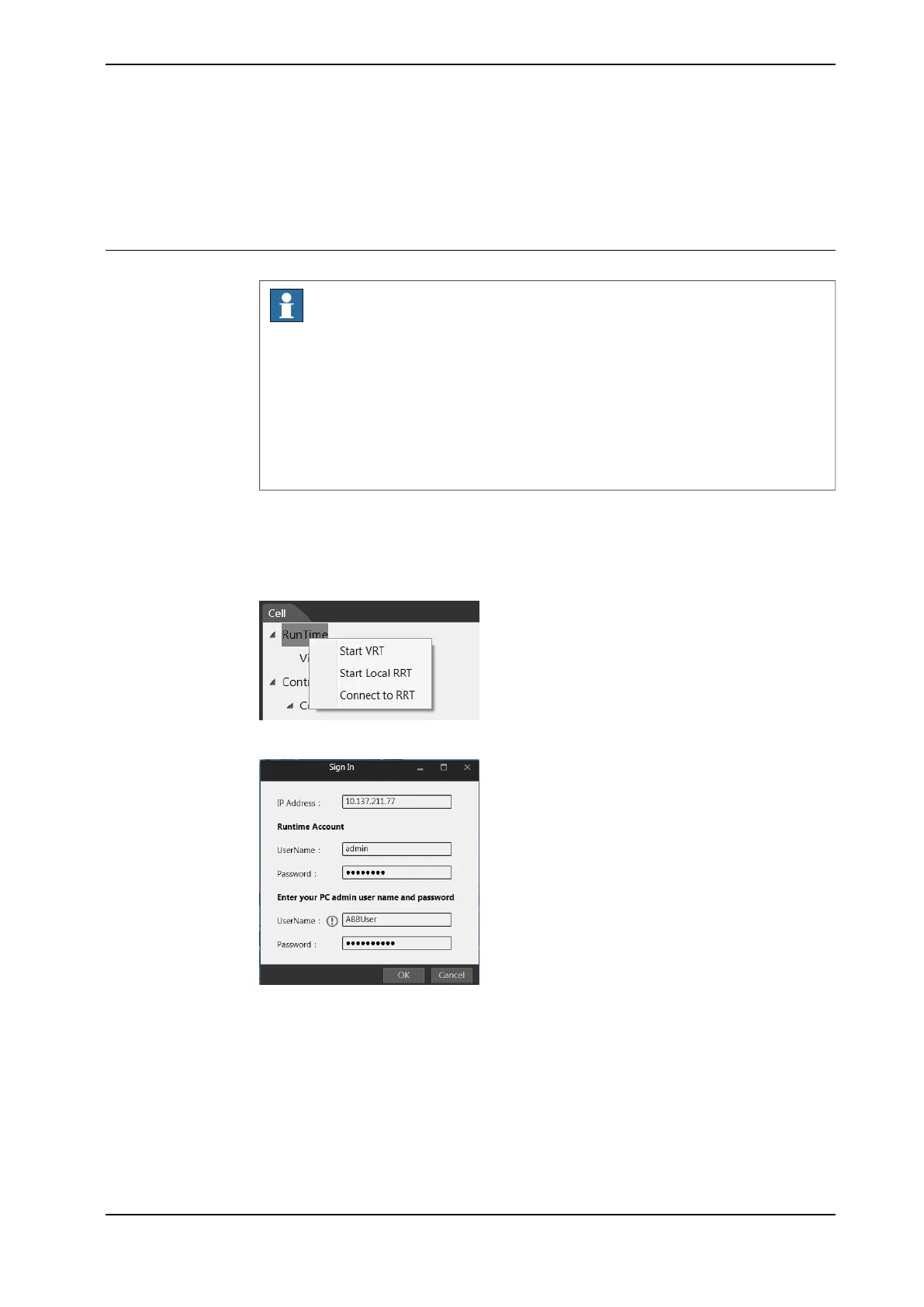4.3 Configuration in real Runtime (RRT)
4.3.1 Switching to real Runtime
Switch Runtime
Note
After install PickMaster Twin Client and PickMaster Twin Host on different PC
as recommended, there will be two real Runtime available but only the one
connected to controller or camera should be used. This is the one that user
should connect PickMaster PowerPac with and login.
The real Runtime on Host PC and Client PC are identical but the one on Host is
for production. Robot controllers and cameras should also be connected to this
one.
Right-click on RunTime to switch to the Runtime from Virtual Runtime.
Click Start Local RRT to start the RunTime on the computer. Select Connect to
RRT, the Sign in window is displayed. The following figure and table provide more
details about the window.
xx1800001387
xx1800001388
Continues on next page
Application manual - PickMaster® Twin - PowerPac 171
3HAC064218-001 Revision: B
© Copyright 2021 ABB. All rights reserved.
4 Working with PickMaster PowerPac
4.3.1 Switching to real Runtime
