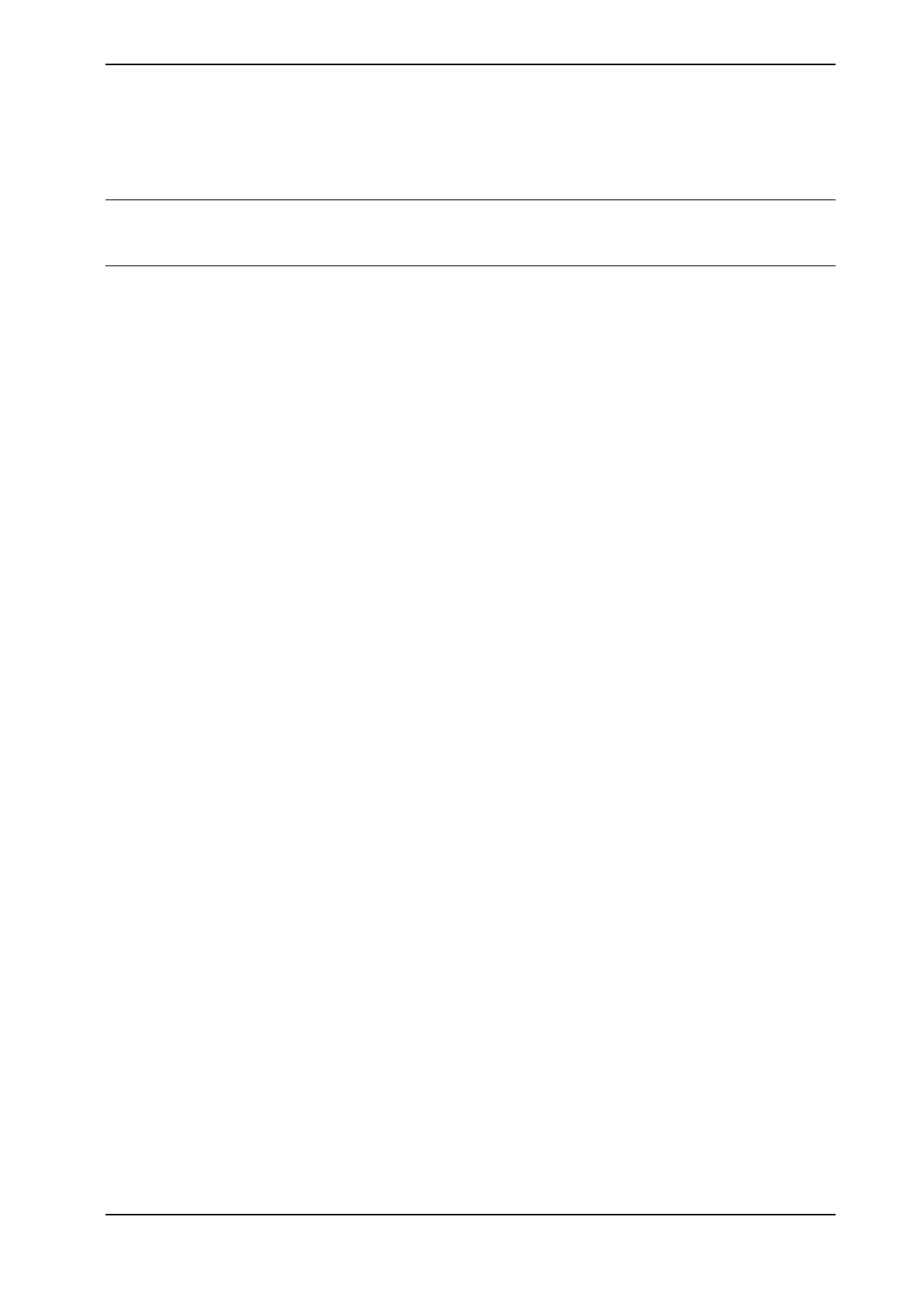7.3 Administering the log
The log
The log messages that are displayed in the log area of PickMaster PowerPac.
Administering the log
Use this procedure to administer the event log.
1 Click the LOG ribbon
2 If you need to view the event log in the PickMaster PowerPac, select Viewer.
The event log will show up.
3 If you need to view the event log without the PickMaster PowerPac, select
Save. The event log will be saved as xlsx file.
Application manual - PickMaster® Twin - PowerPac 423
3HAC064218-001 Revision: B
© Copyright 2021 ABB. All rights reserved.
7 Troubleshooting
7.3 Administering the log
