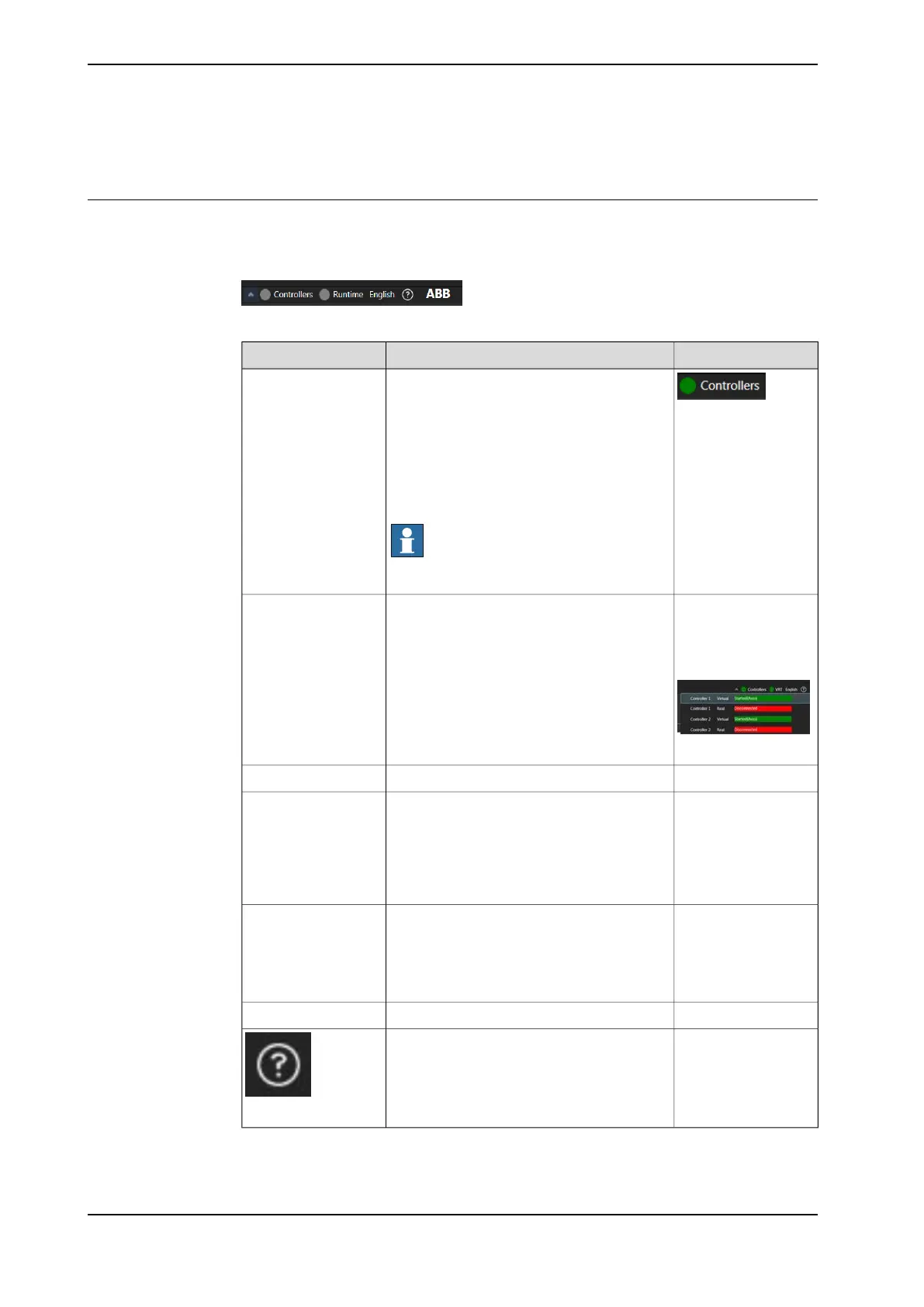3.5 Status view
Status
When the system starts, the status of the controller and the Runtime will show up
on the right top corner as the illustration.
xx1800001410
NoteDescription
xx1800001745
Red: There is at least one controller stopped.
Green: All controllers are started and auto-
running.
Yellow: There is at least one controller star-
ted and under manual controlling or just
connected.
Controllers
Grey: No controller is added in the existing
solution.
Note
The Red has the highest priority.
Click on the Control-
lers button , the de-
tailed status for each
controller will show
up.
xx1800001746
Red: Controller is stopped
Green: Controller is started and auto-running.
Yellow: Controller is started and under
manual controlling or just connected.
Controller
Grey: No solution is opened.Runtime
Red: The connection to the virtual Runtime
fails.
VRT
Green: The connection to the virtual Runtime
successes.
Yellow: The connection to the virtual Runtime
is progressing.
Red: The connection to the real Runtime fails.RRT
Green:The connection to the real Runtime
successes.
Yellow: The connection to the real Runtime
is progressing.
The using language of the system.English
Allows you to open the PickMaster PowerPac
application manual.
xx2000000307
68 Application manual - PickMaster® Twin - PowerPac
3HAC064218-001 Revision: B
© Copyright 2021 ABB. All rights reserved.
3 Navigating PickMaster PowerPac
3.5 Status view
