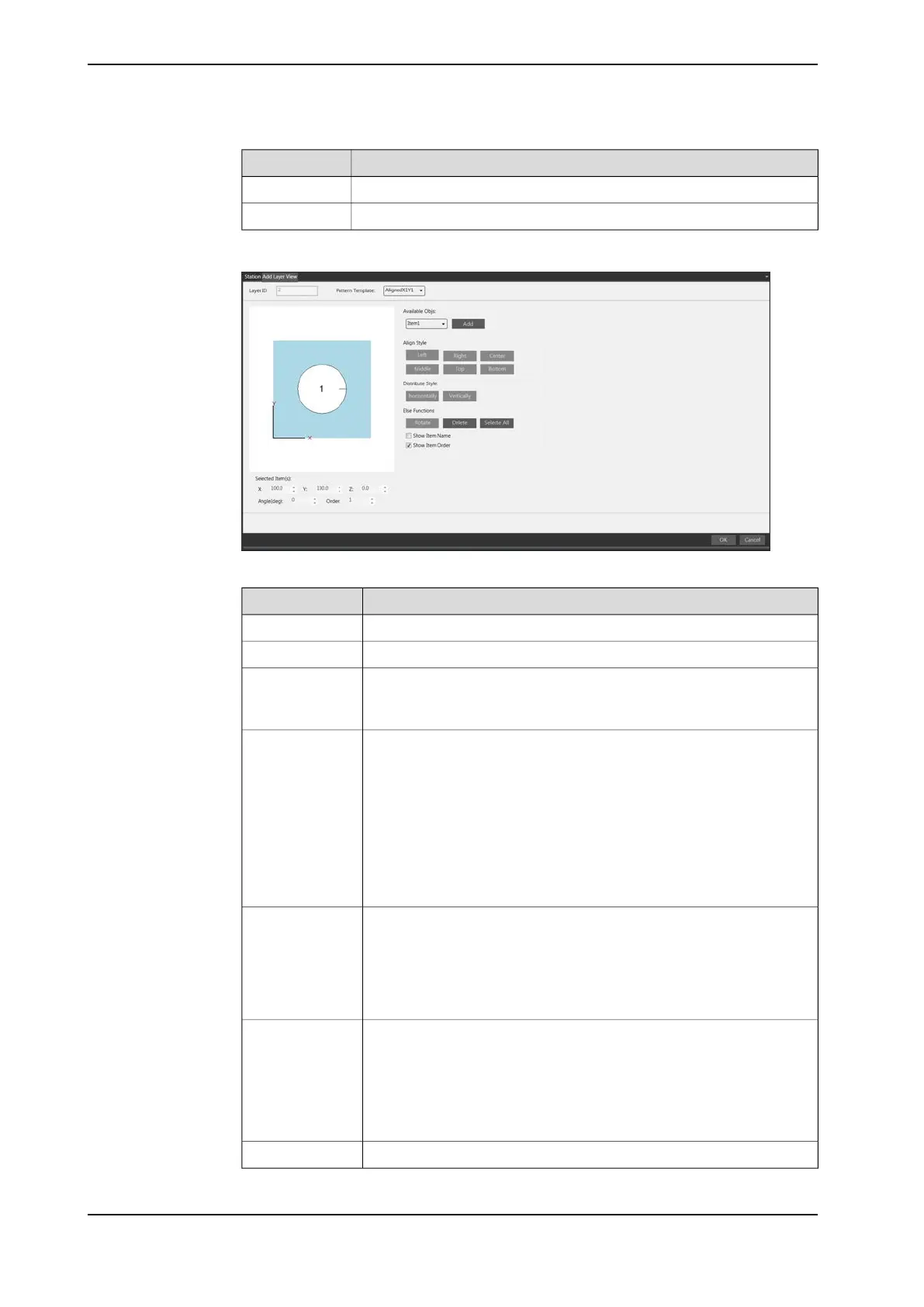Description
Enter the total height of all the items.Total Height
Enter the total count of all the items.Total Count
Add Layer
xx1900000561
Description
Allows you to rename the layer.Layer ID
Allows you to select a predefined pattern template.Pattern Template
The drop down list allows you to select one item you have created for
this system.
Available Items
Add icon allows you to add the selected item onto the layer.
Allows you to define the align style when you have more than one item
in the layer.
Align Style
Left icon allows you to align all the items in this layer from the left.
Right icon allows you to align all the items in this layer from the right.
Center icon allows you to align all the items in this layer from the center.
Middle icon allows you to align all the items in this layer from the middle.
Top icon allows you to align all the items in this layer at from top.
Bottom icon allows you to align all the items in this layer from the bot-
tom.
Allows you to define the distribution style when you have more than
one item in the layer.
Distribute Style
Horizontally icon allows you to distribute all the items in the horizontal
direction.
Vertically icon allows you to distribute all the items in the vertical direc-
tion.
Rotate icon allows you to rotate the selected items.Else Functions
Delete icon allows you to delete the selected items.
Select All icon allows you to select all the items in the layer.
Show Item Name checkbox allows you to show the name of the items.
Show Item Order checkbox allows you to show the added order of the
items.
Allows you to define the location and position of each items.Selected Item(s)
Continues on next page
108 Application manual - PickMaster® Twin - PowerPac
3HAC064218-001 Revision: B
© Copyright 2021 ABB. All rights reserved.
4 Working with PickMaster PowerPac
4.2.8 Adding Container
Continued
