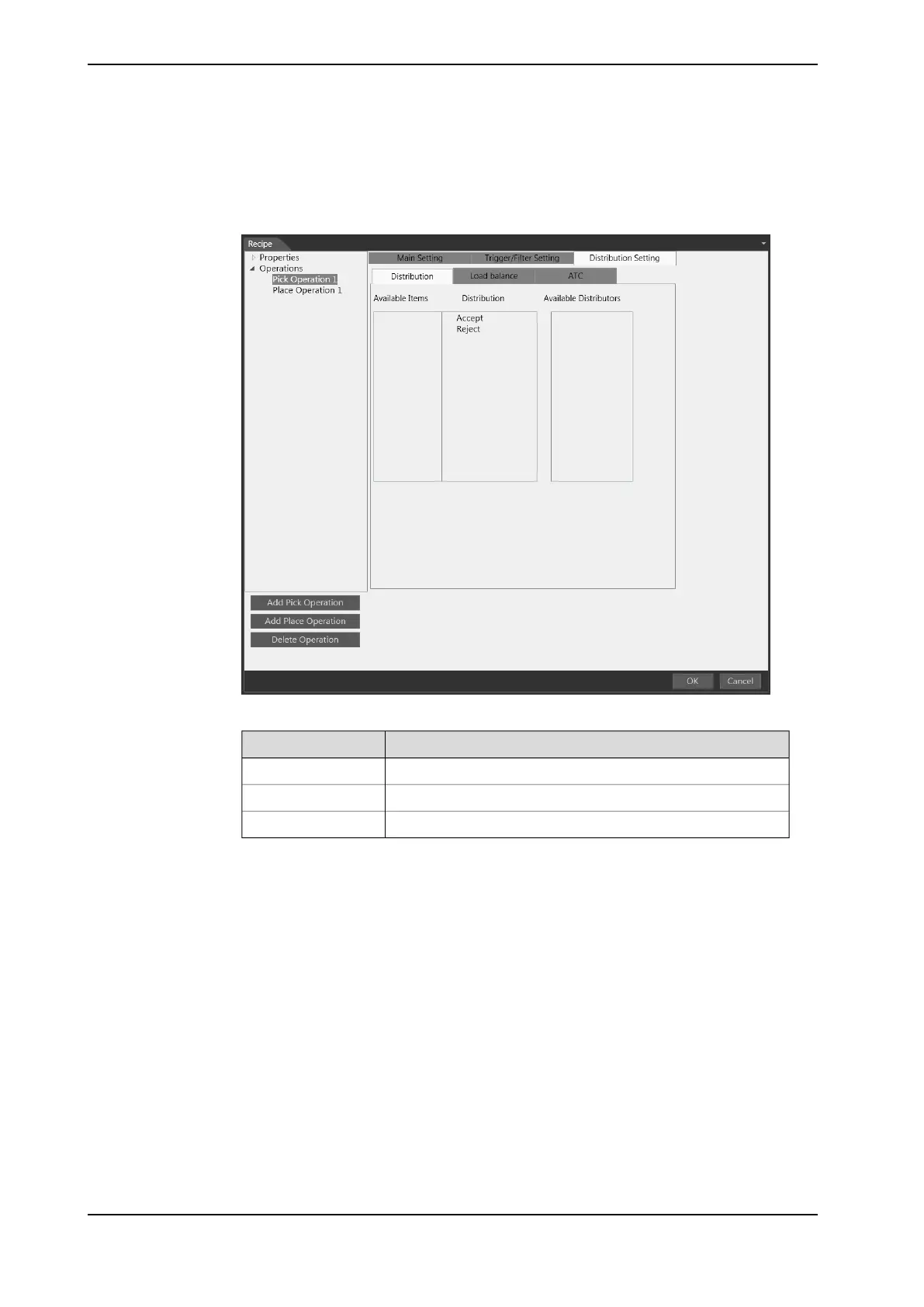The item distribution tree control shows the items for which positions are to be
generated. Accepted and rejected items can be distributed differently.
Distribution
xx1800001445
Description
Show you the available items for this operation.Available Items
Allows you to set the distribution strategy as accept or Reject.Distribution
Show you the available distributor for this operation.Available Distributor
Load balance
Item positions that are distributed by a load balance group are divided among the
distributors in the group. A load balance group can contain any number of item
distributors and a single distributor can appear several times. The ratio between
the number of times a single distributor is added and the total number of distributors
defines the ratio of the item positions that are sent by that particular distributor.
Item positions are arranged to the distributors in the group in an optimal way to
avoid adjacent positions to be sent to the same work area.
If Adaptive Task Completion is selected, any defined ATC groups will be listed
among the available distributors. Additionally, ATC groups can be added to load
Continues on next page
130 Application manual - PickMaster® Twin - PowerPac
3HAC064218-001 Revision: B
© Copyright 2021 ABB. All rights reserved.
4 Working with PickMaster PowerPac
4.2.9 Adding Recipe
Continued
