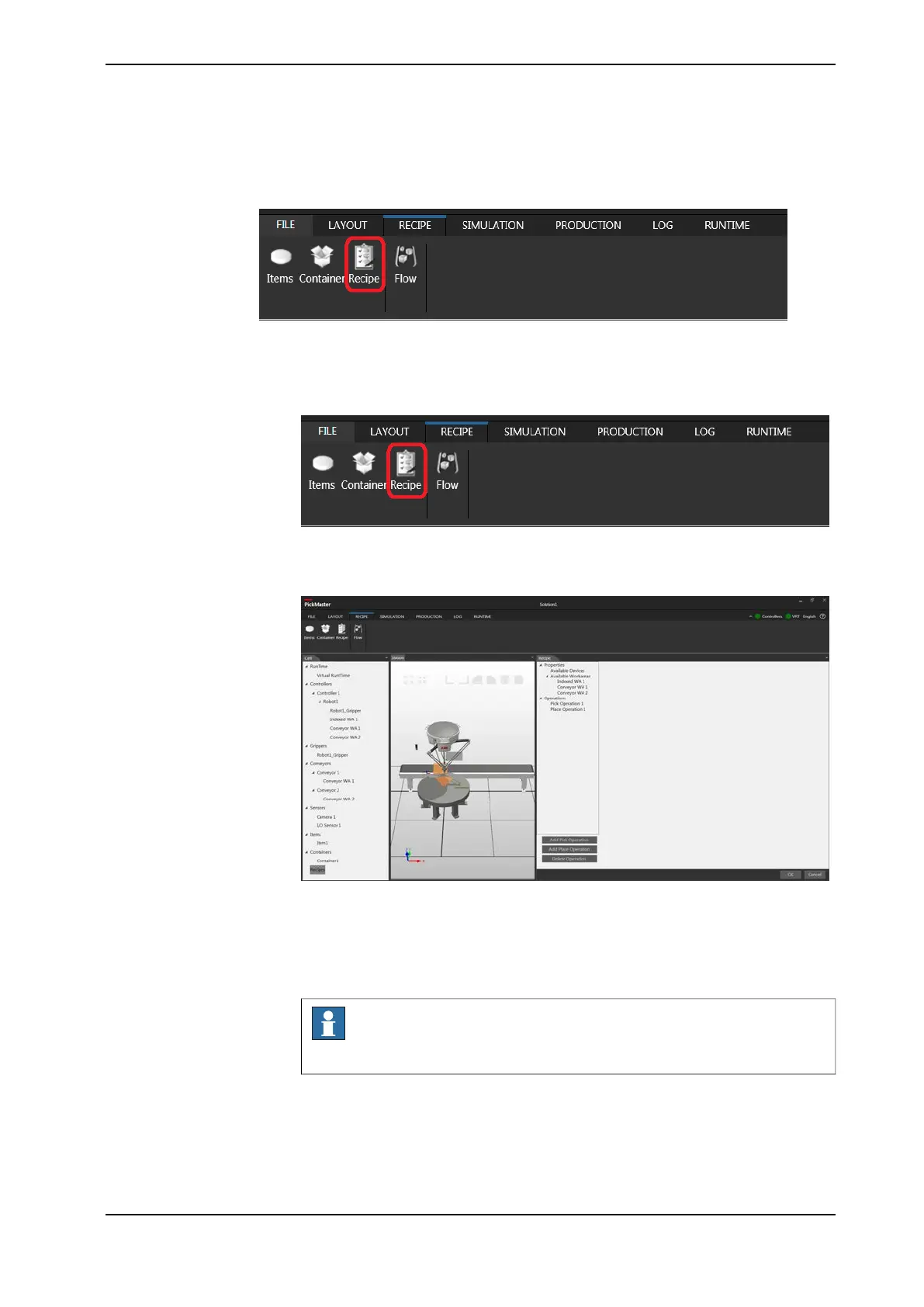Procedure
On the PickMaster PowerPac ribbon-tab, click Layout.
xx1800001438
Use this procedure to add a recipe:
1 On the ribbon-tab, click Recipe.
xx1800001438
The Recipe window opens.
xx1800001439
2 Click on the Pick Operation1 to open the setting window for the pick
operation.
3 Select the Source Type according to your requirements.
Note
Predefined in the Source Type and Flow cannot be selected together.
4 If need, click to select the cameras in Available Camera.
5 If need, click to select the applicable flow in Select Flow.
6 Click to select the item in Available Objects.
7 Click to select the work area in Available Workareas.
Continues on next page
Application manual - PickMaster® Twin - PowerPac 133
3HAC064218-001 Revision: B
© Copyright 2021 ABB. All rights reserved.
4 Working with PickMaster PowerPac
4.2.9 Adding Recipe
Continued
