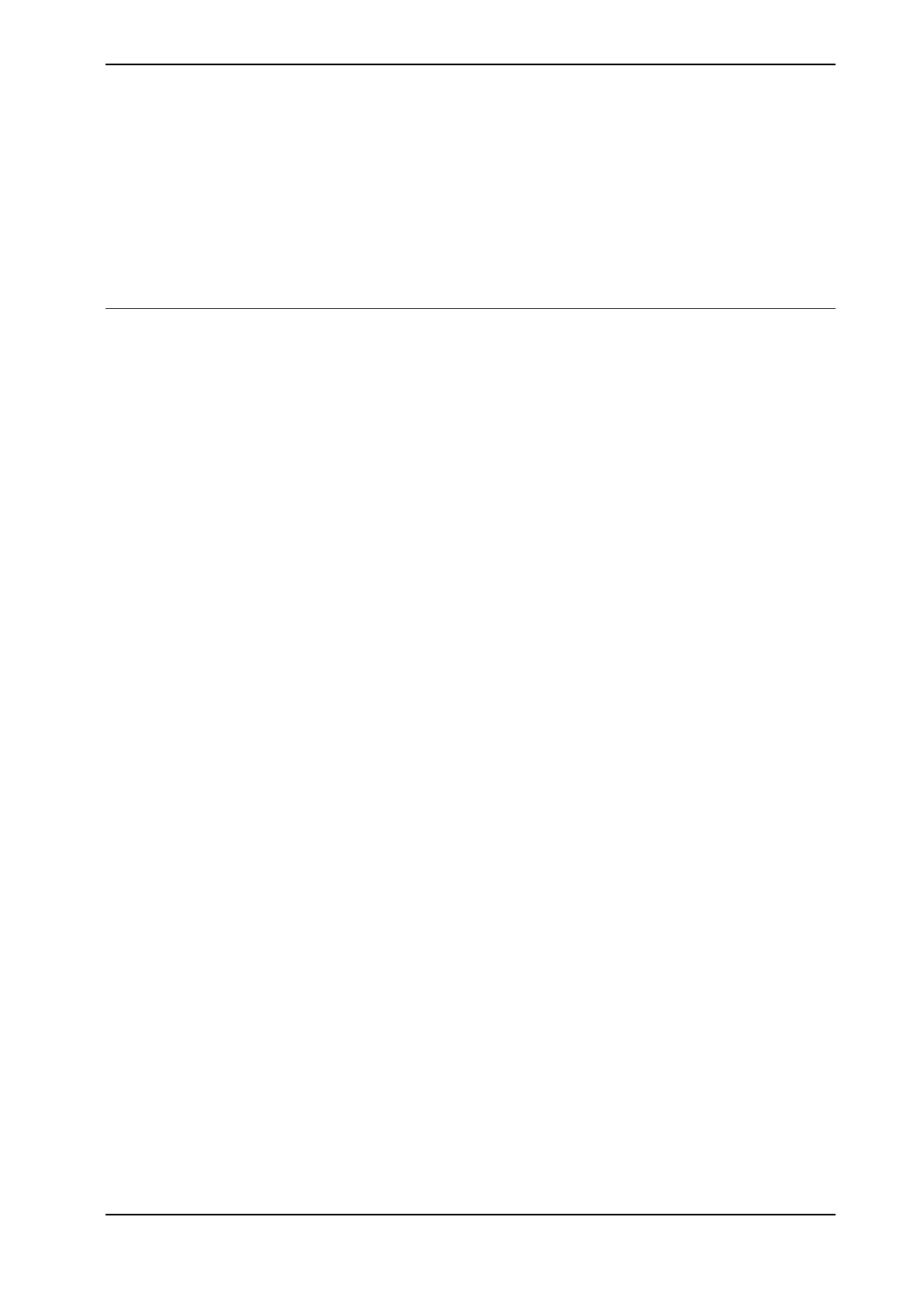7 In RobotStudio, click Configuration and select topic I/O System and type
DeviceNet Command.
8 Select the unit Qtrackx (where x is the number of the conveyor) and update
the value for parameter Counts Per Meter.
9 Tap OK.
10 Restart the controller.
Related information
Application manual - Conveyor tracking.
Technical reference manual - System parameters.
Application manual - PickMaster® Twin - PowerPac 209
3HAC064218-001 Revision: B
© Copyright 2021 ABB. All rights reserved.
4 Working with PickMaster PowerPac
4.3.5.1 Defining the parameter Counts Per Meter (DSQC 377)
Continued
