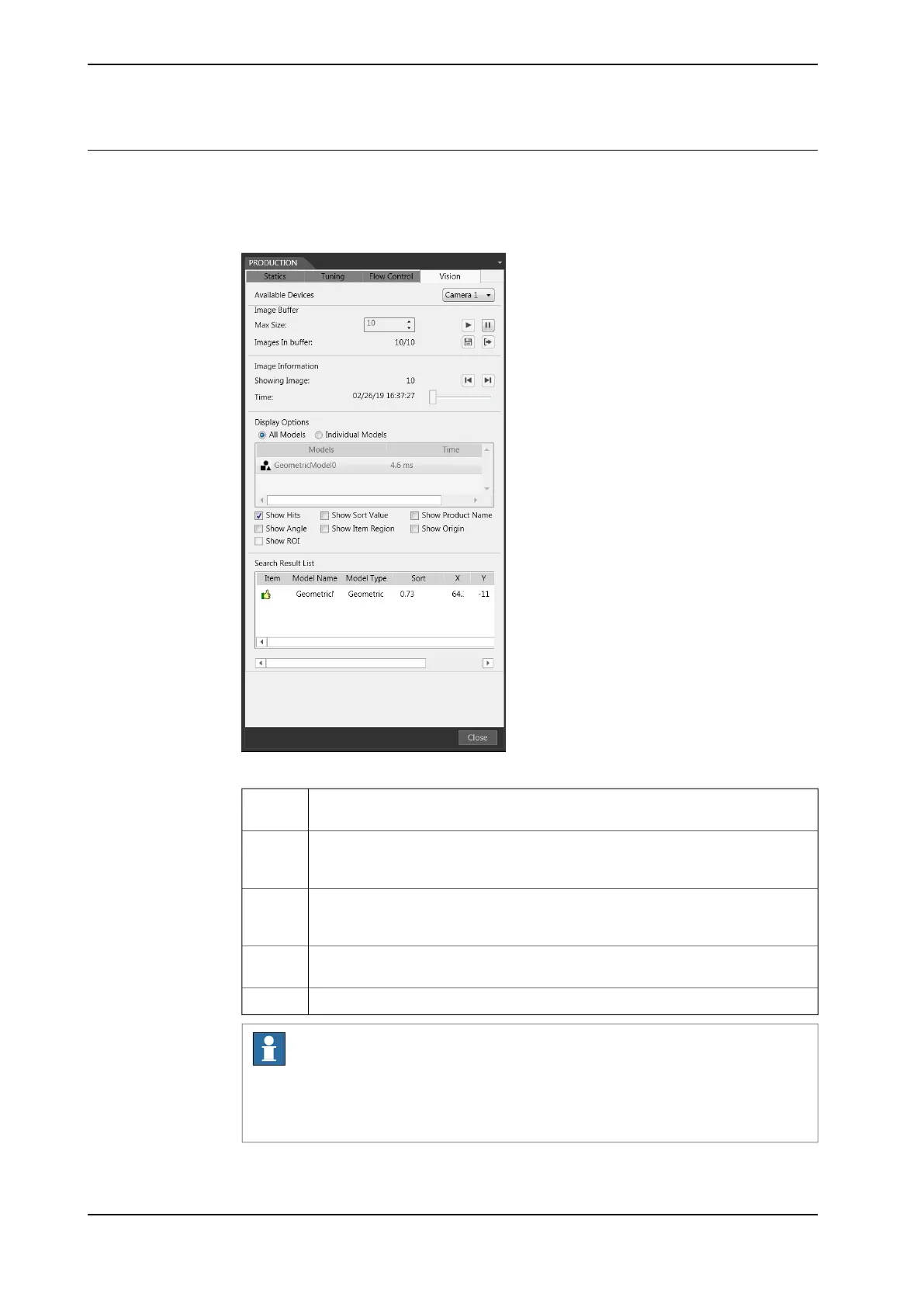Illustration, Detailed Vision Information
Click Detailed Vision Information on the popup menu of a vision defined position
source to open the dialog. By default, the recording state is activated and the buffer
is set to 10 images.
xx1900000926
Used to switch between recording or pause and set the image buffer size. Click
Save to save all images in the buffer to a .pmv file.
Image
buffer
Select which vision models to display, all together or individually, and other
settings for what to show in the images. The settings are valid both for recording
and pause.
Display
options
Step through the image buffer when recording is paused. ALT + LEFT or RIGHT
ARROW can also be used to step. Click Export to save he current image to file
(.bmp format).
Image in-
forma-
tion
The list view at the bottom shows information about all the hits. When an indi-
vidual model is selected, the columns change depending on its type.
The pan and zoom buttons can be used to analyze the image more closely.
Note
Only overlapping item regions in the same image are marked as overlapped but
no robot will access items with regions that overlap with item regions in
consecutive images.
Continues on next page
242 Application manual - PickMaster® Twin - PowerPac
3HAC064218-001 Revision: B
© Copyright 2021 ABB. All rights reserved.
4 Working with PickMaster PowerPac
4.3.8.2 Detailed vision information
Continued
