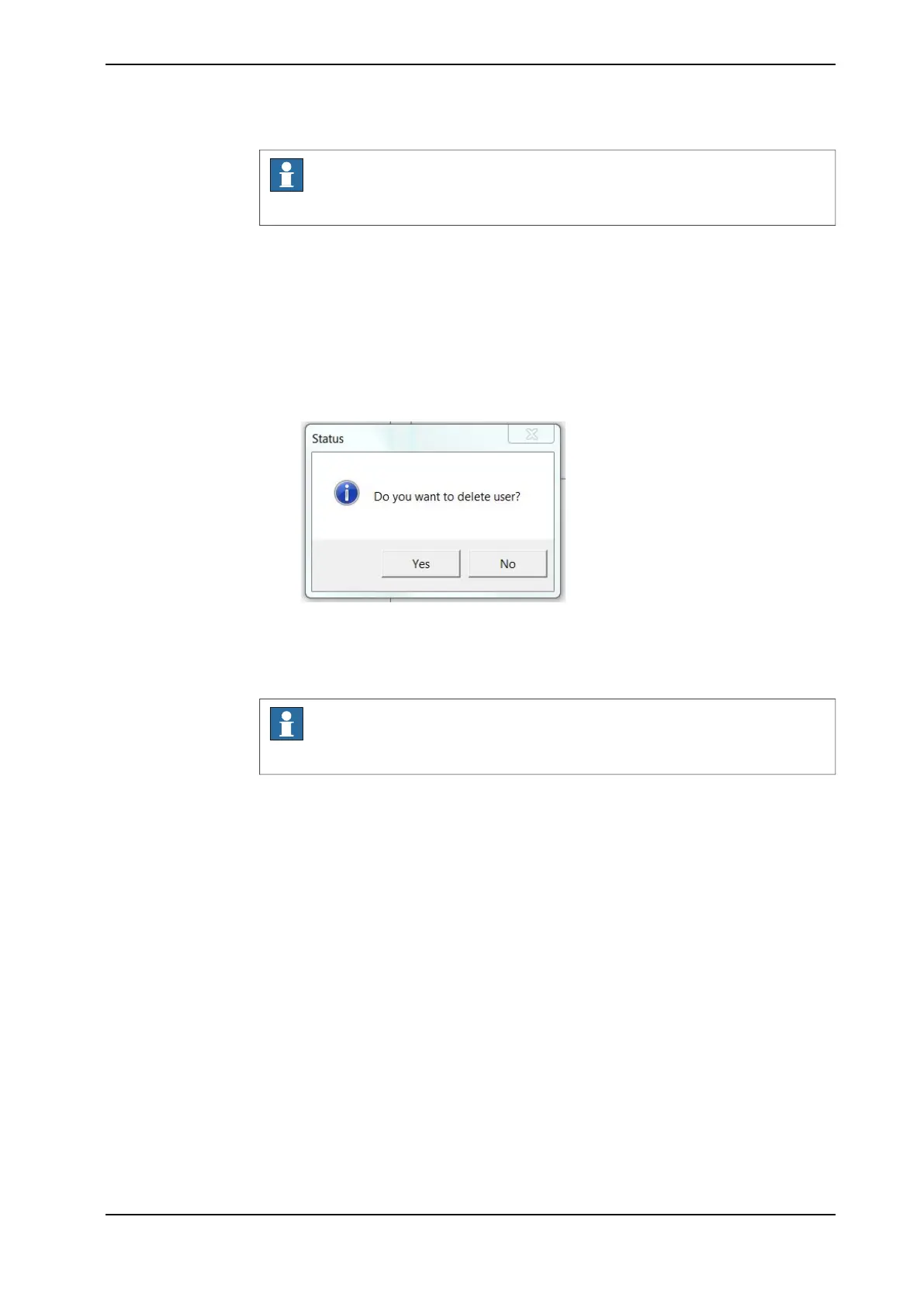Note
Restart the Runtime to activate a new added user.
Deleting a user
To delete a user:
1 Click File and select User Manager.
The User Manager window is displayed.
2 Select the user that you want to delete from the Users list.
3 Cick Delete user.
A confirmation window to delete the selected user is displayed.
xx1900000672
4 Click Yes.
The selected user is deleted and removed from the Users list.
Note
Restart the Runtime to deactivate the deleted user.
Application manual - PickMaster® Twin - PowerPac 55
3HAC064218-001 Revision: B
© Copyright 2021 ABB. All rights reserved.
3 Navigating PickMaster PowerPac
3.3.1 Introduction
Continued
