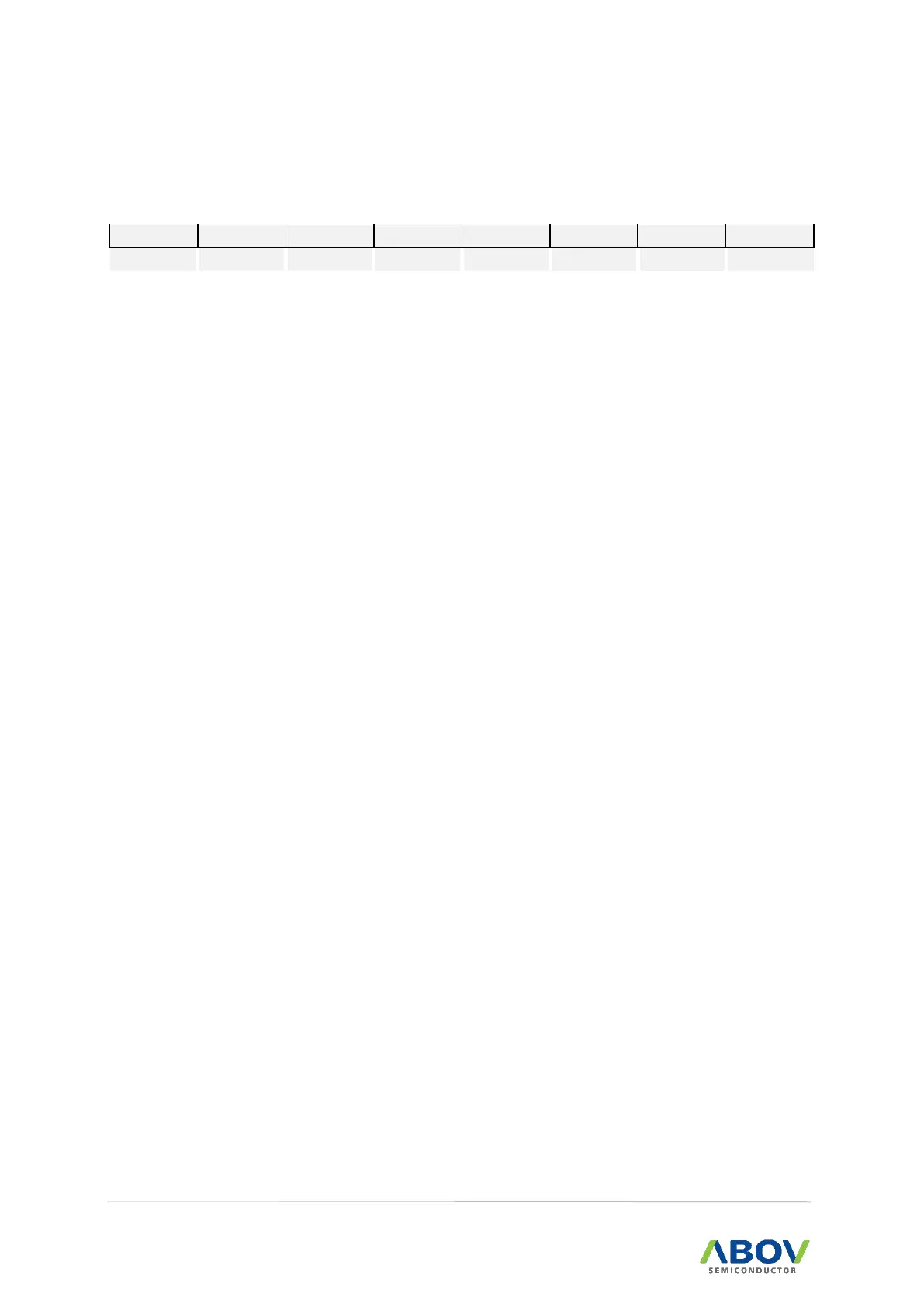14. 12-bit AD Converter (ADC) MC97F6108A User’s manual
14.5 Register description
ADCM (A/D Converter Mode Register): 95H
Control Operation of A/D standby (power down)
ADC module disable (power down)
Control A/D Conversion stop/start.
ADC Conversion Start and auto clear
A/D Converter Reference Selection
External Reference (AVREF)
A/D Converter Operation State (This bit is cleared to ‘0’ when the STBY
bit is set to ‘1’ or when the CPU is at STOP mode)
A/D Converter input selection
Channel 15 (VDD18), default
NOTES:
1. When using ports as ADC input port, it is recommended to set corresponding
PSR2 register to prevent current leakage or unexpected function, because
analog value enters to digital circuit.
2. AMP2O connected to the AN5 input switch.
3. If AMP2O enabled (A12STO_EN=1), ADC converts internal analog AMP output.
4. If AMP2O disabled (A12STO_EN=0), ADC converts external analog input.
5. AN8~AN14 does not receive analog input.