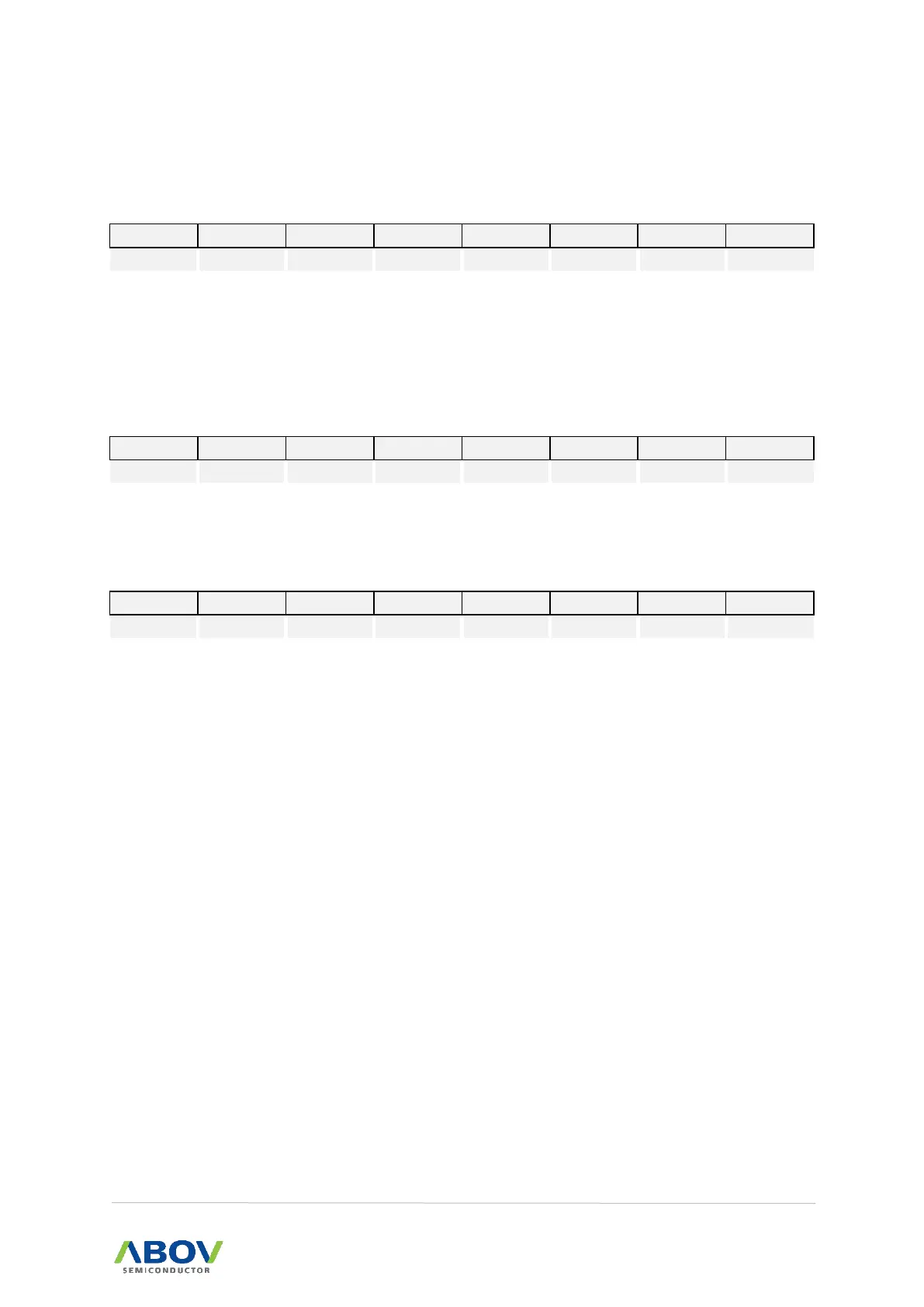MC97F6108A User’s manual 9. Watchdog Timer (WDT)
9.4 Register description
WDTR (Watchdog Timer Register: Write Case): 8EH
Set a period
WDT Interrupt Interval=(BIT Interrupt Interval) x(WDTDR Value+1)
NOTE: Do not write “0” in the WDTDR register. To guarantee proper operation, the data
should be greater than 01H.
WDTCR (Watchdog Timer Counter Register: Read Case): 8EH
WDTMR (Watchdog Timer Mode Register): 8DH
Control WDT RESET Operation
Clear WDT Counter (auto clear after 1 Cycle)
Control WDT Clock Selection Bit
BIT overflow for WDT clock
BIT Clock Source for WDT clock
When WDT Interrupt occurs, this bit becomes ‘1’. For clearing bit, write ‘0’
to this bit or auto clear by INT_ACK signal.
WDT Interrupt no generation