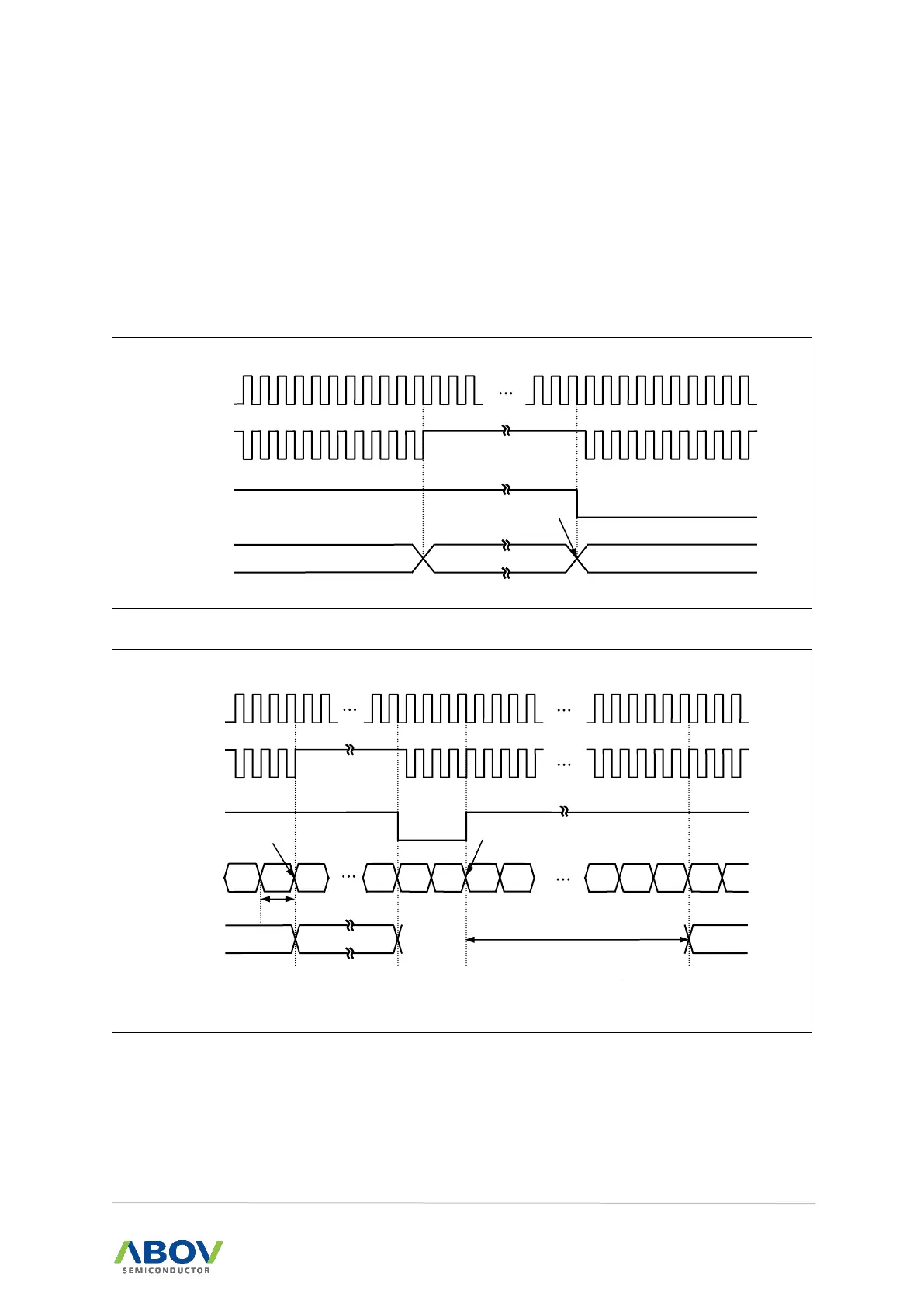17.2 IDLE mode
Power control register is set to ‘01h’ to enter into IDLE mode. In IDLE mode, internal oscillation circuits
remain active. Oscillation continues and peripherals are operated normally, but CPU stops.
It is released by reset or an interrupt. To be released by an interrupt, the interrupt should be enabled
before IDLE mode. If using a reset, because the device is initialized, registers become to have reset
values.
Figure 83. IDLE Mode Release Timing by an RESETB
Example
MOV PCON, #0000_0001b ; The Setting of IDLE mode, Set the bit of STOP and
IDLE Control register (PCON)