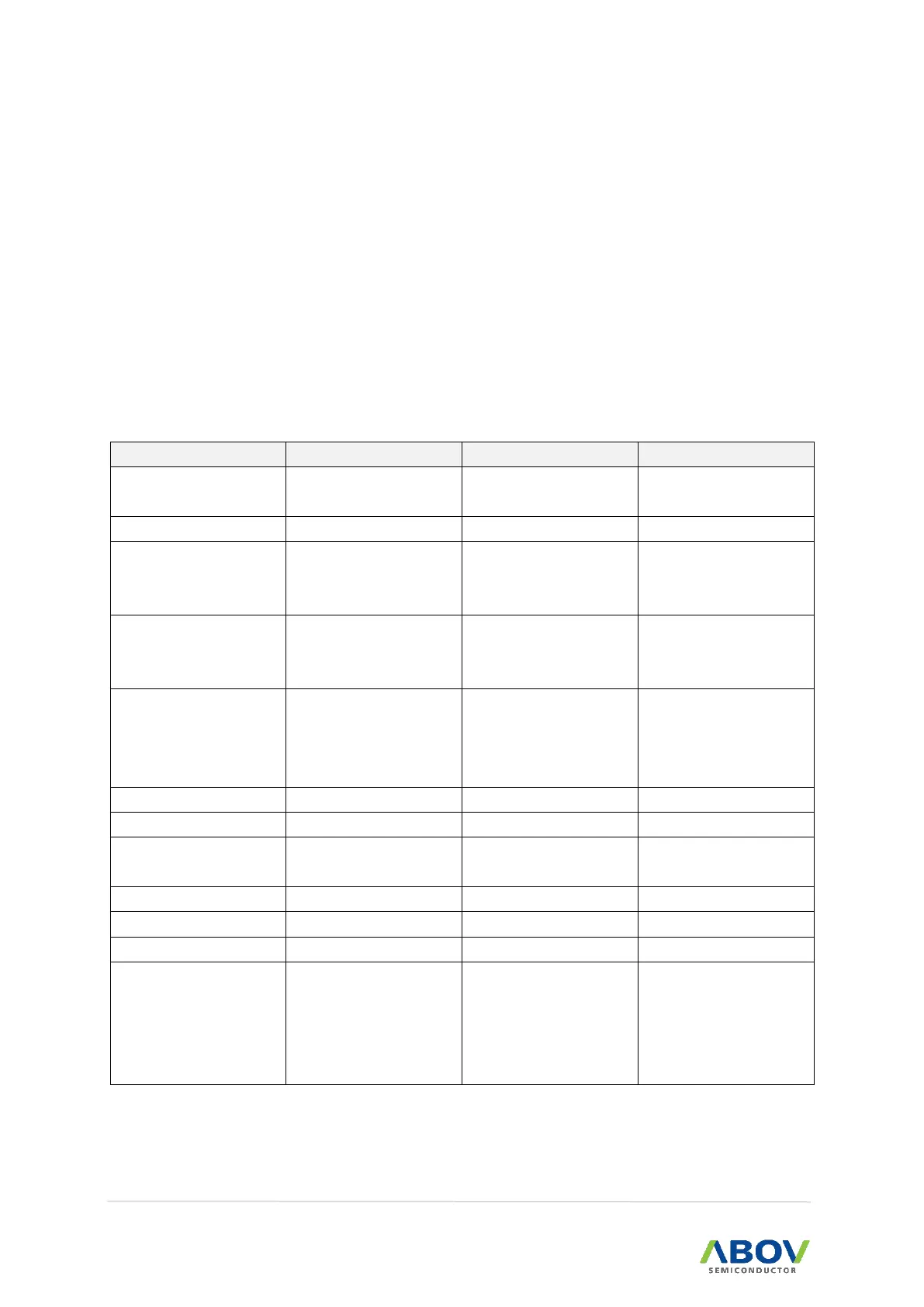17 Power down operation
MC97F6108A has three power-down modes to minimize the power consumption of the device. In power
down mode, power consumption is reduced considerably. MC97F6108A provides three kinds of power
saving functions such as IDLE mode, STOP1 mode and STOP2 mode. During one of these three modes,
program will be stopped. To go to STOP1 mode, WDTRC should be set by writing '1' to WDTRCON bit
in SCCR register.
17.1 Peripheral operation in IDLE/ STOP mode
Table 25 shows operation status of each peripheral in IDLE mode and STOP mode.
Table 25. Peripheral Operation Status during Power Down Mode