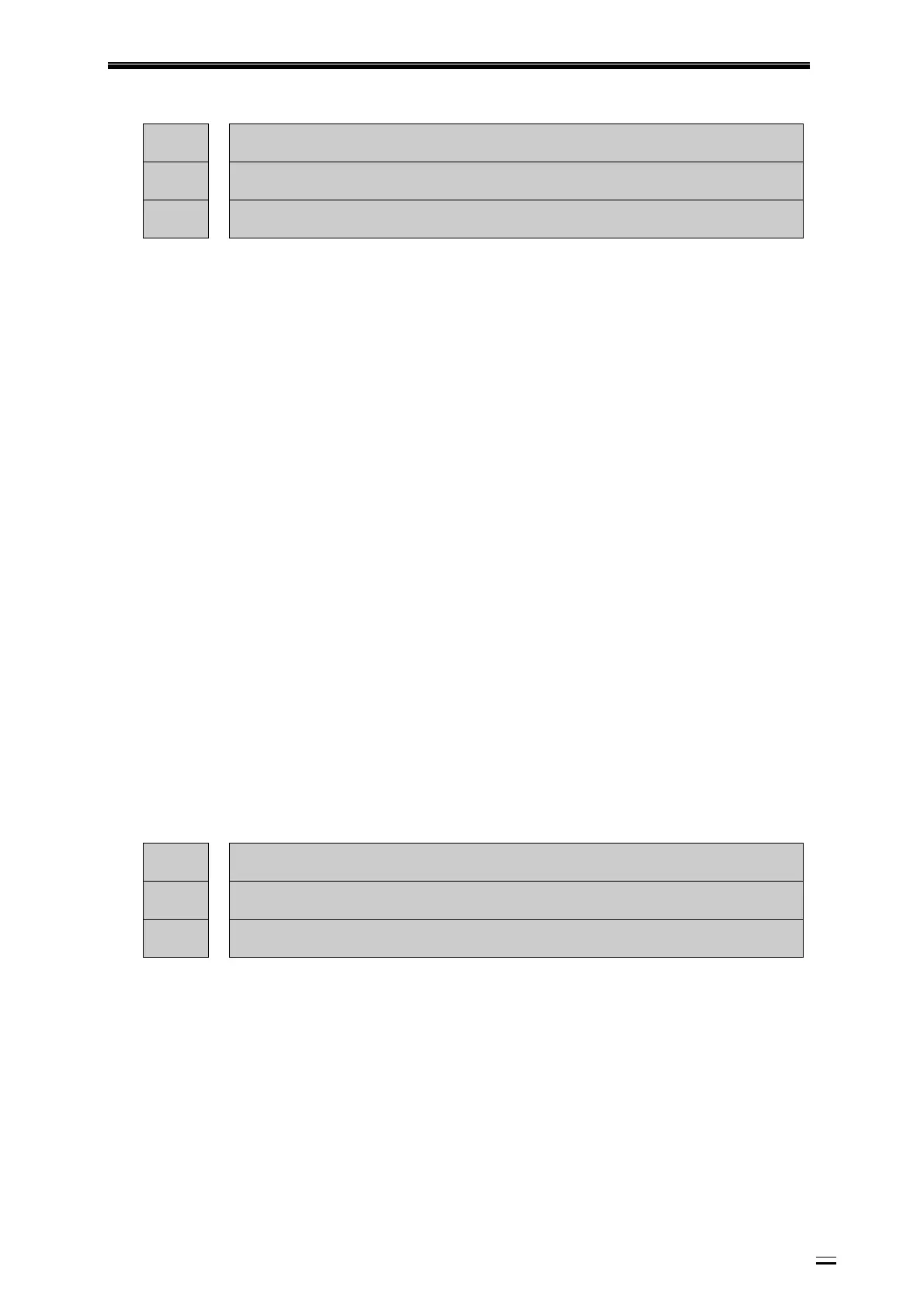BZ001M056A ADT‐DK300A/400A Engraving Machine
118
10.4. Managementparameter(P3.)
001
SelectSupMode
002
AlterSuperuserPassword
003
AlterUserPassword
Range : None
Unit : None
Authority : None
Default : None
Effectivetime : Instant
Note : Set system permissions, including super user, operator and user, of
whichsuperuserhasthehighestpermissions,theoperatoronlyhaspart
of the setting permission, and the user can not modify any
system
settings. The default option is super user. If you set a super user
password, the system automatically switches to operator permission
after restarted next time. If you set an operator password, the system
switches to user permission after restarted. The default password of
superuserandoperatoris0.
1.
In this menu,press'EOB'and selectpermission inthepop‐updialog
box, and then input the user password again to switch to select the
permission;
2. Super user can modify the super user password and operator
password,selecttheoptiontomodifyandpressEOB,andinputthe
old
andnewpasswordinthepop‐updialogbox.
Note:theinitialpasswordis0.
004
Initialize
005
InitializeIOConfig
006
allparareset< >●
Range : None
Unit : None
Authority : Superuser
Default : None
Effectivetime : Instant
Note : Initial parameter table only in super user mode. After initialized, the
parameterswillberesettodefault.Pleasebackuptheparametersbefore
initializingtoavoidrepeatedsetting.