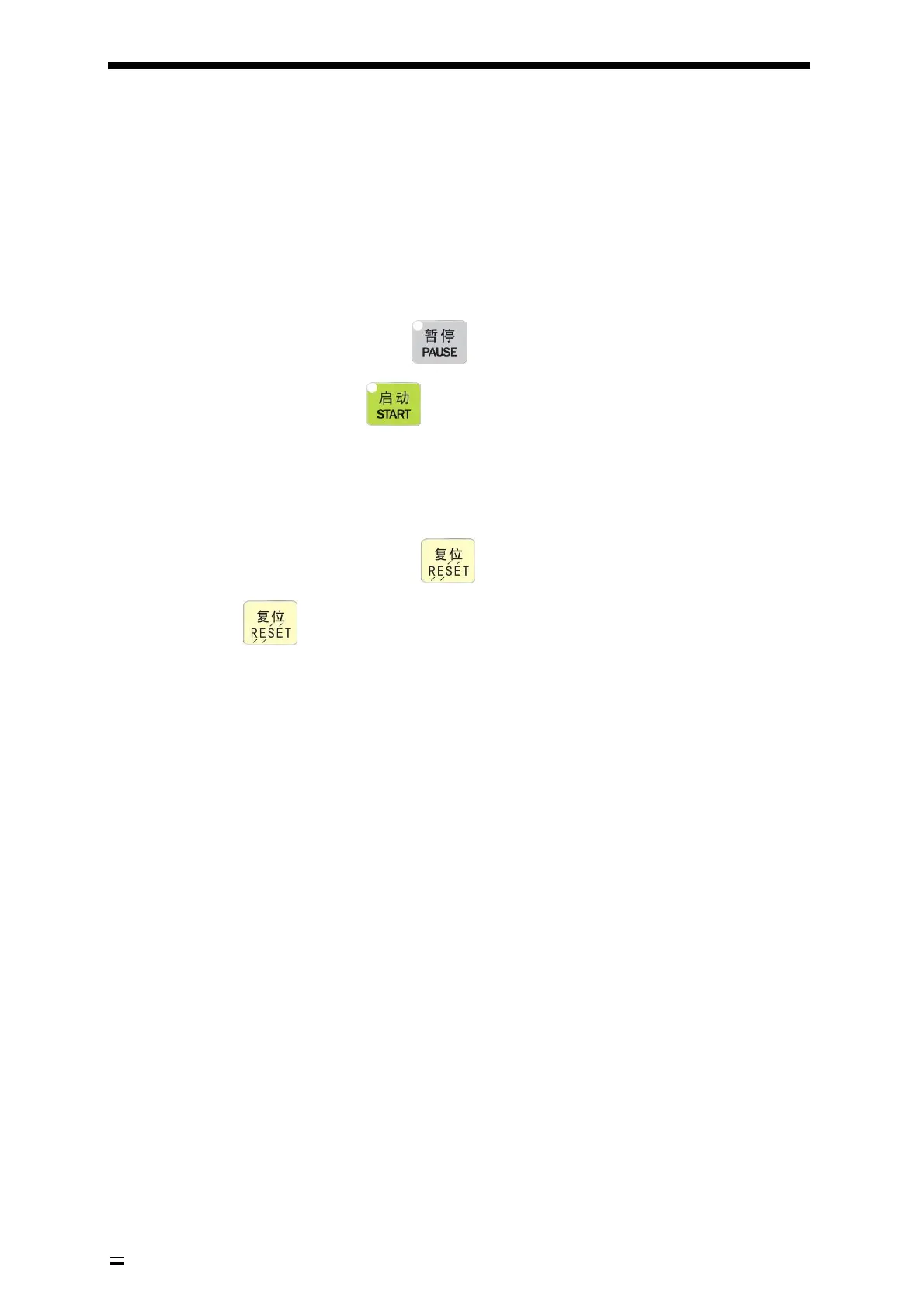BZ001M056A ADT‐DK300A/400A Engraving Machine
29
Afterprocessingapart,theautomaticoperationstops.
Programends
AfterexecutingtheblockwithM30,theautomaticoperatingstops,changesintoresetstate,andreturns
toprogramstart.
Feedingpause
During automatic operation,pressthe [
] key on the operation panel, the automatic operation
pausesandtheindicatorison;press[
]againtocontinueoperatingthemachinetoolandthepause
indicatorison.
Reset
During automatic operation, press the [
] key on the operation panel and the system stops
immediately.Here,[
]hasthesamefunctionasemergencystopbutton.
5. Safeoperation
5.1 Emergencystop
Presstheemergencystopbuttononthemachinetool,whichwillstopimmediately,andalloutputssuch
asprincipalaxisrotationandcoolantareturnedoff.Rotatethebuttonclockwisetocancelemergencystop,
butalloutputsmustberestarted.
0 Caution:
Thepowersupplyisn’talwayscutoffuponemergencystop.Pleaserefertotheelectricalconfigurationdescriptionofthe
machinetoolmanufacturerfordetails;
Beforereleasingemergencystop,pleaseeliminatetheproblemsofthemachinetool.