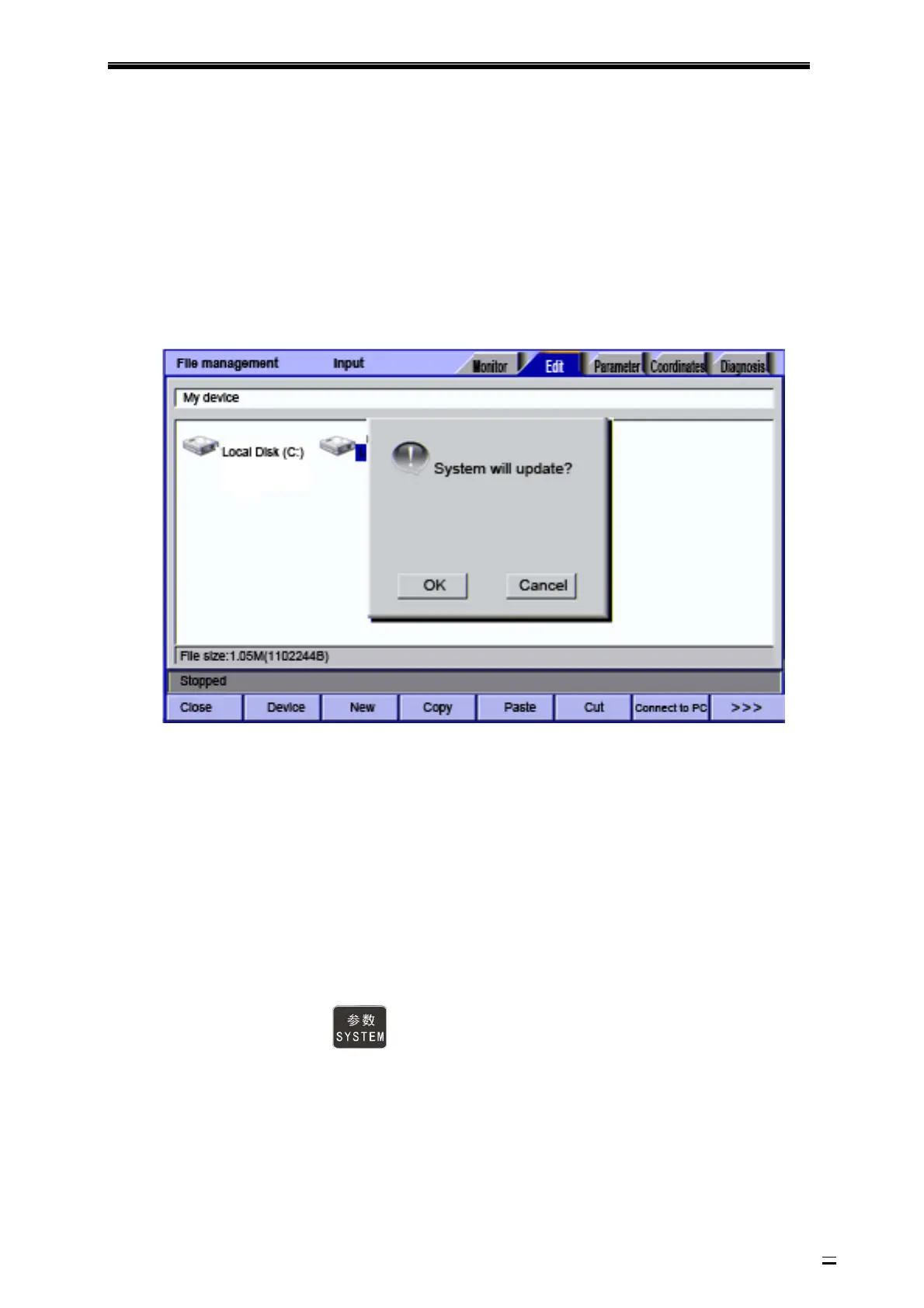BZ001M056A ADT‐DK300A/400A Engraving Machine
60
(6)Afterupdate,enterBIOSandthenupdatetheprogram:whenthesystemisrestarting,press[Cancel]
toenterandshow six options,whichare0: SystemSettings;1:BIOSSettings …6:Language;select1:BIOS
Settings‐1‐Program,andpressYtoconfirm;afterthat,thesystempromptsthat
theprogrammingisdone.
(7) After update, enter system info of the Diagnosis menu to view the system version number and
programmingdate,andconfirmwhethertheupdateissuccessful,asshowninFig.9‐2 ‐1.
Thesystemupdatewindowisshownbelow:
Fig.9‐2‐2
9.3. Restorefactoryparameters
Thisoperationwillrestoreallsystemparameterswillberesettothedefault.Afterinitialized,mostofthe
parametersarevalid.Theusercanedittheparametersaccordingtoequipmentdefinitionandrequirements,
orrestorethebackedparameters.
(1)Press[Edit]toswitchtoeditmode;
(2)Inthemainmenu,
press[ ]toenterthepar ameterinterface;
(3)Pressthe[Management]keytoenterthemanagementparameterinterface;
(4)Movecursorto“006Resetallparameters”;