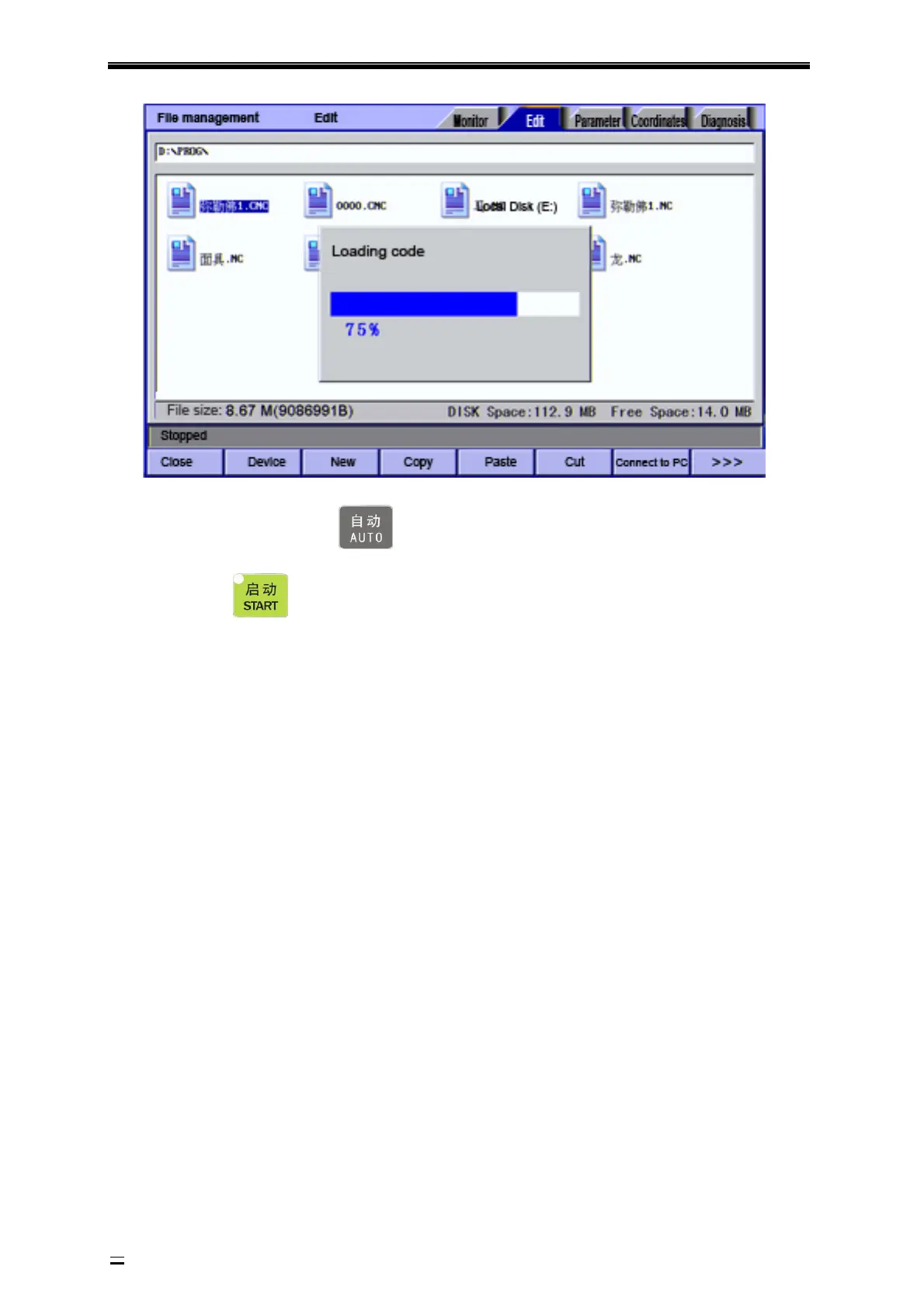BZ001M056A ADT‐DK300A/400A Engraving Machine
25
(5)Pressmodeselectionkey[
]toswitchtoautomaticmode;
(6)Pressthe[
]keytoruntheprogram,andtheindicatorison.
4.2 MDIoperation
In [Monitor] interface, switch to [MDI], enter the program with keypad and make the machine tool
operateaccordingtotheprogram.Theprogram block isn’tsavedinsystemmemory,andcan’tbepreserved
uponpowerfailure.ThisiscalledasMDIoperationandthestepfollows:
(1)Pressmodeselectionkey
[Edit];
⑶ Select[Monitor],[MDI]inthemenutoenterMDIinterface;
⑷ Enterprogramblockinstructionmanually;