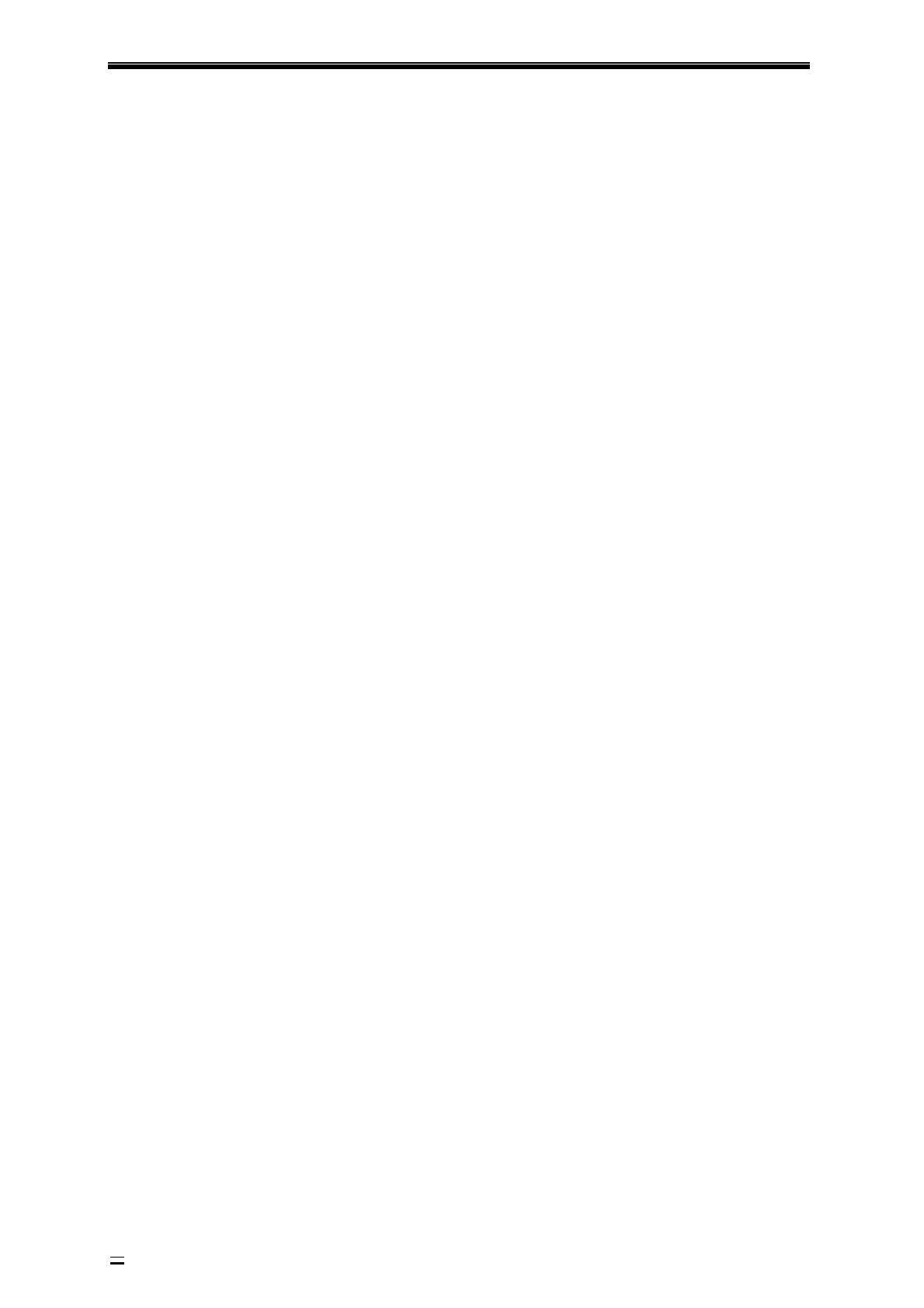BZ001M056A ADT‐DK300A/400A Engraving Machine
37
7.1.2. PCserialportinput
ThestepoftransmittingfilestocontrollerthroughPCfollows:
SetsystembaudrateandIDNo.;
ConnecttoPCandrunAdtechserialcommunicationsoftware;
Setthebaudratesameascontroller,andscanIDdevice;
Selectthe[UploadfiletoNC]buttoninthecommunicationsoftwar e;
SelectCNCfile
inthepopupdialogboxandpress[Open]button.
7.1.3. CopyingprocessingfilesfromUSBdisk
ThestepofcopyingCNCprocessingfiletosystemmemorythroughUSBdiskfollows:
Inthemainmenu,press[Edit]toenterprogrameditinterface;
Press[File]toenterfileoperationinterface;
SelectUSBdiskandpress[EOB]toenter;
MovethecursortoselectaCNCfileandthenselect
[Copy];
Returntotherootdirectory,locatethePROGdire ctoryindiskD,enterthedirectory,andselect[Paste]to
completecopying.
7.2 Readingpr ogramsintoworkarea
7.2.1. Readingprogramsfromcontrollerintoworkarea
Thestepofloadingfilesfromsystemmemoryintoworkareafollows:
Press[File]toenterfileoperationinterface;
Selectdesiredprogram,whichisinPROGdirectoryindiskDbydefault,press[EOB]toentersubdirectory,
orpress[Cancel]toexit;
Movecursortoselectdesiredprogram,press[EOB]toconfirmandloadtheprogram.
7.2.2. ReadingprogramsfromUSBdiskintoworkarea
ThestepofloadingfilesfromUSBdiskintoworkareafollows:
InserttheUSBdisk;
Press[File]toenterfileoperationinterface;
SelectUSBdisk,movecursortoselectafileinthedisk,andpress[EOB]toloadthefile.
