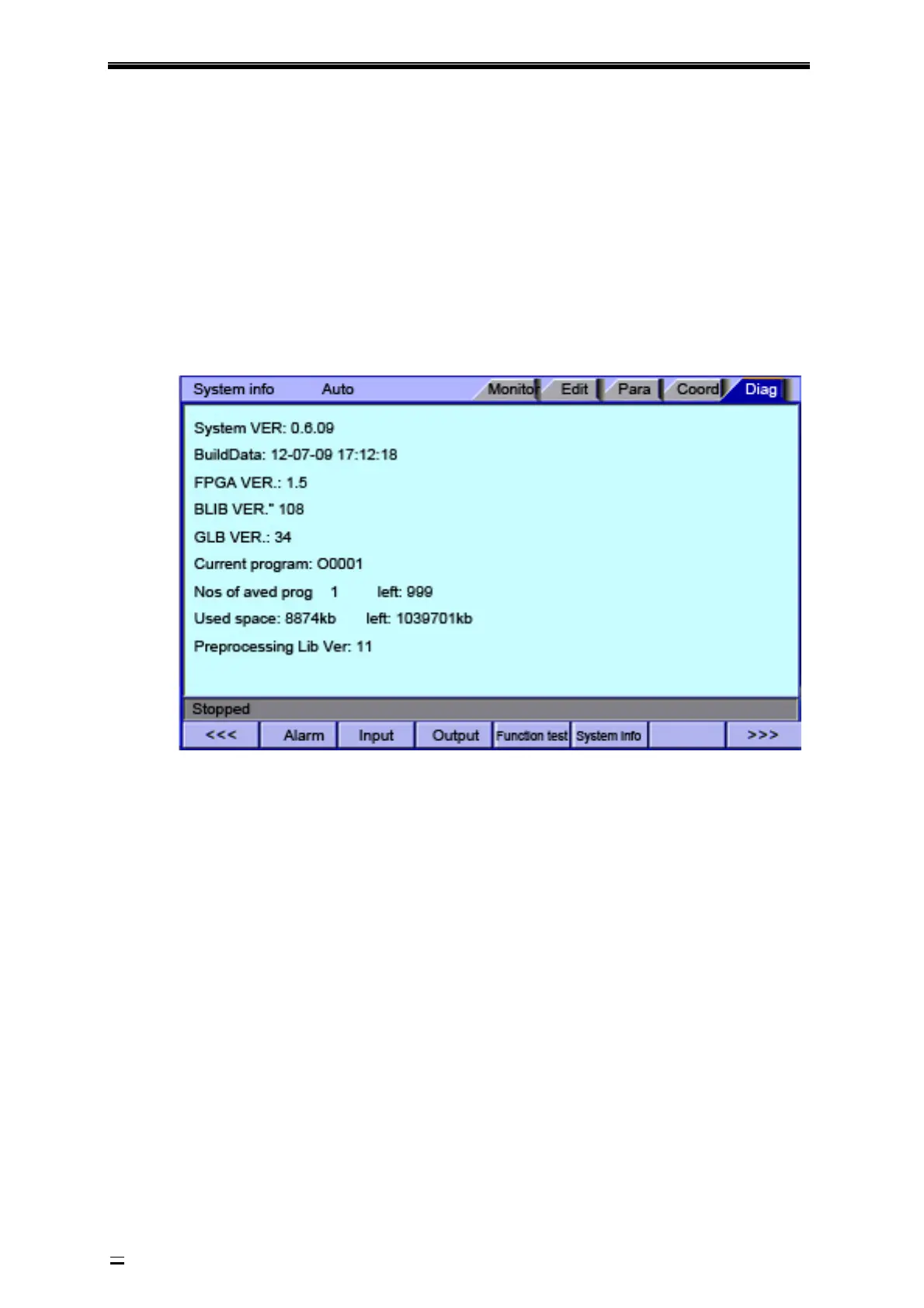BZ001M056A ADT‐DK300A/400A Engraving Machine
59
9.2. Systemupgrade
Aftersystemupdate,allparametersofthesystemwillbeinitialized.To restoretheoriginalparameters
afterupdate,youcanbackuptheparametersbeforeupdate,andthenrestoretheparametersafterupdate.
Forparameterbackupandrestore,pleaserefertosection9.3and9.4.
Before update, press [Diagnosis] [System info]
to view current version information of the soft ware, in
ordertocomparewhethertheupdateissuccessful,asshowninFig.9‐2‐1:
Thesysteminfowindowisshownbelow:
Fig.9‐2‐1
ThestepofcopyingupgradeprogramwithUSBdiskfollows:
(1)Inthemainmenu,press[Edit]toentertheprograminterface;
(3)Press[File]toenterfilemanagementinterface;
(3)InserttheUSBdisk,selecttheUSBdisk symbolintherootdirectory;after readingsuccessfully,the
systementersthe
USBdirectoryautomatically;
(5)MovecursortotheupgradefileADTROM.BIN,select[Copy]topopupapromptwindowasshownin
Fig.9‐2‐2,andpress[EOB]toupdate;ifthereisnopromptwindow,pleasecheckthefilenameisvalid.
⑸ Select the second upgrade file
NC_RES.NC; skip this step if the file doesn’t exist. The operation is
sameas(4).