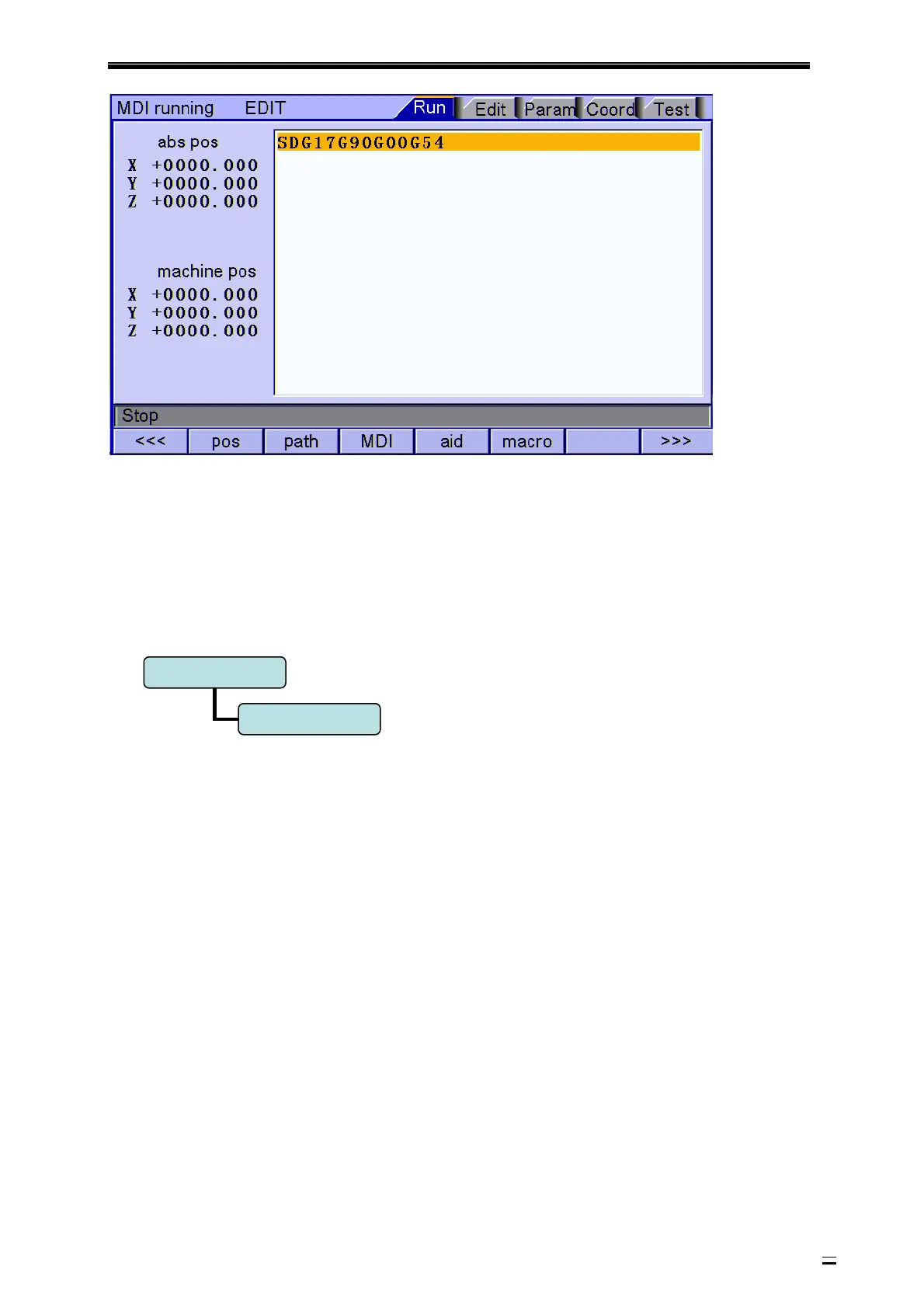BZ001M056A ADT‐DK300A/400A Engraving Machine
44
MDIInterface
8.6. Filemanagement
Inthefilemanagementinterface,youcanmanagethesystemfiles.
Toenterfilemanagementinterface:
Filemanagementmainlyhasthefollowingfunctions:
ConnecttheUBSdisk,andcopythefilesbetweenUSBdiskand electronicdisk;
Upgradesystemsoftware:Copytheupgradefiletosystemmemoryineithermethod
abovetoupgrade
thesoftware;
Restartthecontroller.In[FileManagement]interface,presstheResetkeytorestartthecontroller.This
methodisdifferentfromrestartingduetopowerfailure.Incertainoccasions,youcanrestartthecontroller
quicklyinthismethodtomakecertainfunctiontak eeffect.
ConnecttoPC
withtheUSBcable,andexchangethedatabetweenUSBdiskandPC.
Fileoperationinterfaceisshownbelow:
[Edit/PROG]
[File]