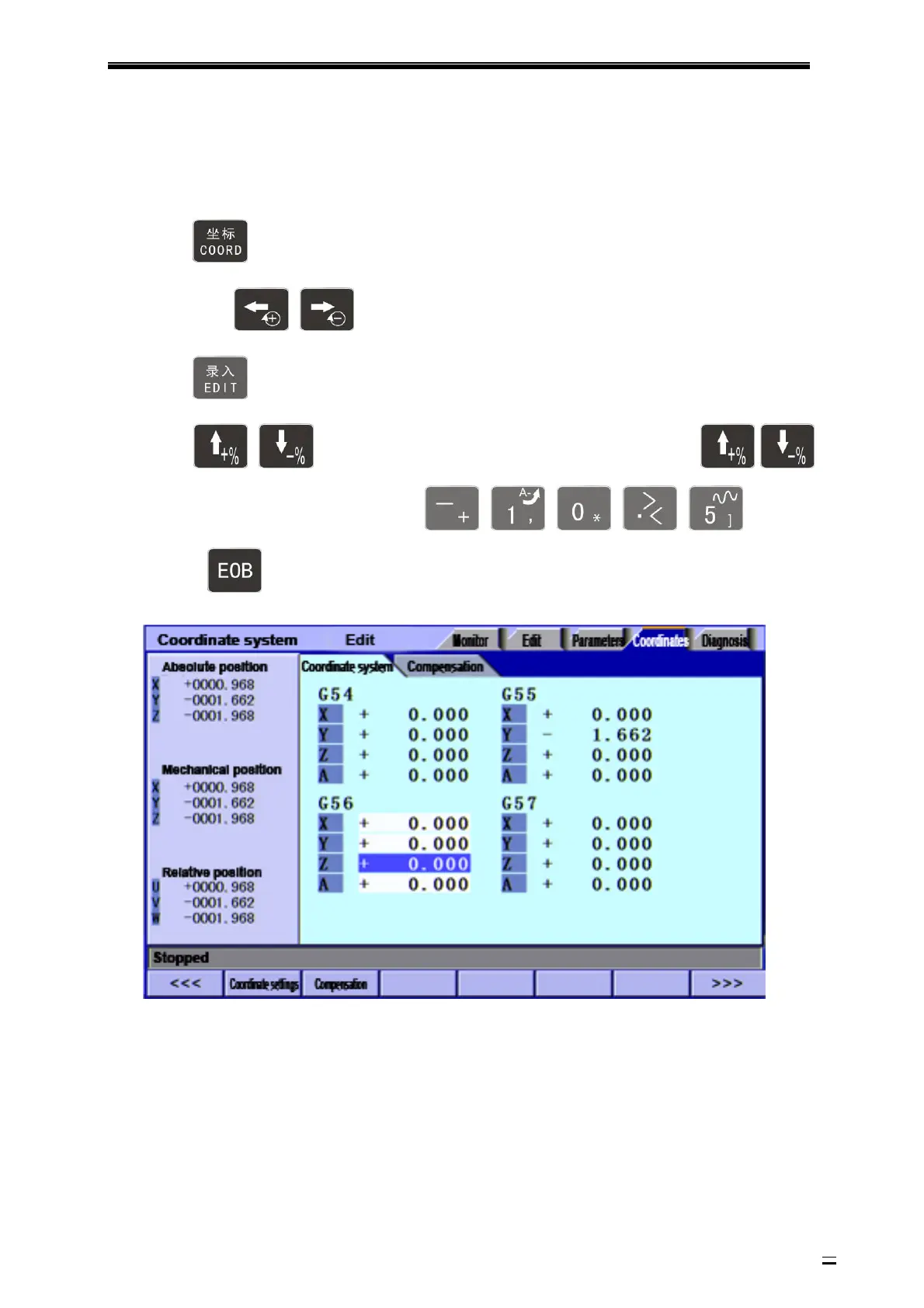BZ001M056A ADT‐DK300A/400A Engraving Machine
18
3.6.3. Modifycoordinatevalue
Inadditiontoabovetwomethods,youcanalsopressthekeypadtosetthecoordinatesysteminthe
followingsteps:
1.Press toenterthecoordinatesysteminterface.
2.Then,press
, toselectthecoordinatesystem,e.g.G56.
3.Press
toselecttheeditmode.
4.Press
, toselectadesiredaxis;tosetZaxisofG56to‐10.5,press / to
select axis Z, as shown in Fig. 4A, then, press
, , , , in sequence,
andthenpress
toenter‐10.5toZaxiscoordinatesystem,asshowninFig.4B.
Fig.4A