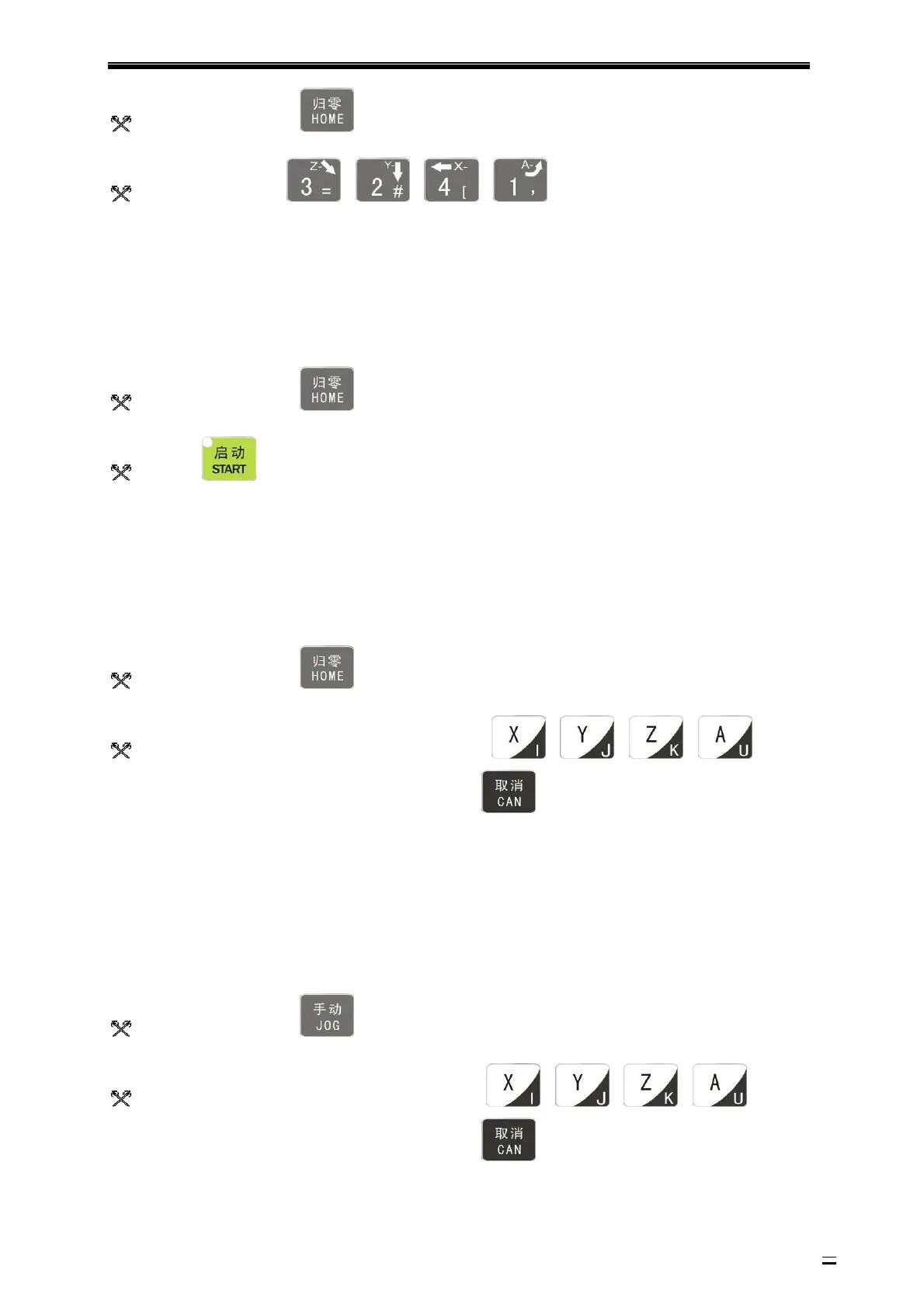BZ001M056A ADT‐DK300A/400A Engraving Machine
10
Pressthemodeswitchkey[ ]toselecthomeoperation;
Pressthecompositekey[ ],[ ],[ ],[ ]inthenumberssectiontoreturnthe
corresponding axistoreferencepoint.
(2)Theaxesreturntoreferencepointsimultaneously
Pressthemodeswitchkey[ ]toselecthomeoperation;
Pressthe[ ]keytoreturnZaxistoreferencepoint,andotheraxesreturntoreferencepointsimultaneously.The
automatichomesequencecanbeconfiguredintheparameters.
(3)Resetmachinetoolposition
Pressthemodeswitchkey[ ]toselecthomeoperation;
In[AbsolutePosition]and[CoordinateSystem]screen,press[ ],[ ],[ ],[ ]respectively
toshowthevalueofcorrespondingaxis,andthenpressthe[
]keytoresettheabsolutepositionofcurrentaxis.
Afterthisoperation,thesystemconsidersitasahomeaction.Therefore,whentheprogramisrunning,thealarmofnot
homewon’toccur.Ifyoupressbymistake,itwillswitchthescreenandcancelselectionautomatically.
(4)Resetrelative
positionmanually
Pressthemodeswitchkey[ ]toselectmanualoperation;
In[RelativePosition]and[CoordinateSystem]screen,press[ ],[ ],[ ],[ ]respectively
toshowthevalueofcorrespondingaxis,andthenpressthe[
]keytoresettherelativepositionofcurrentaxis.