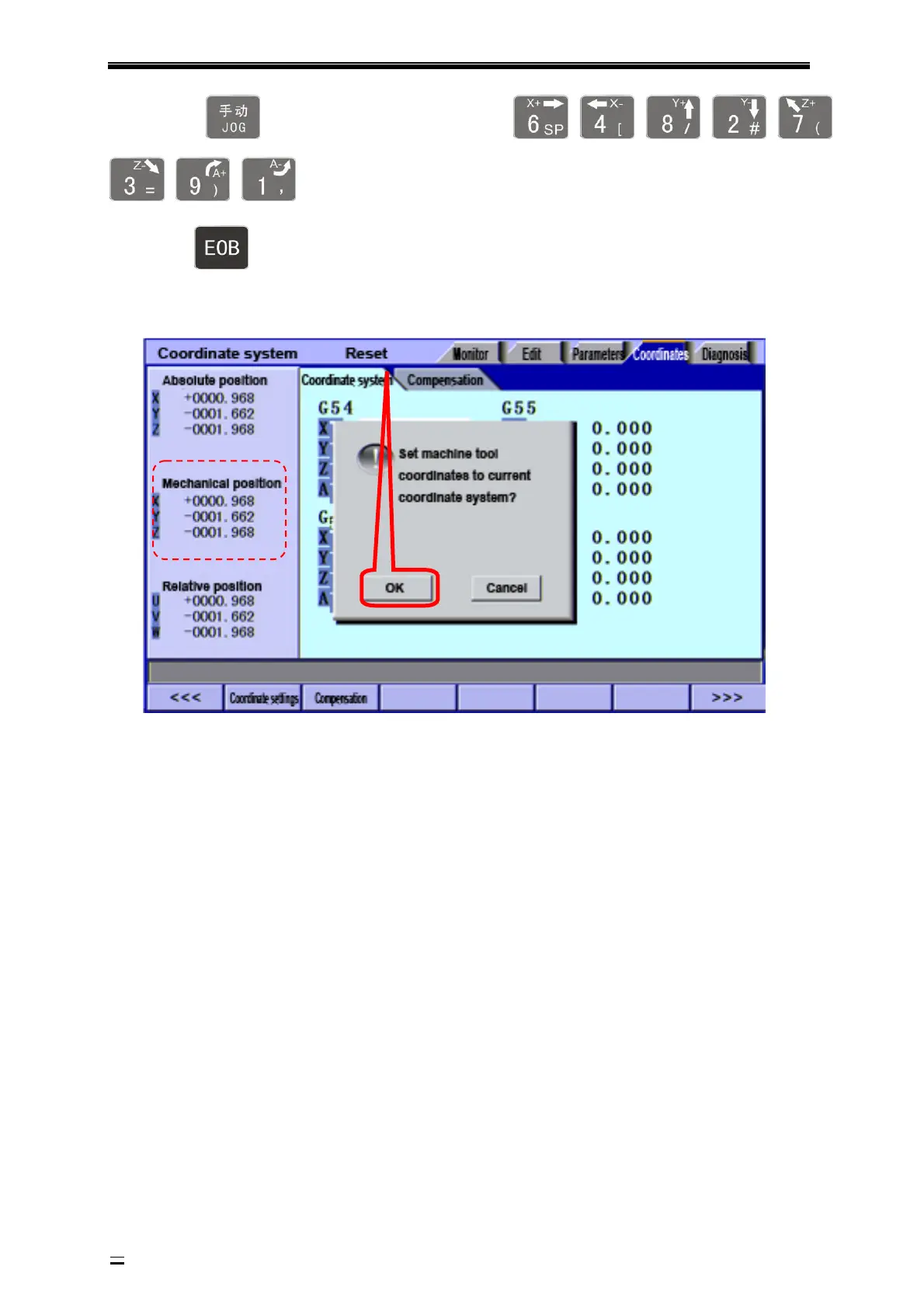BZ001M056A ADT‐DK300A/400A Engraving Machine
15
3. Press to select manual mode, and press , , , , ,
, , tomovetheaxistotheoriginofthecoordinatesystem.
4.Press
to show a dialogbox,andpress“EOB”to set currentcoordinatesas thezero pointof
theprogram.
5. After setting the coordinate system, copy the mechanical position values to the axis value in the
dottedboxasshowninthefigurebelow.