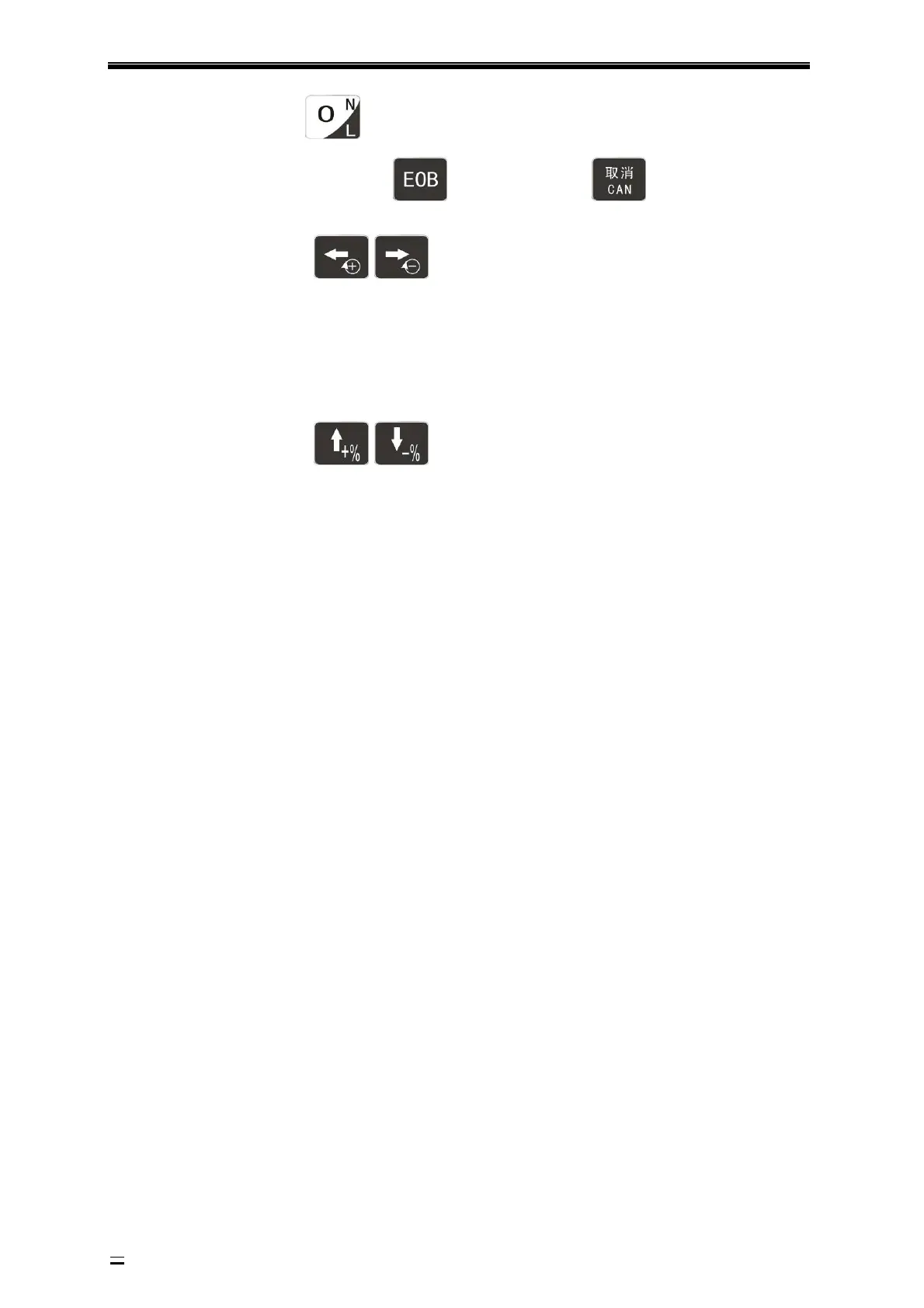BZ001M056A ADT‐DK300A/400A Engraving Machine
23
In[Monitor]interface,press inthe[Position]menutocalloutGcodeOprogramnumberboxto
switchtoOprogramblockdirectly.Press
toconfirm,orpress toreturn.
In[Monitor]interface,press
/ inthe[P osition]menuinmanualmodetotrimthemain
axisrotation;pressandholdthekeyaccumulatetherotationvaluedirectly.Note:Thisfunctioncanbe
operatedonlyafterthemainaxisisopened,andthecurrentspeedofthemainaxisshouldn’tbe0;ifthe
speed
is0,setanon‐zerorotationinMDImode,andthenperformtheoperation.
In[Monitor]interface,press
/ inthe[P osition]menuinmanualmodetoadjustthe
manualmagnification.Inautomaticmode, theautomaticmagnificationisadjusted.Note:ifadditional
panelisenabled,thisoperationwillbecoveredbythemagnificationoftheadditionalpanel
automatically,thatis,thisoperationisinvalid.
Themachinetoolmovingaccordingtopreparedprogramiscalledasautomaticoperation.Theautomatic
operationmodesofDK300Asystemfollow:
Memoryoperation,MDIoperation,USBdiskDNCoperation