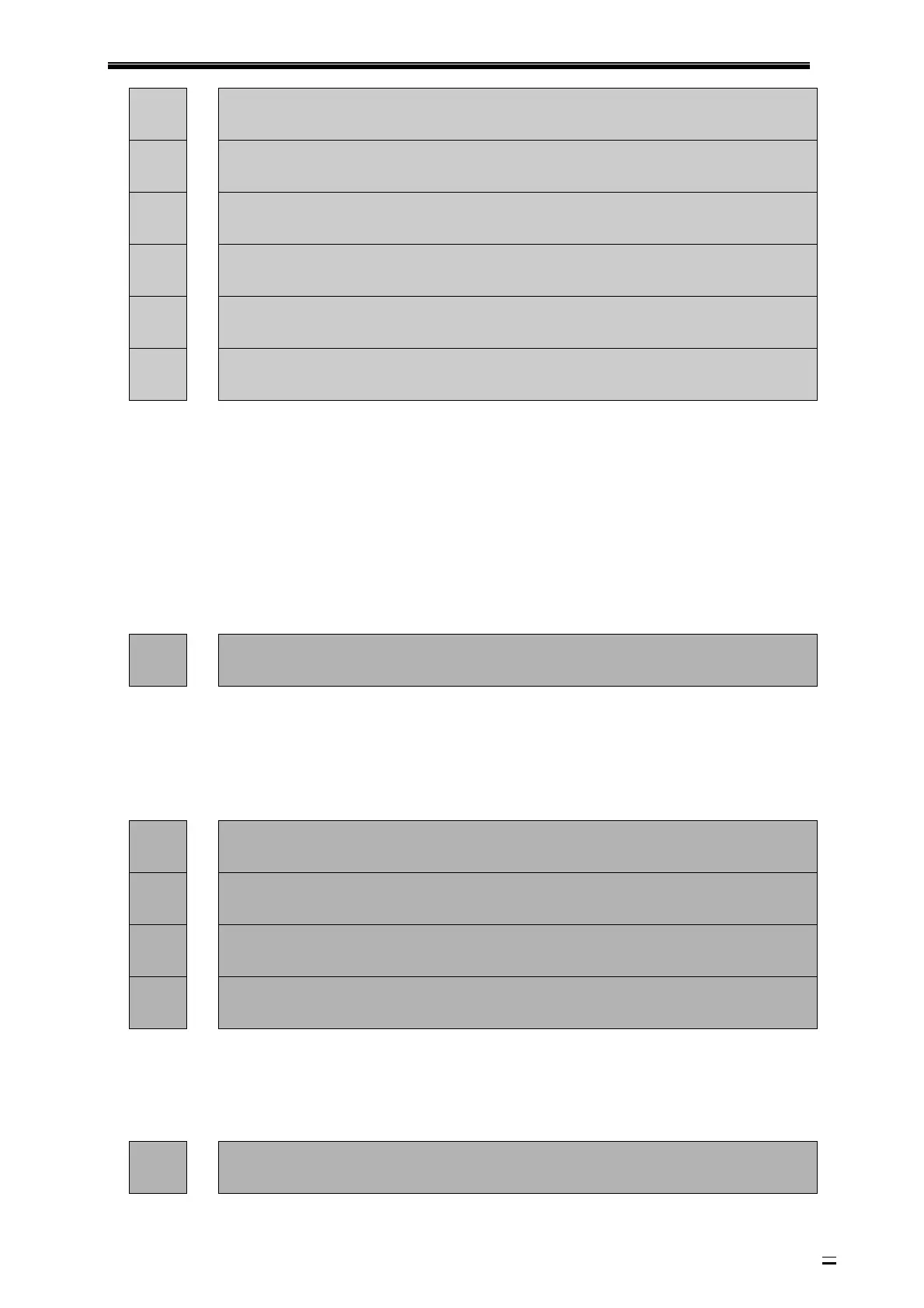BZ001M056A ADT‐DK300A/400A Engraving Machine
34
1035
: Z‐directionmachinelimit
1036
: Z+directionmachinelimit
1037
: Y‐directionmachinelimit
1038
: Y+directionmachinelimit
1039
: X‐directionmachinelimit
1040
: X+directionmachinelimit
The system has corresponding limit alarm. Please check corresponding limit sensor point or
parameters.
If hard limit occurs, and the appearance of the sensor point doesn’t has any problem, enter the
diagnosismodeinmanualmodeandcheckthestateoftheinputportindiagnosismode.Ifthestate
is
valid, please eliminate in sequence. Pull out the input IO cable and check whether the sense
disappears. If yes, please check the circuit. If the problem still exists, the internal optocoupler is
broken.Pleasecontactthesupplier.
1041
: Emergencystop
Emergencystopbuttonofthehandheld boxinterfaceisvalid.
Externalemergencystop2inputisvalid;checkwhetherIOassignmenthasconflictorinterference.
SearchforcorrespondingfunctionportsinIOconfiguration,andthencheckininputdiagnosis.
1042
: XSevordriveralarm
1043
: YSevordriveralarm
1044
: ZSevordriveralarm
1045
: 4Sevordriveralarm
Servoalarm; if the servo doesn’talarm, parameter P2.001~004 settingand actualservoalarm level
maybereverse.Pleasemodifytheparameters.
ThecorrespondingfunctionportsareIN34~37,whichcanbecheckedininputdiagnosis.
1046
: Axis'sphysicallineredefine