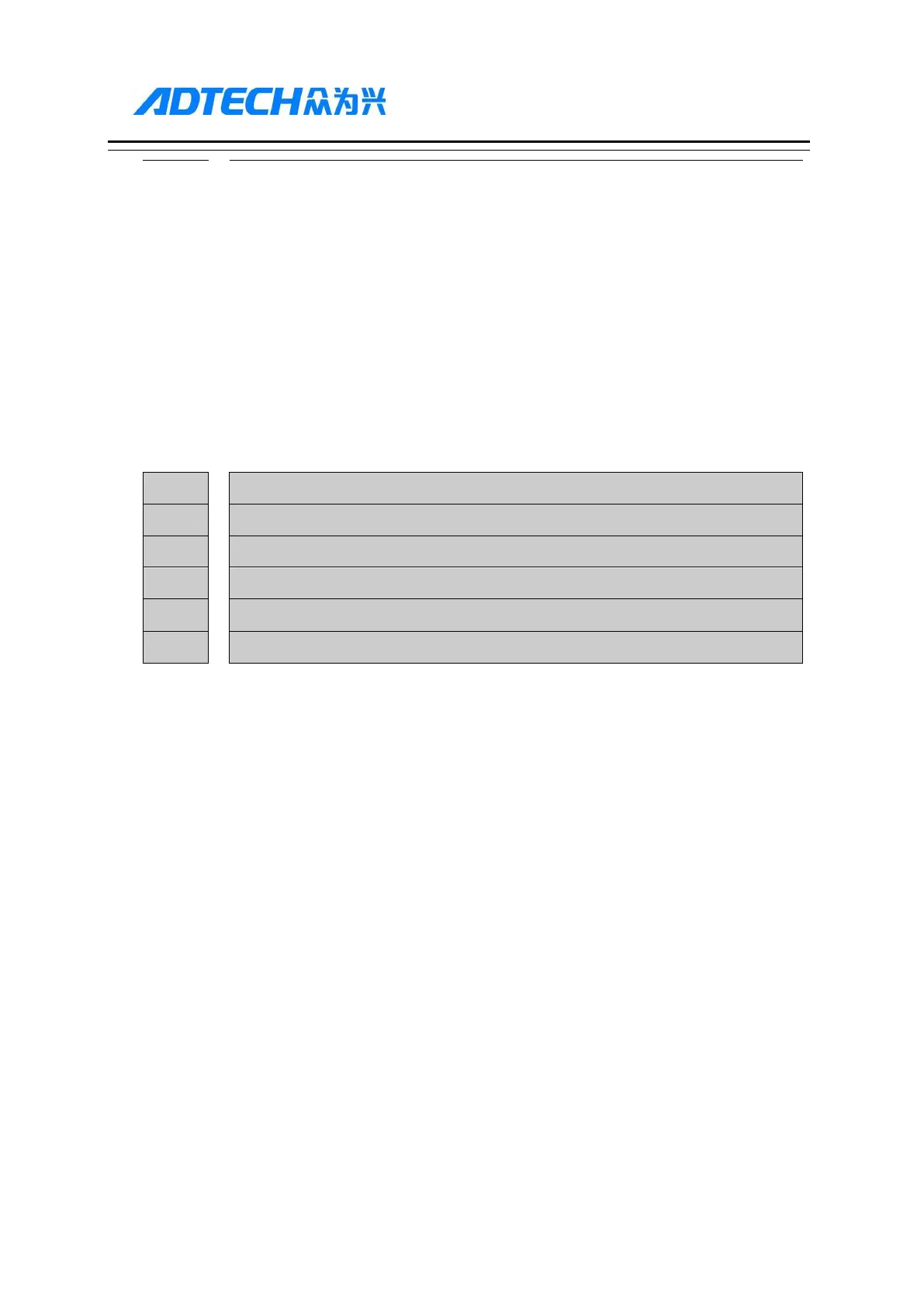Adapt to the interface parameters of selected servo drive; please refer to
interface voltage level description of servo for specific parameter
settings.
Specific parameter settings depend on the interface level instructions of
selected button or photoelectric sensor switch.
Scanning mode is integrated by the system and can’t be shielded. The
scanning mode inputs signal by accessing specified function number, and
uses software anti-interference detection technology to check whether
limit alarm occurs or has no interference. This requires certain time to
check, and thus the real time isn’t as well as interrupted limit. However,
in most cases (at 10mm/min processing speed), it can meet the
requirement on processing safety check.
The hardware response function of hard limit is prior to scanning
response function, i.e. if the hardware response is enabled, it will quicken
the response speed directly. It should be noted that the hardware response