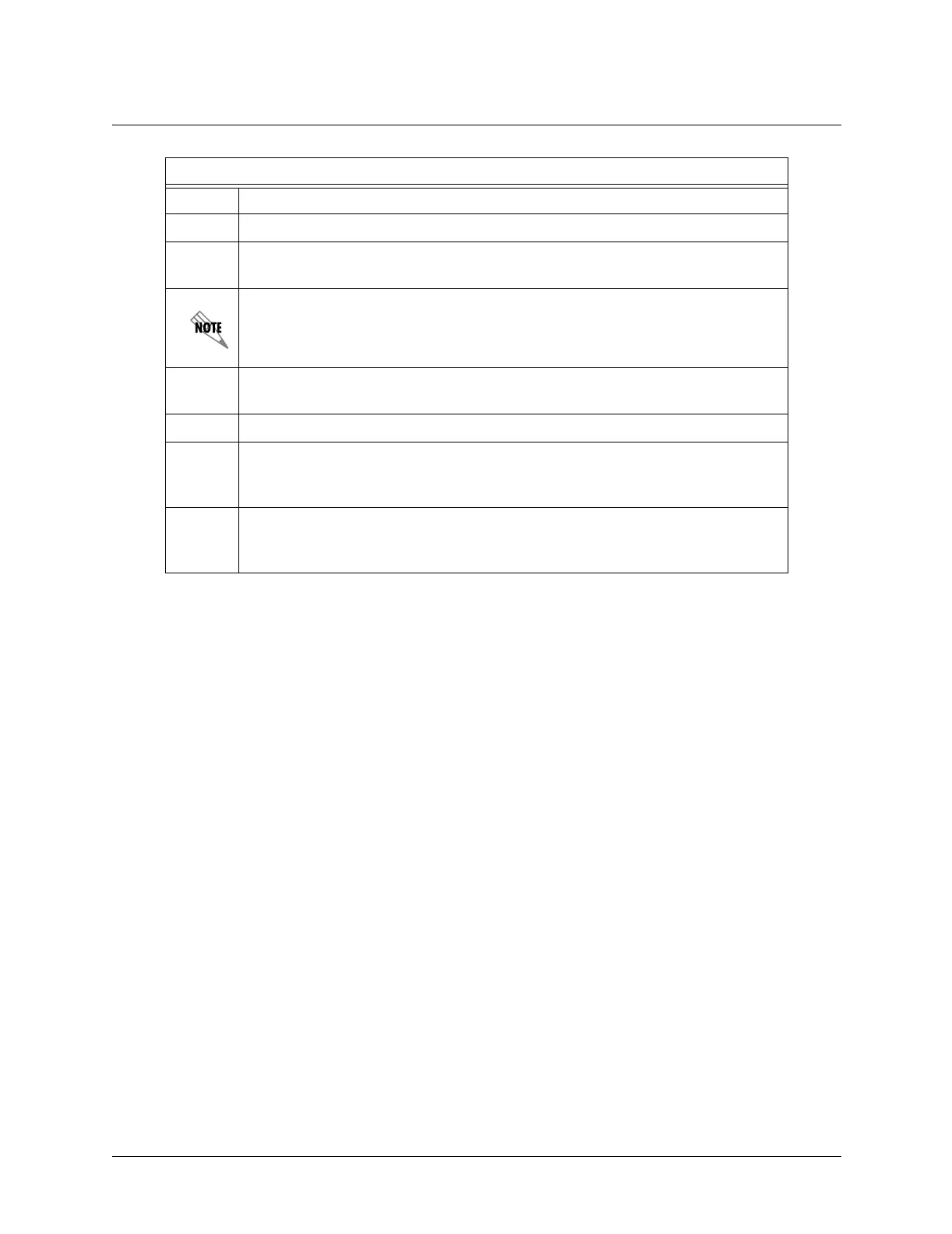Section 4 User Interface Guide Total Access 600R System Manual
126 © 2002 ADTRAN, Inc. 61200600L1-1A
Frame Relay Bridging Setup Instructions
1 From the Main menu, select L2 P
ROTOCOL (T1[0])>PROTOCOL and select FRE.
2 Select C
ONFIG and press <Enter>.
3
Set the M
AINTENANCE PROTOCOL TO ANNEX D (ANSI), ANNEX A (q933a), LMI,
or S
TATIC (NO SIG).
The MAINTENANCE PROTOCOL should be set based on the Frame Relay switch.
4
Select DLCI M
APPING and press <Enter>. Then select MODE and select
B
RIDGE ALL for all DLCIs which will use bridging.
5 Use the left arrow to return to the Main menu; select B
RIDGE.
6
The user may confirm that Bridging is activated by selecting C
ONFIG and
I
NTERFACES. If the T1[0] interface appears in the list, the Bridging is active on
the WAN link.
7
The time (in minutes) it takes an entry to age out of the Bridge table may be set
by down arrowing to B
RIDGE TABLE and then using the right arrow to select
B
RIDGE TABLE AGING.