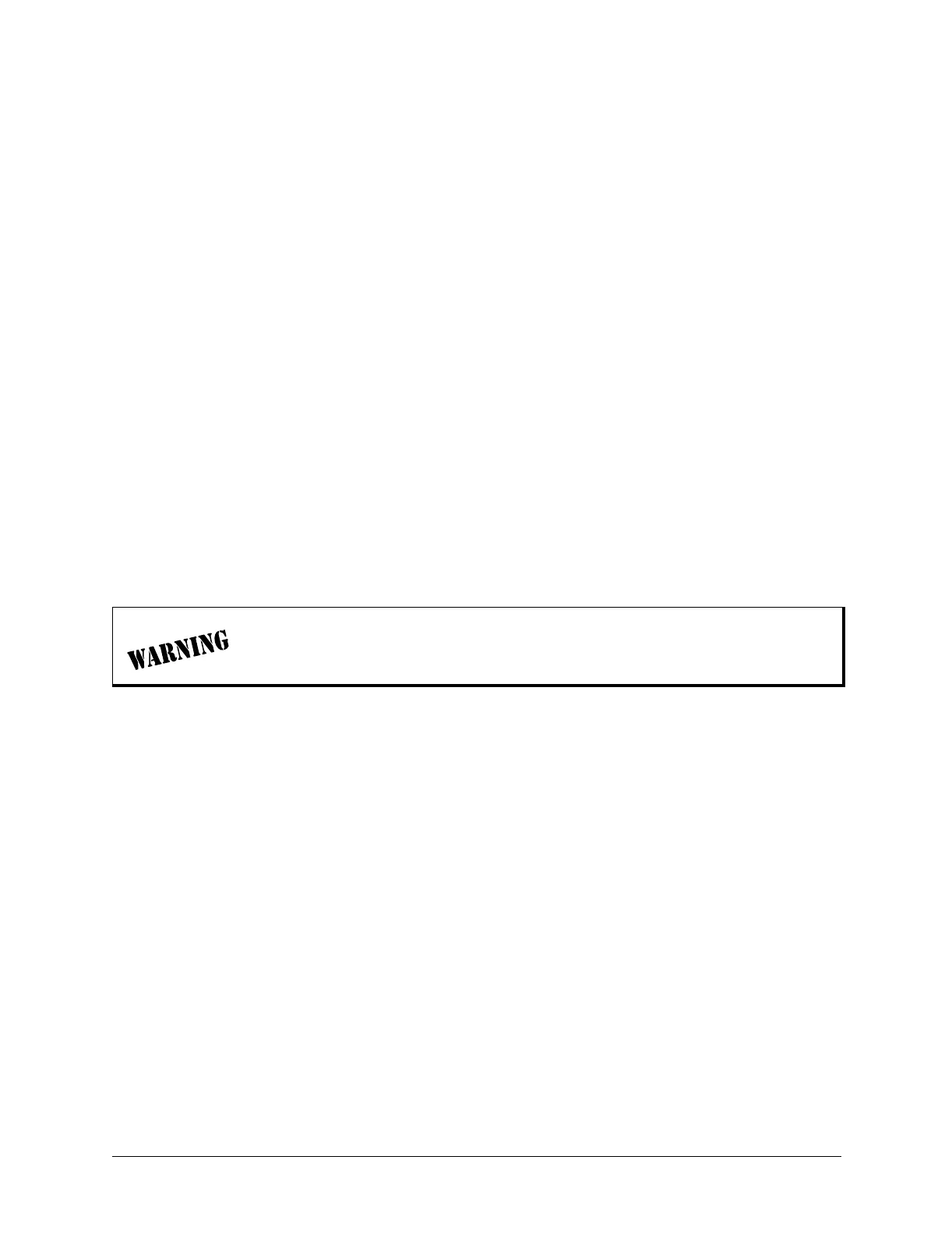61200600L1-1A © 2002 ADTRAN, Inc. 141
VERIFYING COMMUNICATIONS OVER AN IP LAN
Introduction
When an ETHERNET port is connected to a local area network (LAN), test steps must be performed on the
unit to ensure that it is communicating properly over the network. This procedure outlines those steps.
Prerequisite Procedures
Before beginning this procedure, the unit should be physically connected to the LAN and the provisioning
tasks detailed in DLP-004, Setting Ethernet IP Parameters should be complete.
Tools and Materials Required
• VT100 compatible terminal or computer with terminal emulation software
• Appropriate cable to connect the terminal to the unit (customer-provided)
• DB-9 female to RJ-45 female adapter for connecting to the
CRAFT port on the rear of the unit. This
adapter is ADTRAN-proprietary and is provided with the unit.
• Ethernet cable from the
10/100BASET port on the unit to a hub (customer-provided)
• Use Ethernet crossover if going from the unit to a PC (customer-provided).
To prevent electrical shock, do not install equipment in a wet location or during a
lightning storm.