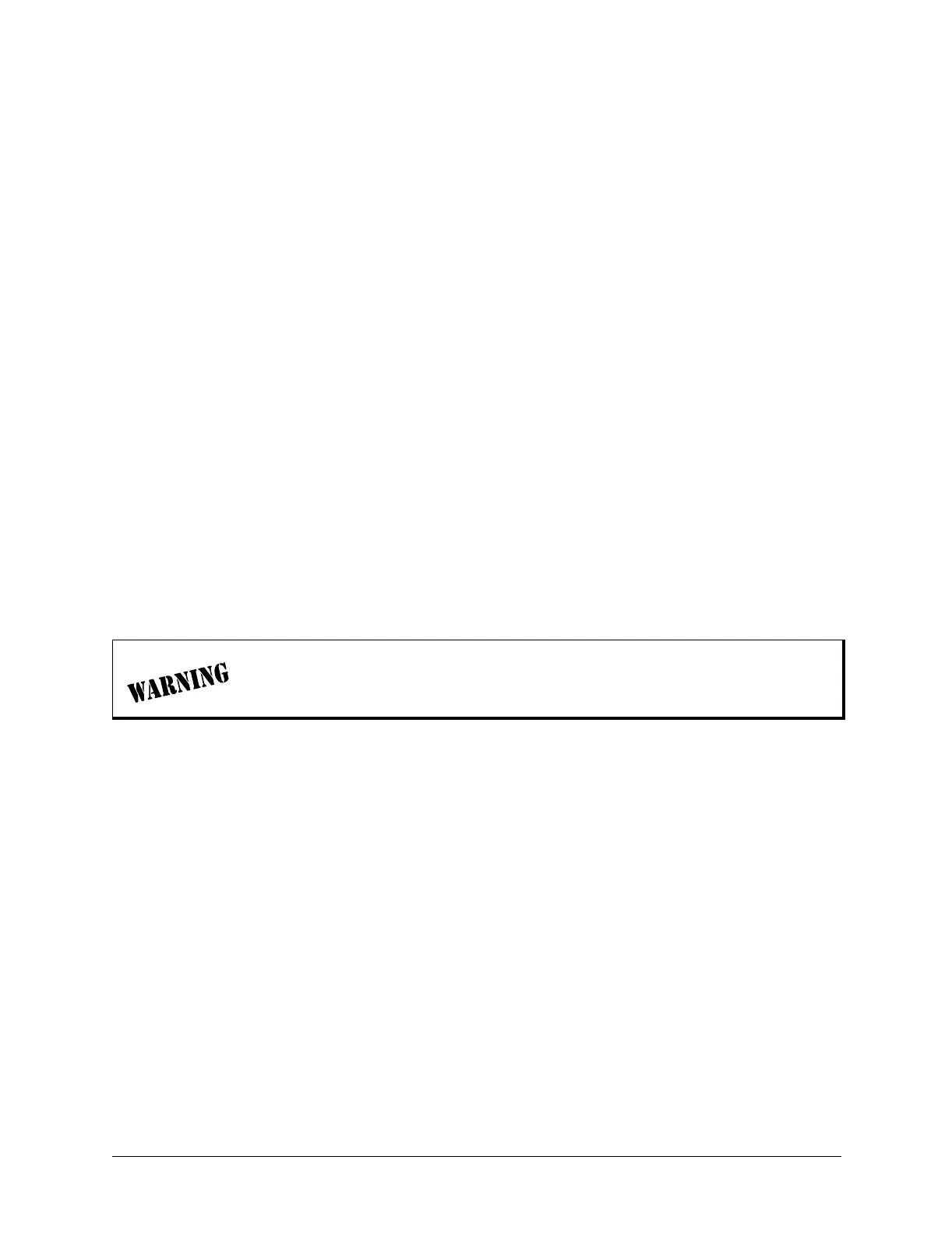61200600L1-1A © 2002 ADTRAN, Inc. 129
CONNECTING THE TERMINAL OR PC TO THE CRAFT PORT
Introduction
Provisioning is facilitated by a series of intuitive menus that are accessible on a computer screen.
Connecting either a VT100 terminal or a PC emulating a VT100 terminal to the
CRAFT port on the rear of
the unit allows access to the menus and management features of the unit. This section specifies how to
connect the VT100 terminal or PC to the unit.
Access to the unit is through the port labeled
CRAFT, an RJ-45 connector on the back of the unit. A special
ADTRAN adapter is required for access to this port.
Prerequisite Procedures
The unit must be powered for terminal communication to function.
Tools and Materials Required
• VT100 compatible terminal or computer with terminal emulation software
• Appropriate cable to connect terminal to the unit (customer-provided)
• DB-9 female to RJ-45 female adapter for connecting to the
CRAFT port on the rear of the unit. This
adapter is ADTRAN-proprietary and is provided with the unit.
To prevent electrical shock, do not install equipment in a wet location or during a
lightning storm.