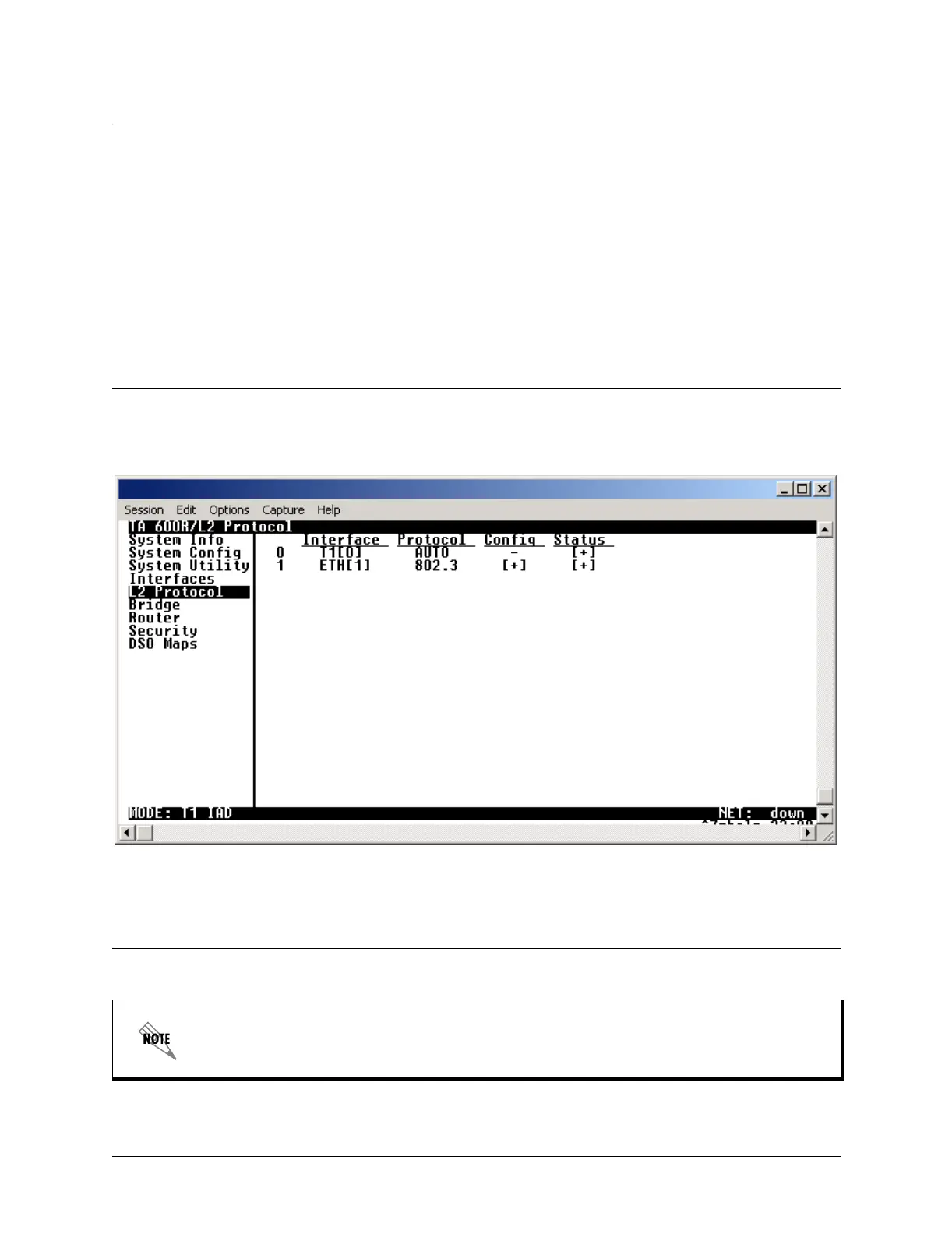Total Access 600R System Manual Section 4 User Interface Guide
61200600L1-1A © 2002 ADTRAN, Inc. 69
INTERFACES (ETH[1]) > STATUS > DATA RATE
Displays the data rate present on the Ethernet interface. The possibilities are 10BASET, 100BASET, and
N/A. N/A indicates the AUTONEGOTIATION is set to ON and there is no Ethernet connection. This is a
read-only field.
INTERFACES (ETH[1]) > STATUS > DUPLEX TYPE
Displays the duplex type present on the Ethernet interface. The possibilities are FULL DUPLEX and HALF
D
UPLEX. This is a read-only field.
L2 PROTOCOL
Use the L2 Protocol menu to select the L2 Protocol, configure the protocol specific parameters, and view
the status as shown in Figure 7.
Figure 7. L2 Protocol Menu
L2 PROTOCOL (T1[0])
Configure the L2 Protocol and view the status parameters from this menu.
The 0 in T1[0] represents a physical port. The T1 physical port is always 0.