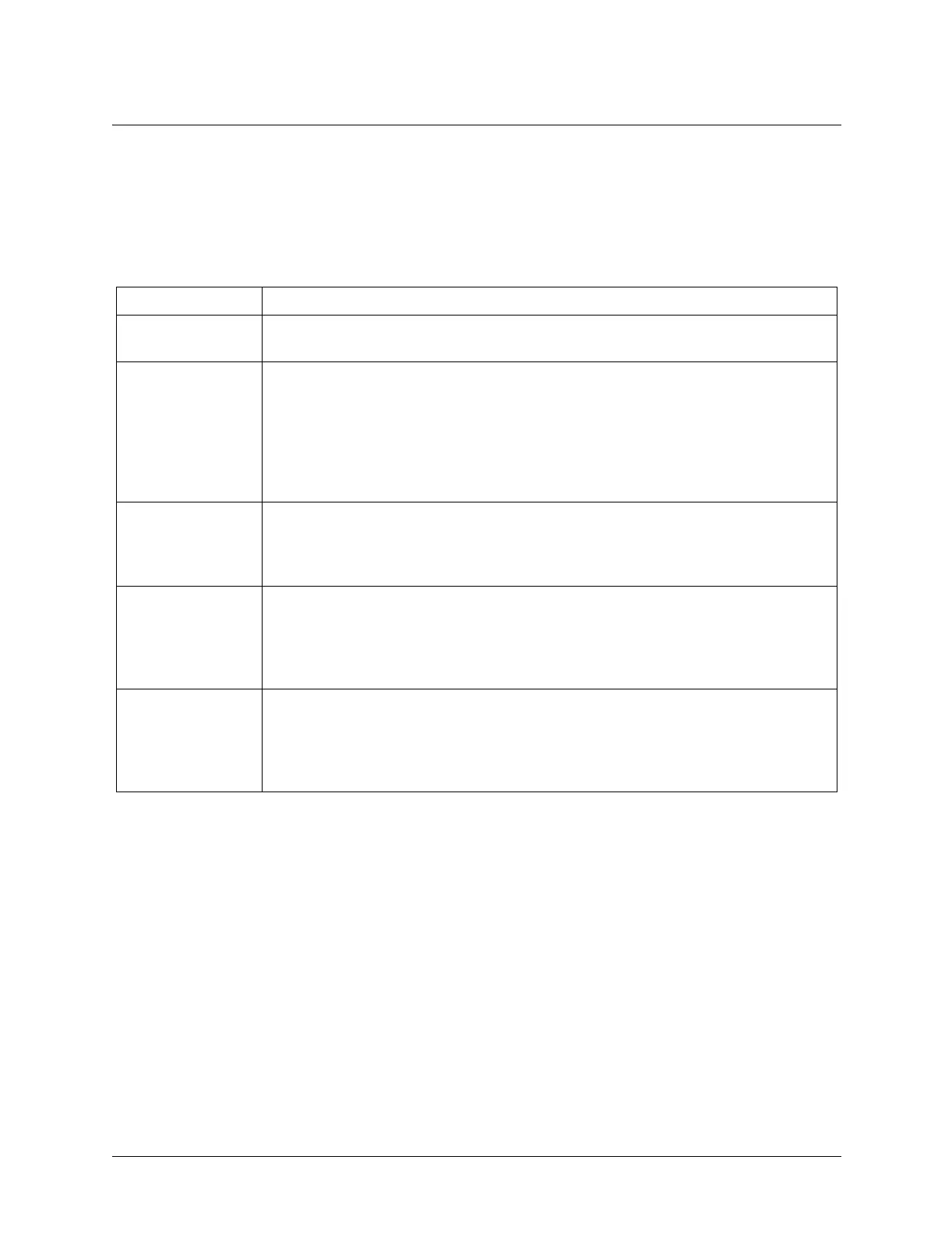Total Access 600R System Manual Section 4 User Interface Guide
61200600L1-1A © 2002 ADTRAN, Inc. 43
Telnet Security Levels
To edit terminal menu items via Telnet, you must have a password and the appropriate security level.
Table 1 describes the security levels.
Table 1. Telnet Password Security Levels
Security Level Description
Full The user has all access to view and configure all menus (same as logging in to the
CRAFT port)
Support The user has access to view S
YSTEM INFO. The user has privileges to view and
change everything under the S
YSTEM CONFIG menu except for the CRAFT port
settings, Telnet access lists, and the SNMP management communities. The user
has full access to the S
YSTEM UTILITY menu, including the ability to upgrade
firmware and reset the unit. The user has full access to the I
NTERFACES, L2
P
ROTOCOL, BRIDGE, ROUTER, and DS0 menus. The user does not have the ability
to set R
ADIUS SERVER settings under the SECURITY menu.
Config The same privileges as support, except that the user does not have privileges to
download firmware or configuration from the S
YSTEM UTILITY menu. The user
additionally does not have the privilege to reset the unit remotely or enter the
terminal menu.
Router The user has view only privileges of S
YSTEM INFO. There is no access to the
S
YSTEM CONFIG menu. The user has PING and TRACEROUTE access from the
S
YSTEM UTILITY menu. The user is limited to Ethernet configuration and status
from the I
NTERFACES menu. The user has full access to the BRIDGE and ROUTER
menus. Access is limited to filters only from the S
ECURITY menu.
Status The user has read access of all menus except for the following: S
YSTEM
C
ONFIG/CRAFT PORT, SYSTEM CONFIG/TELNET ACCESS, SYSTEM CONFIG/SNMP
M
ANAGEMENT, and SECURITY/ RADIUS SERVER. The user does not have access to
U
PGRADE FIRMWARE, UPGRADE CONFIG, PING, or TRACEROUTE menus. The user
cannot reset the unit or enter terminal mode.
