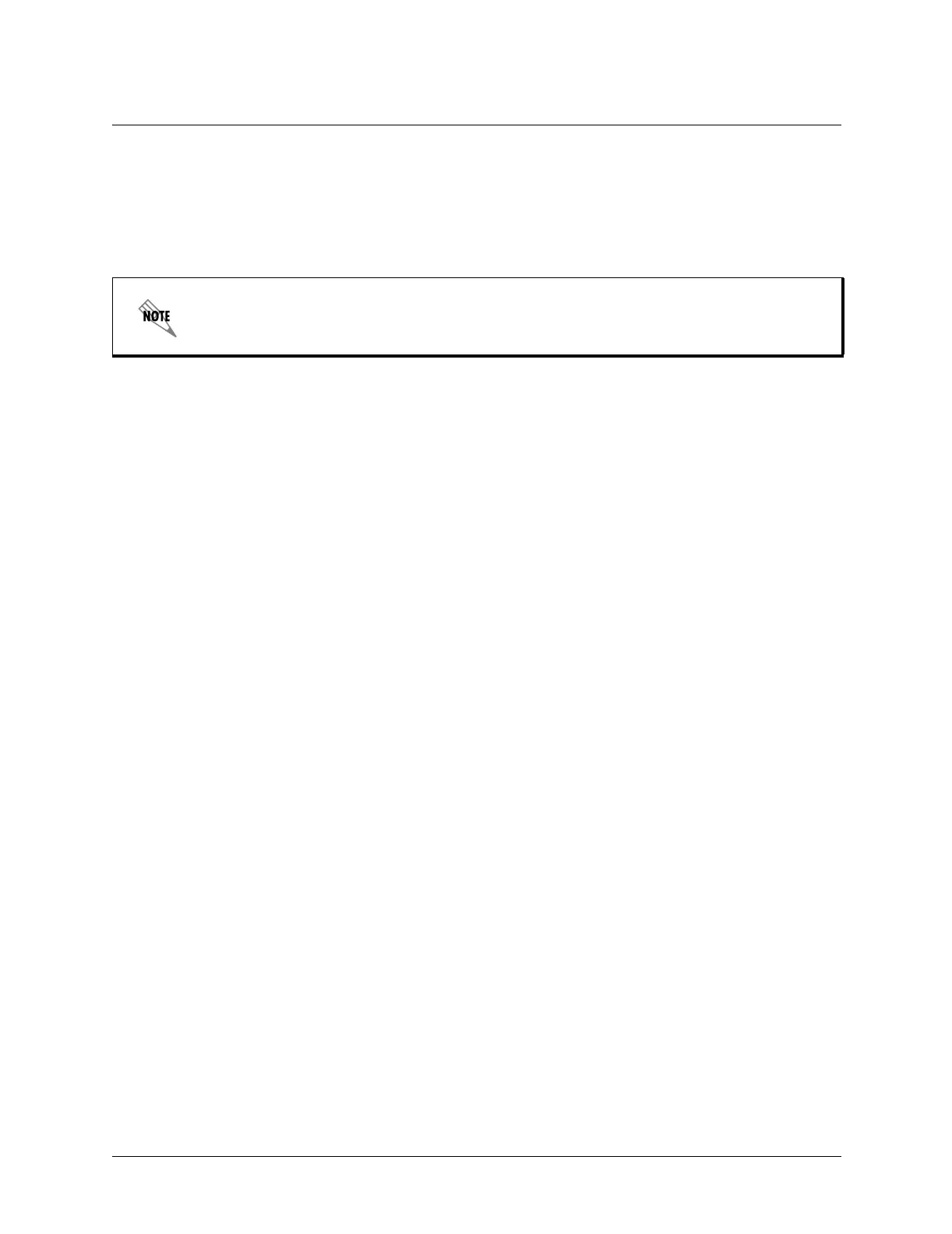Total Access 600R System Manual Section 4 User Interface Guide
61200600L1-1A © 2002 ADTRAN, Inc. 65
INTERFACES (T1[0]) > CONFIG > FORMAT
This sets the frame format for the T1 interface. The setting must match the frame format of the circuit to
which the interface is connected. Choices are
ESF, SF, SLC96 ALARM-16, and SLC96 ALARM-13. Extended
Superframe (
ESF) provides a non-disruptive means of full-time monitoring on the facility datalink (FDL).
Default is
ESF.
INTERFACES (T1[0]) > CONFIG > LINE CODE
This sets the line code for the T1 interface. The setting must match the line code of the circuit to which the
interface is connected. Choices are
B8ZS (bipolar with 8-zero substitution) and AMI (alternate mark
inversion). Default is
B8ZS.
INTERFACES (T1[0]) > CONFIG > EQUALIZATION
Select the line build out for the T1 interface. These are attenuation settings. 0 dB is the strongest signal and
the other settings make the T1 transmit signal weaker. The setting of this field depends on whether the
circuit is provisioned for DS1 by the telephone company. The choices are
0 dB, -7.5 dB, -15 dB, -22 dB.
Default is
0 dB.
INTERFACES (T1[0]) > CONFIG > CSU LPBK
Choices are ENABLE, DISABLE, and DISABLE ALL. Default is ENABLE. This allows the unit to either respond
or not respond to CSU loop up commands.
INTERFACES (T1[0]) > STATUS
Displays the T1 status including performance data and alarm histories.
INTERFACES (T1[0]) > STATUS > PERFORMANCE
Displays the T1 performance data.
INTERFACES (T1[0]) > STATUS > PERFORMANCE > TIME FRAME
Choices are CURRENT, 15 MIN, and 24 HR. Default is CURRENT. The performance fields -- either CURRENT,
15 MIN, or 24 HR. -- provide status on key performance measures as specified in ANSI T1.403 and AT&T
TR 54016 for each of the T1 ports. When
CURRENT is chosen, the performance data for the current 15
minute window is shown.
INTERFACES (T1[0]) > STATUS > PERFORMANCE > CLEAR
Clears information for the selected port. Press <Enter> when the cursor is over this field to clear the data.
SF is equivalent to the D4 frame format.