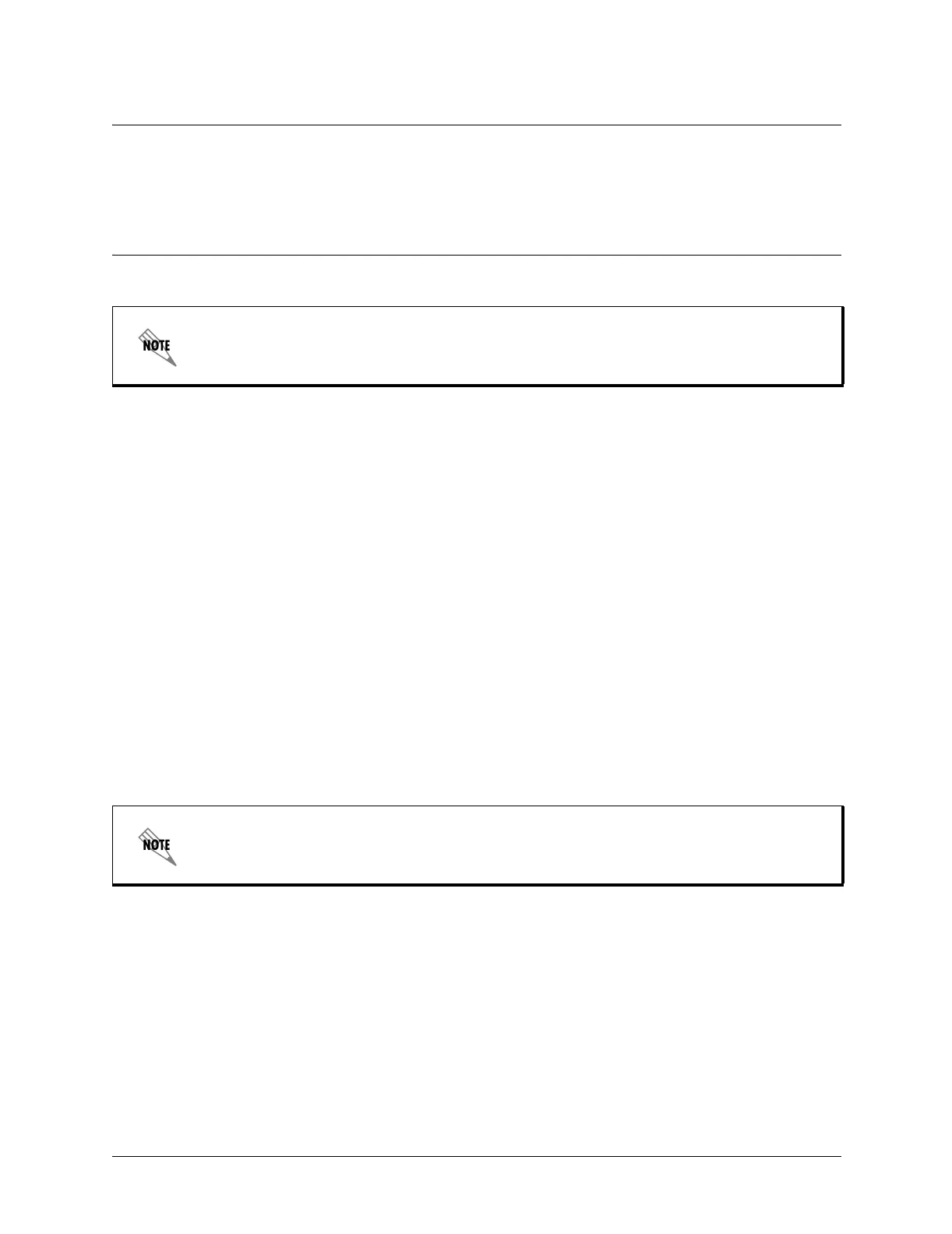Section 4 User Interface Guide Total Access 600R System Manual
68 © 2002 ADTRAN, Inc. 61200600L1-1A
INTERFACES (T1[0]) > TEST > TEST STATUS
Indicates whether a test is in progress.
INTERFACES (ETH[1])
View the Ethernet interface status and configure the Ethernet parameters from this menu.
INTERFACES (ETH[1]) > CONFIG
Enable the AUTONEGOTIATION and configure the Ethernet rate from this menu.
INTERFACES (ETH[1]) > CONFIG > AUTONEGOTIATION
If set to ON, AUTONEGOTIATION automatically detects 10 or 100 Mb Ethernet and negotiates the duplex
setting.
ON is the default setting.
INTERFACES (ETH[1]) > CONFIG > DATA RATE
(This option is only available if AUTONEGOTIATION is set to OFF.) DATA RATE sets the speed of the Ethernet
interface. Choices are
10BASET and 100BASET. The default value is 10BASET.
INTERFACES (ETH[1]) > CONFIG > DUPLEX TYPE
(This option is only available if AUTONEGOTIATION is set to OFF.) DUPLEX TYPE configures the Ethernet
interface for
FULL DUPLEX or HALF DUPLEX. FULL DUPLEX allows the Ethernet interface to send and receive
simultaneously.
HALF DUPLEX allows the Ethernet interface to either send or receive at any given moment,
but not simultaneously. The default is
HALF DUPLEX.
INTERFACES (ETH[1]) > STATUS
Displays the MAC ADDRESS, DATA LINK, DATA RATE, and DUPLEX TYPE.
INTERFACES (ETH[1]) > STATUS > MAC ADDRESS
This is a read-only field which displays the unique MAC address programmed at ADTRAN.
INTERFACES (ETH[1]) > STATUS > DATA LINK
Displays the status of the data link as up or down. This is a read-only field.
The 1 in ETH[1] represents a physical port. The Ethernet physical port is always 1.
If the DATA RATE is set to 10BASET or 100BASET, the DUPLEX TYPE must be configured as
FULL DUPLEX or HALF DUPLEX.
