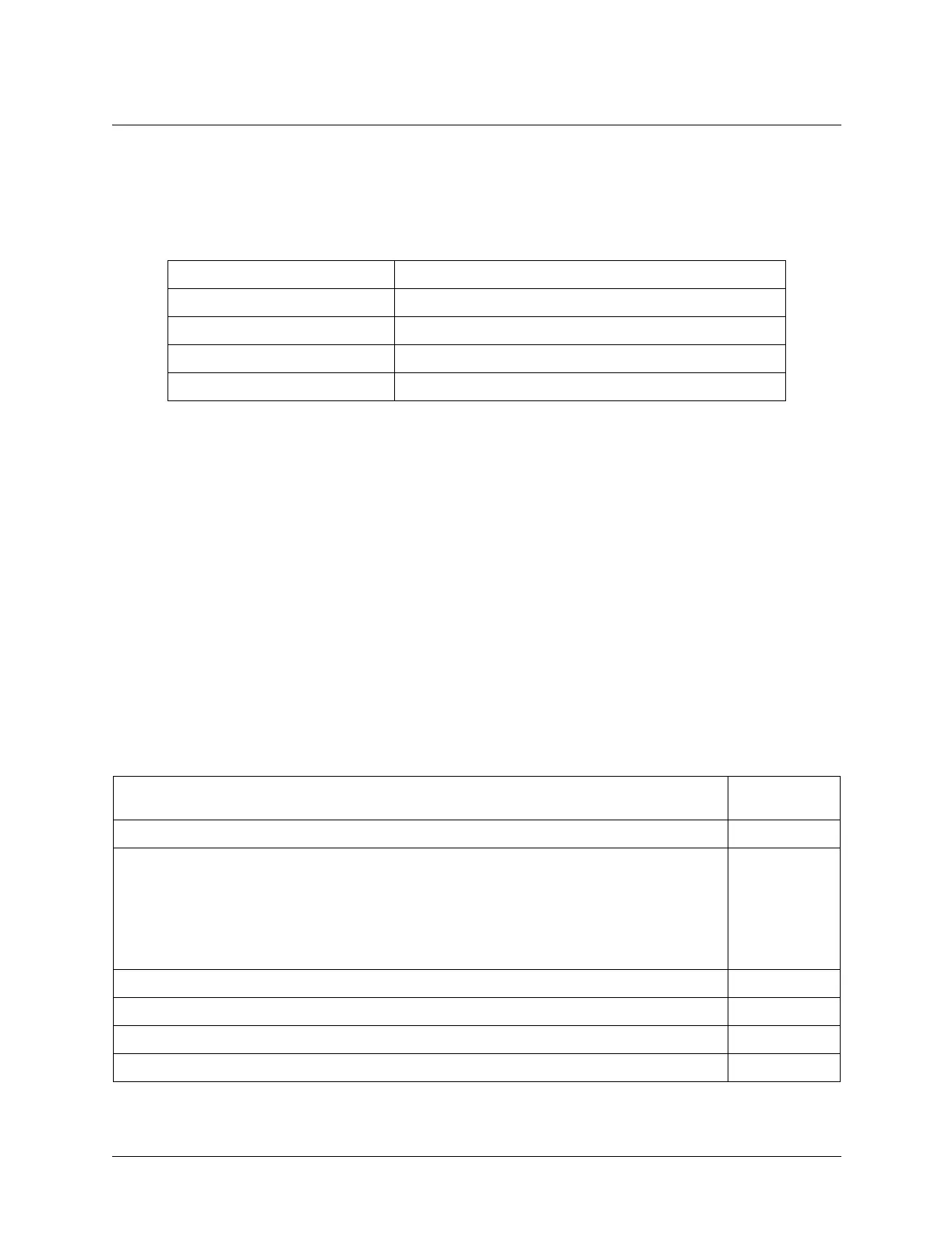Section 4 User Interface Guide Total Access 600R System Manual
40 © 2002 ADTRAN, Inc. 61200600L1-1A
Right Window Pane Notation
The right window pane shows the contents of the currently selected menu. These contents can include
both submenu items and data fields. Some submenus contain additional submenus and some data fields
contain additional data fields. The following chart explains the notation used to identify these
additional items.
Additional Terminal Menu Window Features
• Tool Tip - provides a brief description of the currently selected mode
• Network Status - displays network status information, Up or Down
• Extended Help - displays information about selected commands (CTRL+A)
• Navigation Help - lists characters used for navigating the terminal menu and session management
(CTRL+Z)
• System Time - displays current time
Navigating using the Keyboard Keys
You can use various keystrokes to move through the terminal menu, to manage a terminal menu session,
and to configure the system. Press <CTRL+Z> to activate a pop-up screen listing the navigation
keystrokes.
Moving Through the Menus
This notation... Means that...
[+] More items are available when selected
<+> An action is to be taken, such as activating a test
Highlighted menu item You can enter data in this field
Underlined field The field contains read-only information
To do this... Press this
key...
Return to the home screen H
Jump between two menu items
Press <J> while the cursor is located on a menu item, and you jump back to the main
screen.
Go to another menu item, press <J>, and you jump back to the screen that was
displayed the first time you pressed <J>.
Press <J> anytime you want to jump between these items.
J
Select items Arrows
Edit a selected menu item Enter
Cancel an edit Escape
Close pop-up help screen Escape