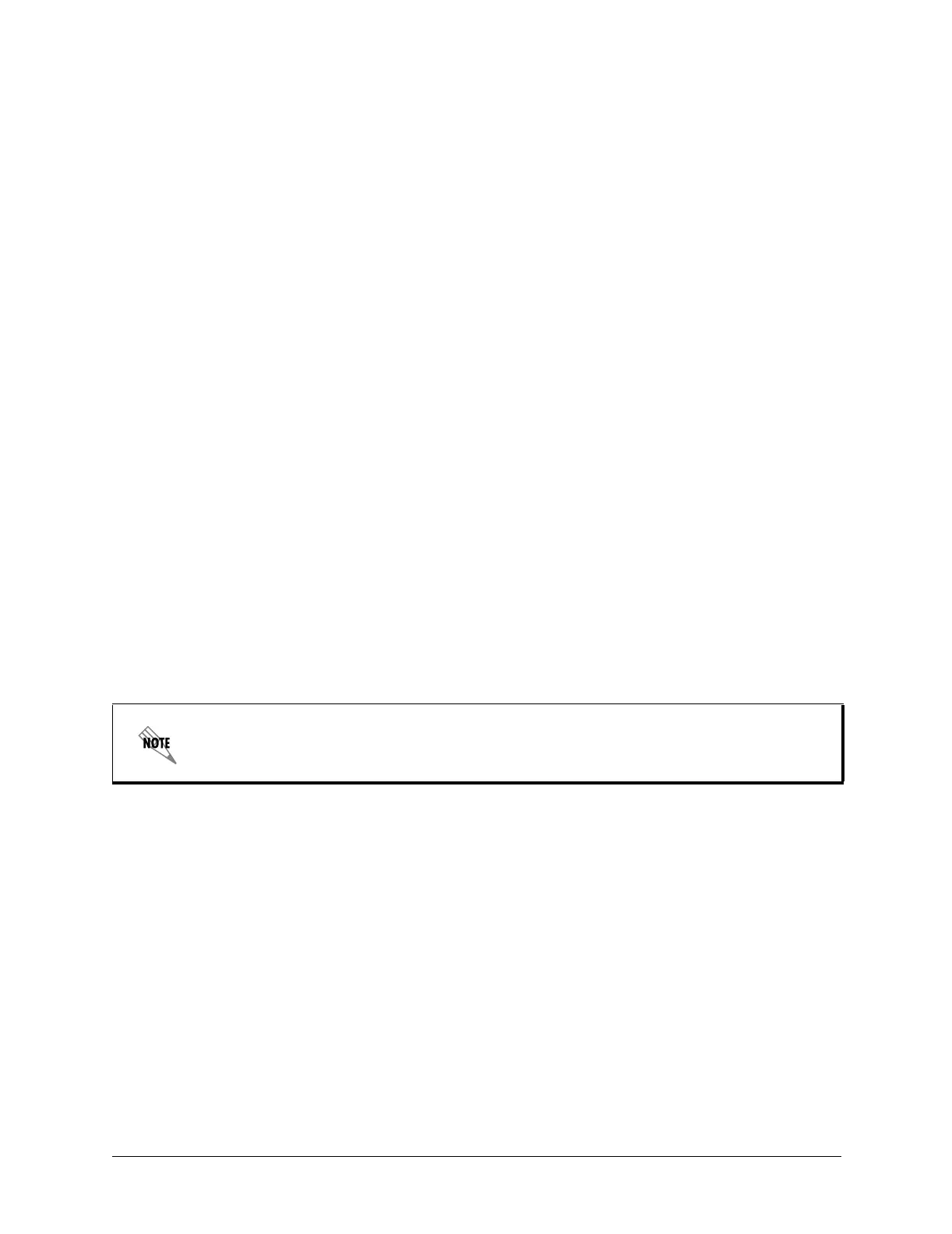61200600L1-1A © 2002 ADTRAN, Inc. 145
TELNETTING TO THE UNIT
Introduction
If the unit is part of a management cluster connected to the local network, you may use a PC connected to
the network to Telnet into the unit. This procedure details the steps which must be performed to Telnet into
the unit.
Prerequisite Procedures
Complete DLP-004 and DLP-005 (Steps 1 and 2 only).
Tools and Materials Required
• Access to a PC or other computer connected to the LAN.
• VT100 compatible terminal or computer with terminal emulation software
• Appropriate cable to connect terminal to the unit (customer-provided)
• DB-9 female to RJ-45 female adapter for connecting to the
CRAFT port on the rear of the unit. This
adapter is ADTRAN-proprietary and is provided with the unit.
• Ethernet cable from
10/100BASET port on the unit to a hub (customer-provided)
• Use Ethernet crossover if going from the unit to a PC (customer-provided).
The A.03.XX firmware supports one Telnet session at a time. The A.04 firmware supports
five simultaneous Telnet sessions.
