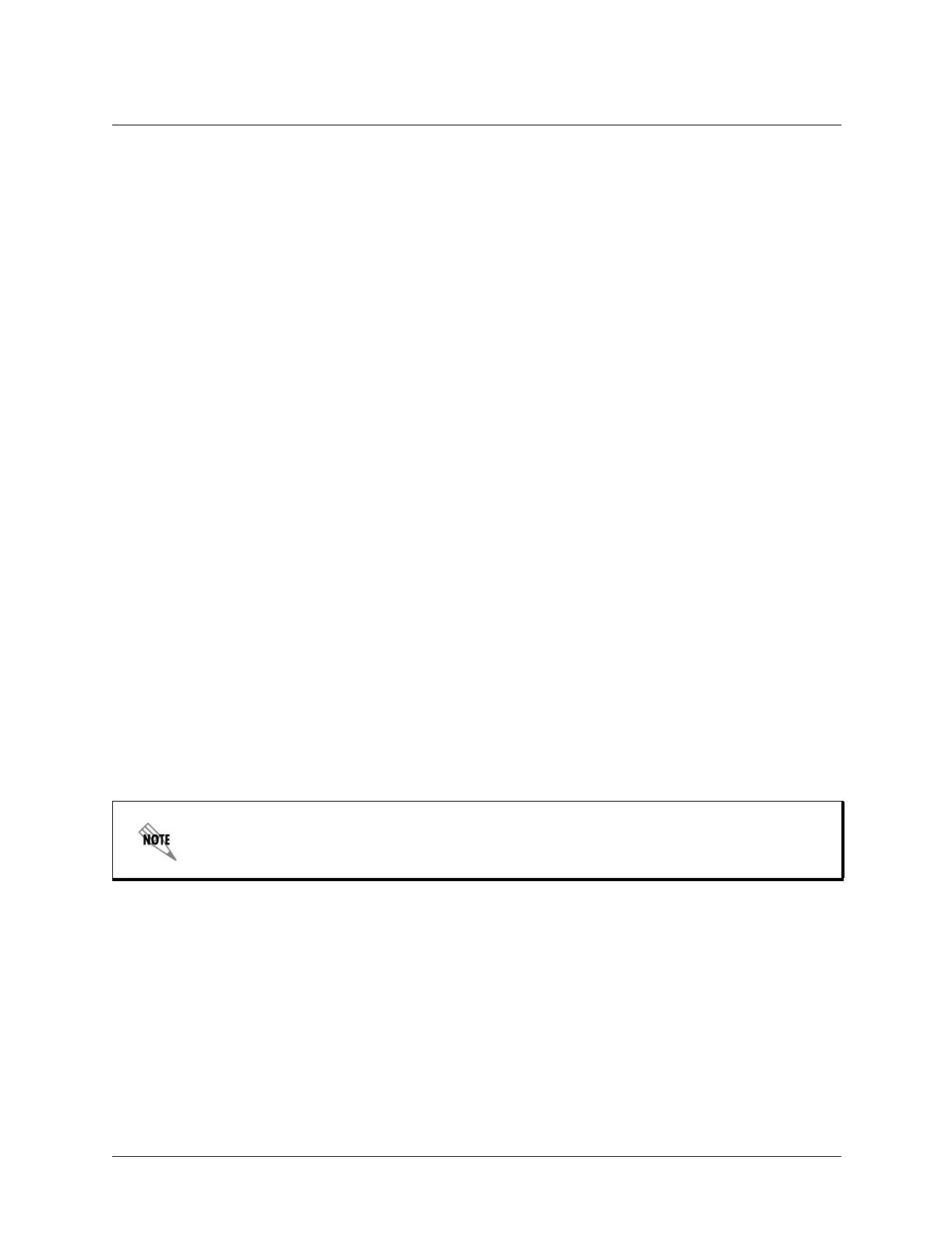Total Access 600R System Manual Section 4 User Interface Guide
61200600L1-1A © 2002 ADTRAN, Inc. 45
SYSTEM INFO > SYSTEM CONTACT
Provides a user-configurable text string for a contact name. You can use this field to enter the name, phone
number, or E-mail address of a person responsible for the unit. You can enter up to 31 alpha-numeric
characters in this field, including spaces and special characters (such as an underscore). The factory default
is to have no entry in the system contact field.
SYSTEM INFO > UNIT NAME
Product-specific name for the unit.
SYSTEM INFO > CLEI CODE
The CLEI code for the unit.
SYSTEM INFO > PART NUMBER
ADTRAN part number for the unit.
SYSTEM INFO > SERIAL NUMBER
The serial number field will reflect serial number located on bottom of the unit’s chassis.
SYSTEM INFO > FIRMWARE REVISION
Displays the current firmware revision level of the unit.
SYSTEM INFO > BOOTCODE REVISION
Displays the bootcode revision.
SYSTEM INFO > SYSTEM UPTIME
Displays the length of time since the last reboot of the unit.
SYSTEM INFO > DATE/TIME
Displays the current date and time, including seconds. This field can be edited. Enter the time in 24-hour
format (such as 23:00:00 for 11:00 pm). Enter the date in mm-dd-yyyy format (for example, 10-30-1998).
Each time you reset the system, this value resets to 0 days, 0 hours, 0 min. and 0 secs.
