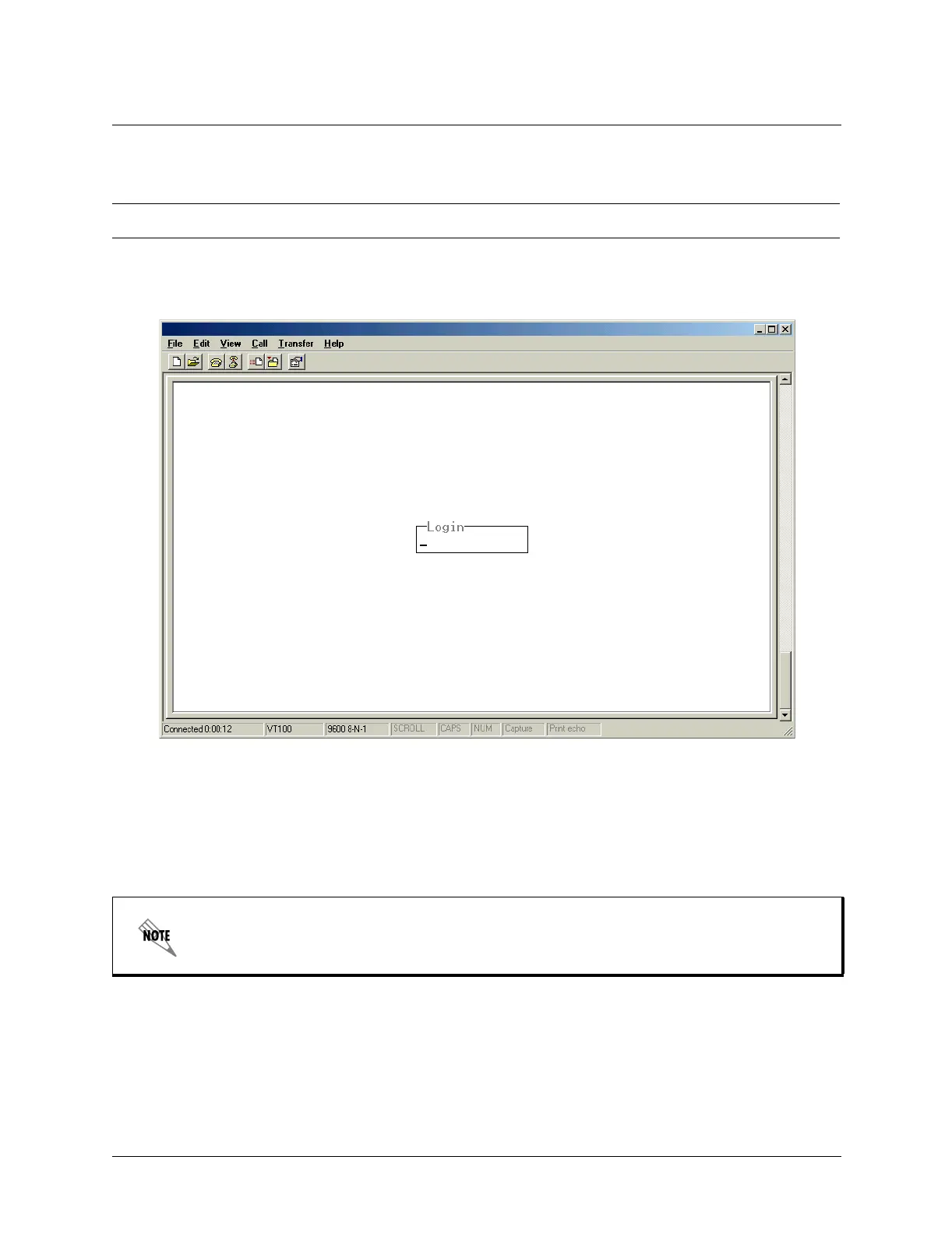132 © 2002 ADTRAN, Inc. 61200600L1-1A
Section 5 DLP-002 Total Access 600R System Manual
DLP-002
1. After connecting to the system, a blank screen will appear.
Pressing any key will display the login screen shown below.
The cursor will blink at the
LOGIN field, waiting for a password to be entered.
2. At the LOGIN field, enter the password for the unit.
Passwords are case sensitive. There is not a manufacturer’s password by default. Press <Enter> to
enter the menu.
Perform Steps Below in the Order Listed
If a customer forgets the password, they can contact ADTRAN Technical Support at
888-4ADTRAN for instructions on how to access the unit.