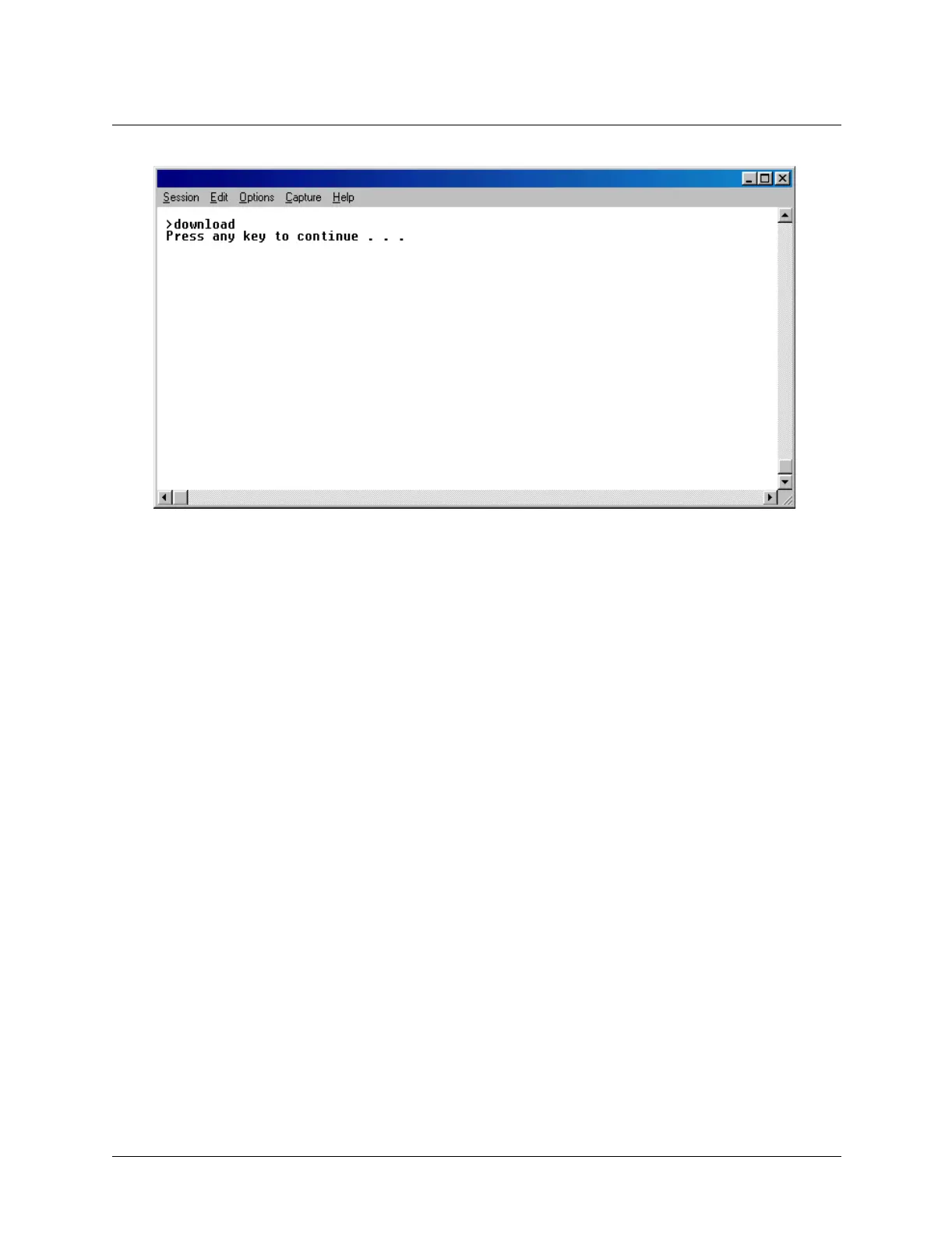61200600L1-1A © 2002 ADTRAN, Inc. 171
Total Access 600R System Manual Section 5 DLP-013
*
5. Don’t press another key yet!
6. Enable "capture" or "logging" in the terminal software, saving it to a file on your computer.
7. Press the SPACE BAR to continue. The router will then print its configuration to the terminal screen.
(With capture enabled, the terminal software will capture the configuration and write it to the file that
you designated.)
8. When the configuration stops printing, end the capture. The router's configuration is now saved to the
file that you designated.
9. At the terminal prompt, type exit to go back into the configuration menu of the router.
10. Always use <Ctrl + L> to exit the configuration menu before closing the Telnet or terminal software.
Loading a Configuration into the Router
Follow the steps below to upload the text file back into the unit. These text files can be the entire
configuration, or just partial commands that affect specific configuration changes. The uploading steps are
the same, no matter the size of the file.
1. Establish a connection to the router with the terminal software either through the CRAFT port or via a
Telnet session.
2. From the Main Menu, select S
YSTEM UTILITY, then TERMINAL MODE, and then press <Enter>.
3. In the terminal software, initiate a SEND TEXT FILE or SEND CFG FILE using the saved configuration
file.
4. Once the file transfer is complete, type save to save the configuration in the unit. Then type exit to go
back into the configuration menu of the router.
5. Always use <Ctrl + L> to exit the configuration menu before closing the Telnet or terminal software.
