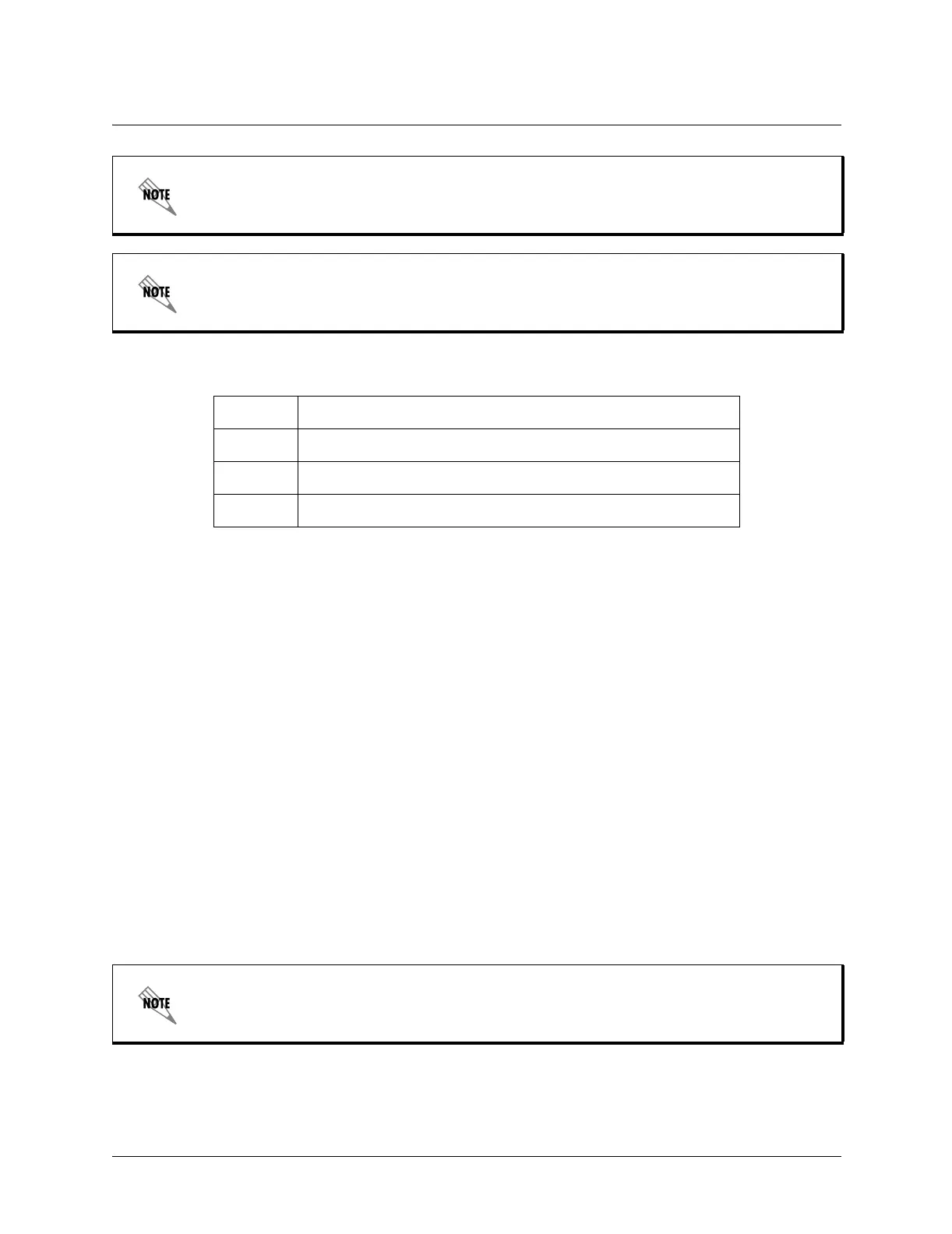Total Access 600R System Manual Section 4 User Interface Guide
61200600L1-1A © 2002 ADTRAN, Inc. 47
Table 2. Instructions for Changing Passwords
SYSTEM CONFIG > MANAGEMENT > CRAFT PORT > BAUD RATE
This is the asynchronous rate that the CRAFT port will run. The possible values are 300, 1200, 2400, 4800,
9600, 19200, 38400
, 57600, and 115200. The default value is 9600.
SYSTEM CONFIG > MANAGEMENT > CRAFT PORT > DATA BITS
This is the asynchronous bit rate that the CRAFT port will run. The possible values are 7 or 8 (def) bits.
SYSTEM CONFIG > MANAGEMENT > CRAFT PORT > PARITY
This is the asynchronous parity that the CRAFT port will run. The possible values are NONE (def), ODD, or
EVEN.
SYSTEM CONFIG > MANAGEMENT > CRAFT PORT > STOP BITS
This is the number of stop bits used for the CRAFT port. The possible values are 1 (def), 1.5, or 2.
SYSTEM CONFIG > MANAGEMENT > TELNET ACCESS
Activate the Telnet access and set up the various Telnet parameters from this menu.
The security level for the CRAFT port is always set to FULL. This gives full access to all
menus.
Passwords are case-sensitive and can contain up to 30 alphanumeric characters
(including spaces and special characters).
Step Action
1 Select the P
ASSWORD field—a new PASSWORD field displays.
2 Type the new password in the E
NTER field.
3 Type the new password again in the C
ONFIRM field.
Firmware A.03.XX or previous supports one Telnet session active at a time. Firmware
A.04.XX supports five simultaneous Telnet sessions.