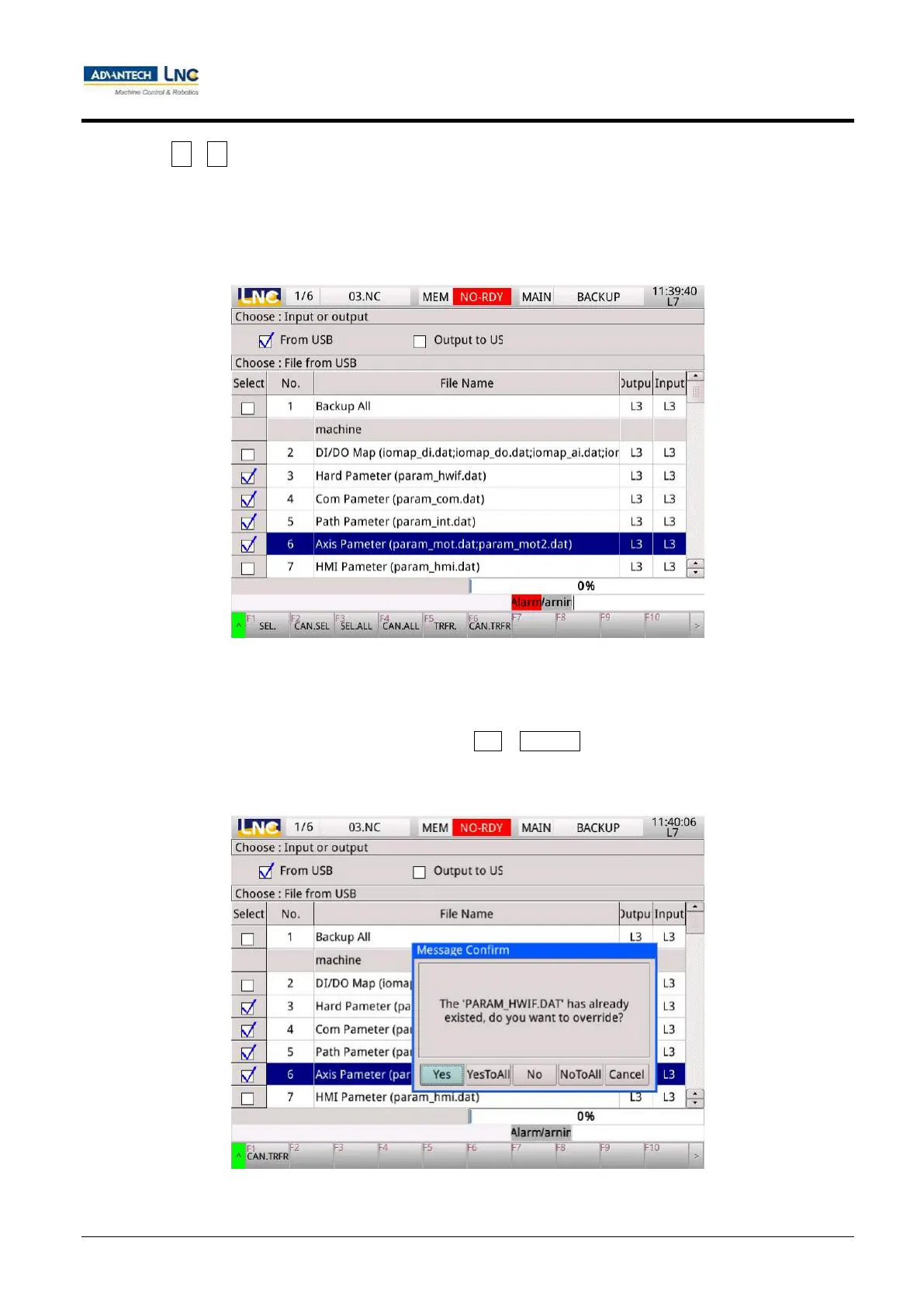Milling Machine Series
CNC operations
138
Advantech-LNC Technology Co., Ltd.
Use ▲ ▼ keys to move the cursor to select the file to be imported, press the 【Select】 key and the
selected file will be checked (as shown in the figure below). Or the 【Cancel select】 key can be pressed to cancel
the selection. In addition, the 【Select all】 key on the controller's human machine page can be pressed to
directly import all files.
If a file already exists in the controller when the 【Transfer】 key is pressed, a confirmation message will appear
(as shown in the figure below), and users can select Yes or Yes to all to overwrite the existing file. If the wrong
folder was selected, a "file type error" will be shown in the message prompt area.
