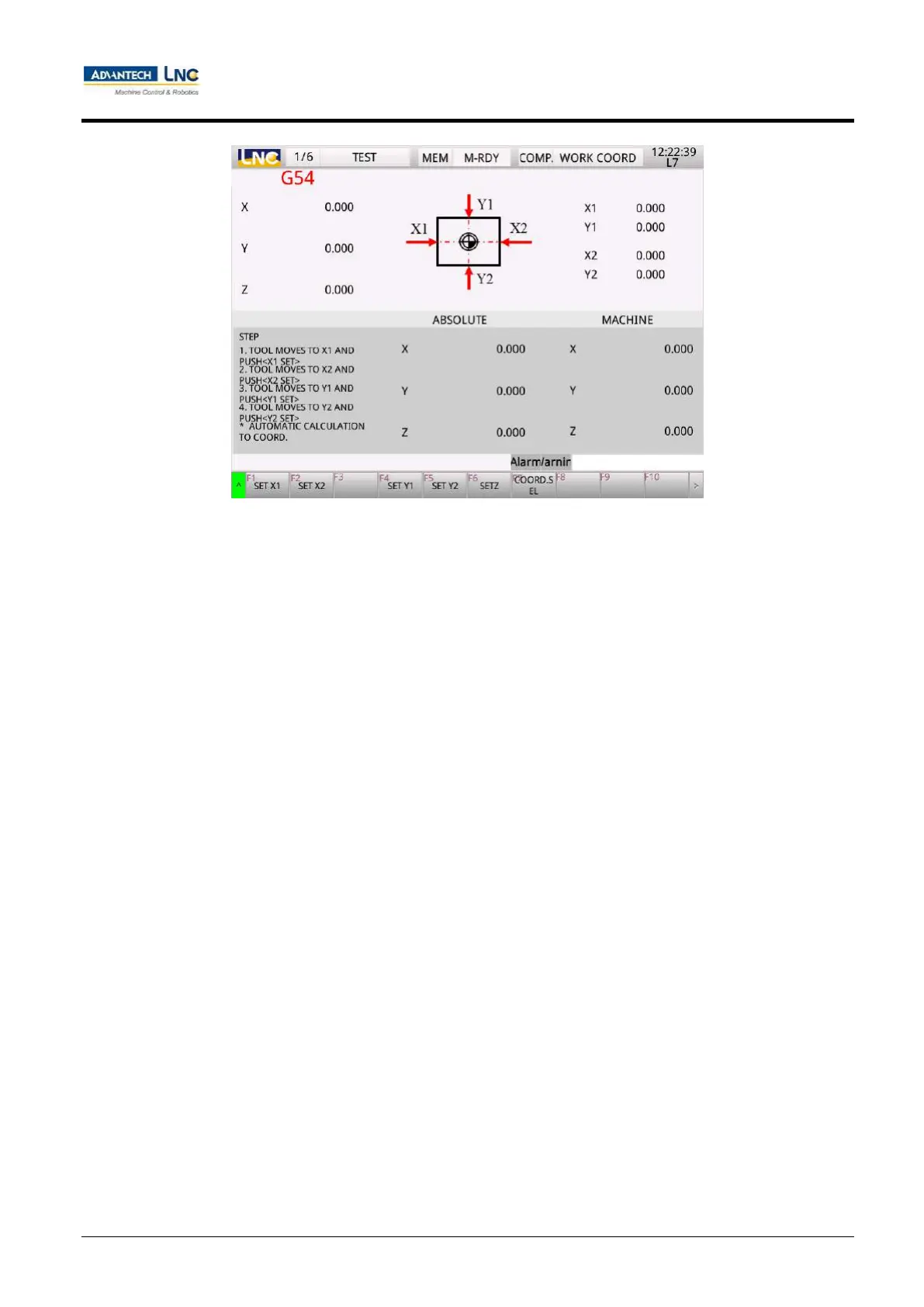Milling Machine Series
CNC operations
152
Advantech-LNC Technology Co., Ltd.
machine coordinates (corresponding to X1 on the human machine page) on the edge of the workpiece along the
X axis should be positioned manually before pressing the 【Set X1】 key for setting the X1 coordinates.
Similarly, machine coordinates (corresponding to X2 on the human machine page) of the workpiece's other edge
along the X axis should be positioned manually before pressing the 【Set X2】 key for setting X2 coordinates.
At this moment, the controller will automatically calculate the workpiece's center coordinate of the X axis.
The next step is to set the center coordinate of the Y axis (with the same setting method as the X axis).
If the workpiece is circular in shape, the 【Circle】 key should be pressed to enter the circular center settings
page. The setting method is also based on the manual positioning of machine coordinates (corresponding to P1,
P2, and P3 on the human machine page) of the workpiece's edge, and the 【Set P1】 key, 【Set P2】 key, and
【Set P3】 key on the human machine page should be used to set the center coordinates of X and Y axis.
