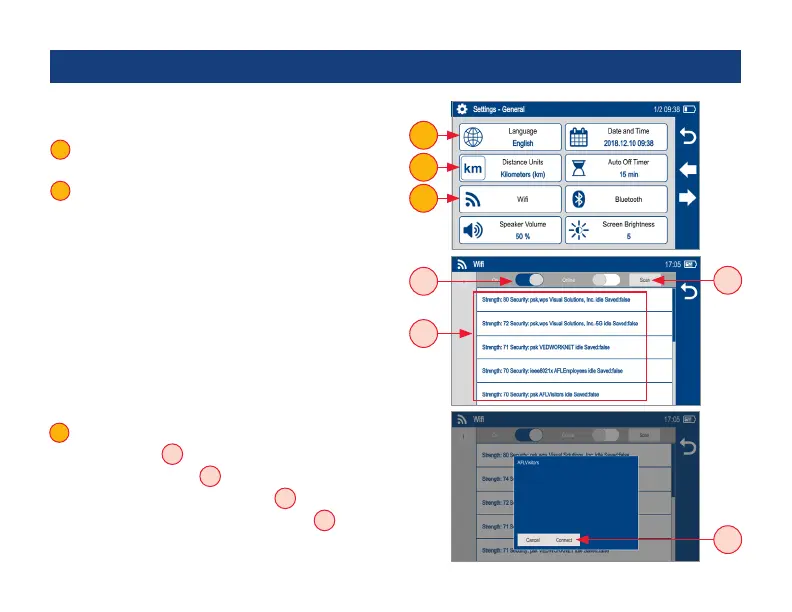16
General Settings
While in the General Settings screen, select and view or
edit settings as follows:
1 Language: touch to select from available
languages (depends on installed language pack).
2 Distance Units: select
– kilometers
– meters
– kilofeet
– feet
– miles
Note: Link and ber section Loss/distance will be
reported as:
– dB/km (distance units = m or km)
– dB/kft (distance units = ft or kft)
– dB/mi (distance units = mi)
3 WiFi: touch to congure WiFi
– Enable WiFi
C
– Scan for networks
D
– Select from available networks
E
– Connect & enter password if required
F
1
2
3
3
2
1
E
C
D
F