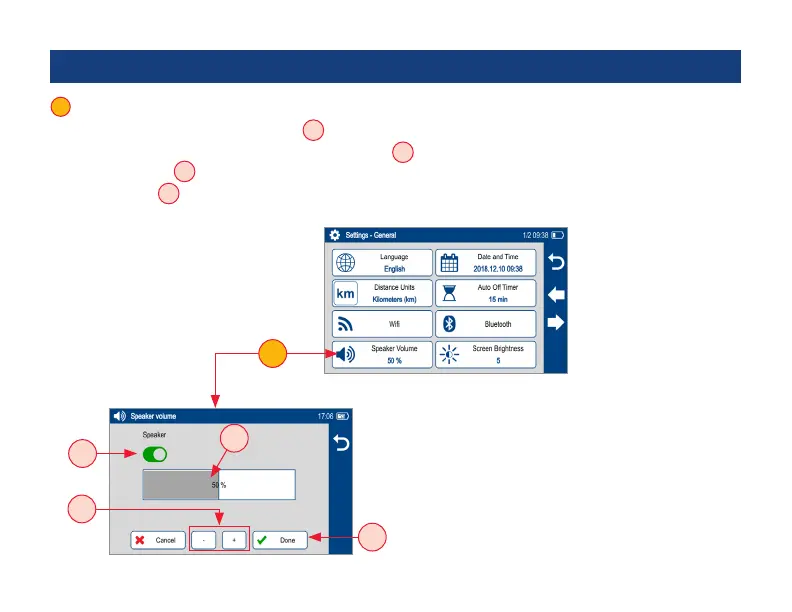17
General Settings
1 Speaker Volume:
– If disabled, touch the on/off control
A
to turn the Speaker on.
– Touch and/or touch and drag the adjustment slider
B
right/left to increase/decrease the Speaker volume. Or,
press controls
C
for precise adjustments of 10% by step.
– Press Done
D
to save changes and return to the General Settings screen.
4
D
A
B
C
4