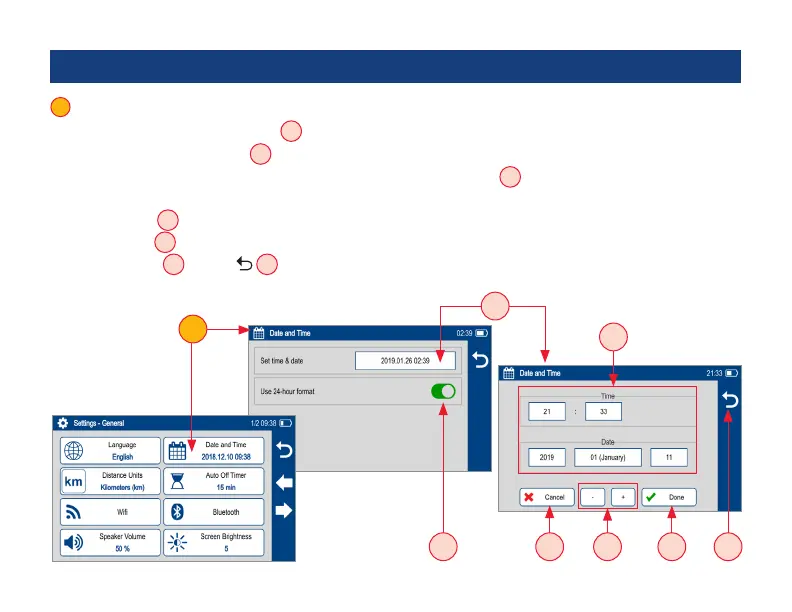18
2 Date and Time:
– Enable / Disable 24 hour format
A
.
– Touch current Date & Time
B
to edit.
– From the displayed sub-menu, touch the desired Time/Date parameter
C
to enable it: hours, minutes, AM/PM
(if 24-hour format disabled), year, month, day.
– Use controls
D
to change (increment or decrement) the selected parameter value.
– Touch Done
E
to save changes and return to the General Settings screen.
– Touch Cancel
F
or Back
G
to return to Settings menu without saving edits.
5
General Settings
C
F D E G
5
B
A