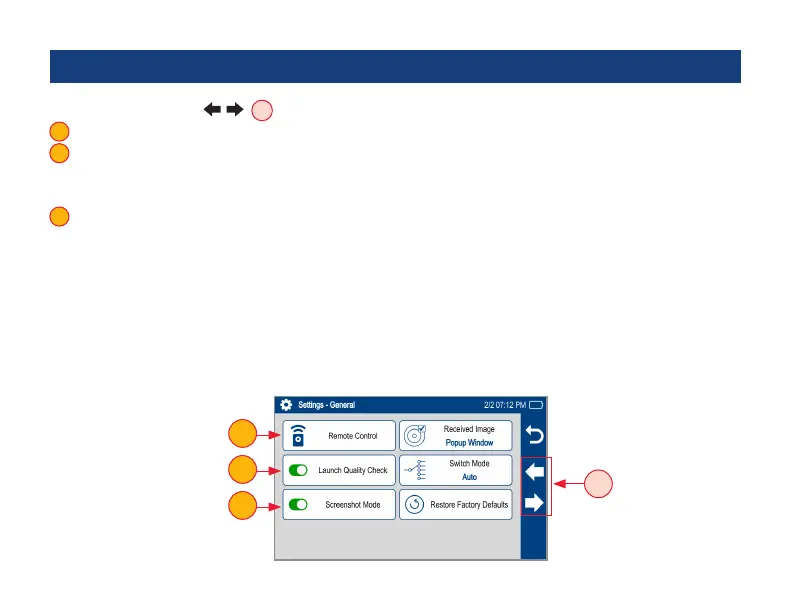21
General Settings
Touch Left / Right Arrows
A
to display additional General Settings screen.
1 Remote Control: Reserved for future remote control feature.
2 Launch Quality Check: Touch the on/off control to enable/disable check of the OTDR connection quality at
start of each OTDR test.
– Poor launch quality is reported when excess loss or excess reection is detected at the OTDR connection.
3 Screenshot Mode: Touch the on/off control to enable/disable Screenshot Mode.
– Screenshot Mode allows the currently displayed screen to be captured and saved to internal memory.
– When Screenshot Mode is enabled, press the Home () button to capture the currently displayed screen.
– Captured image is saved to \SCREENSHOTS folder in the internal memory.
– Captured Images are sequentially numbered.
– Connect to USB port and enable USB from the Home screen to upload images to a PC.
9
10
11
9
10
11
A