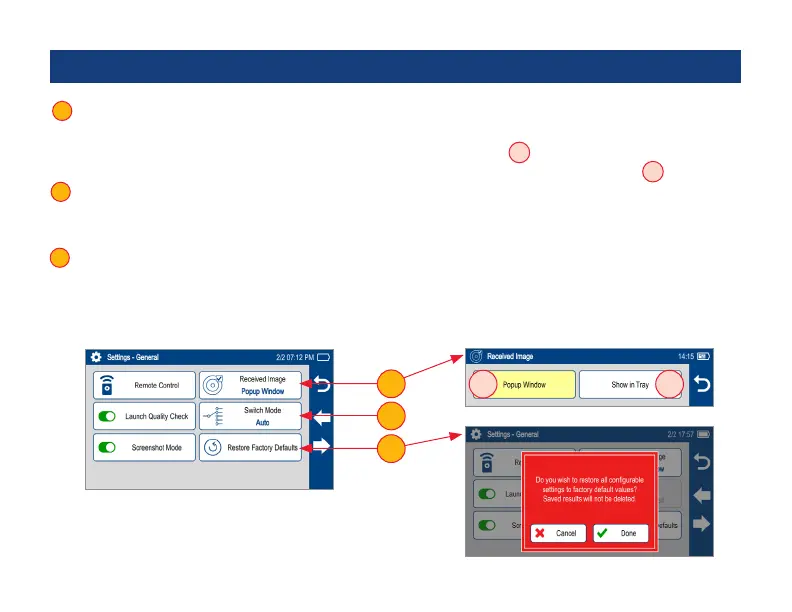22
1 Received Image: FlexScan
®
FS300 accepts connector inspections images via Bluetooth
®
from FOCIS Flex,
FOCIS Duel and FOCIS Lightning inspection probes.
– Received images may either be immediately displayed (Popup Window
A
selected) or may be stored in
memory for display when Connector Inspection selected from the Home screen (Show in Tray
B
selected)
2 Switch Mode(future software update): Touch to congure MPO switch settings.
– MPO Switch control is available only when MPO Switch is enabled and connected to FlexScan via USB cable.
– When MPO Switch connected, up to 12 bers may be tested in a single SmartAuto or Expert mode test.
3 Restore Factory Defaults: Touch this option if you need to restore FS300 Test and General Settings to
factory default values.
– Touch Done to restore settings without deleting saved results.
– Touch Cancel to exit without restoring settings to factory default values.
12
13
14
General Settings
12
13
14
A B